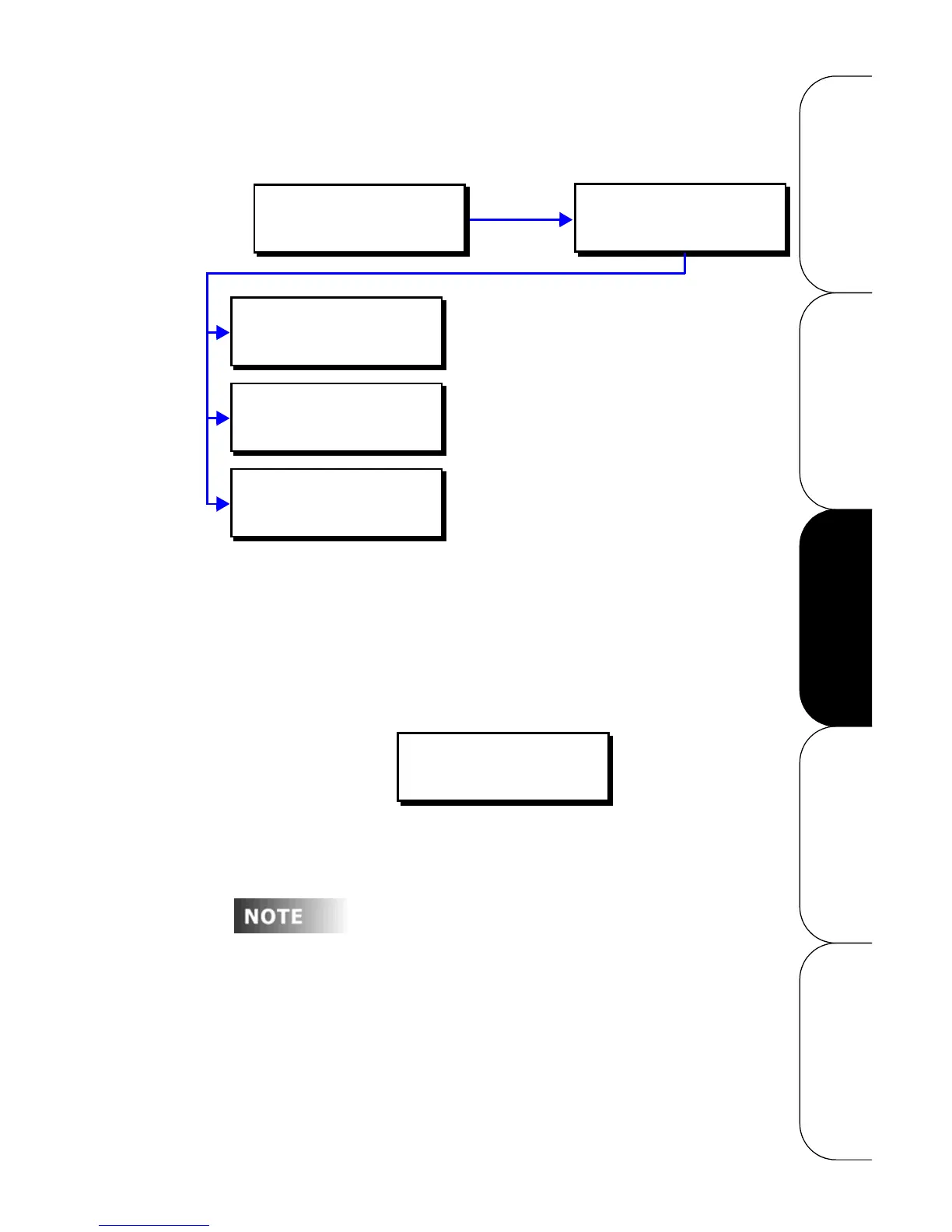Configuration Guide
Leviton Dimensions 4000 Series Architectural Lighting Controller
Page 20
OPERATION SETUP QUICK START OVERVIEWCONFIGURATION
Network Settings
Setting the Network ID
Each control station must have a unique ID number assigned to
it. Network ID which is not set or which is set to Zero (0) will not
participate on the network.
Valid Range:
• 1-127 - unique network ID
These numbers may have been assigned at the
factory prior to shipment. When assigned at the
factory each station carton is labeled with its ID
number.
OFF .
S18 THU 08:48P .
MENU
EDIT NETWORK
EDIT NETWORK
ID=001 MASTER
EDIT NETWORK
NAME=D4104
EDIT NETWORK
REMOTE TO=MASTER
EDIT NETWORK
ID=001 MASTER