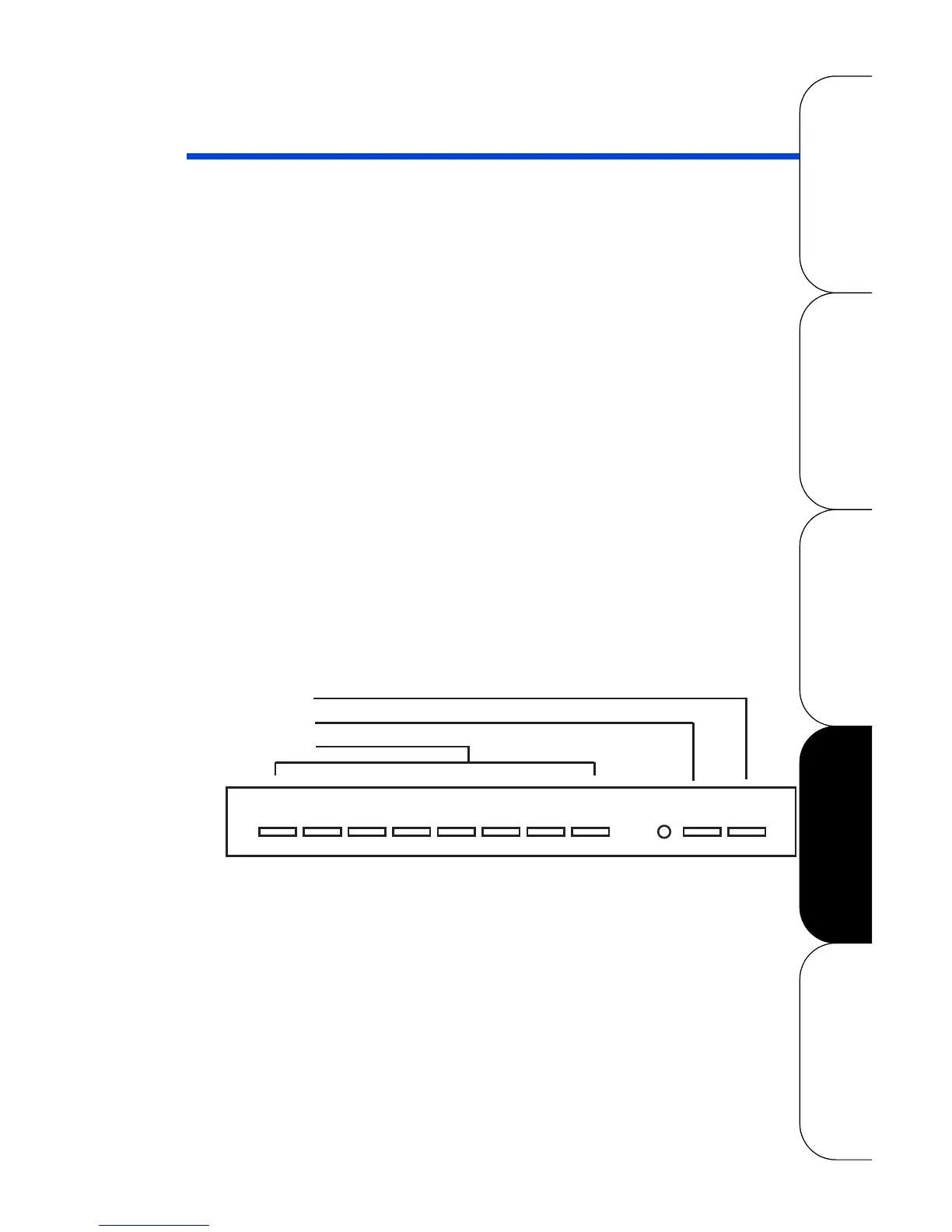Configuration Guide
Leviton Dimensions 4000 Series Architectural Lighting Controller
Page 44
OPERATION SETUP QUICK START OVERVIEWCONFIGURATION
Operation
The section of this users guide covers the basic operation of the
device. Covered are the following topics:
• Operate your device
• Recall scenes
• Manually set zone levels
• Record scenes
• Schedule events
• Prevent changes
Overview of Unit Controls
The front panel controls allow the basic operating requirements
of the device. Control of the lighting look, recall of scenes, and
changes to configuration are possible.
With the cover closed, you can access the first eight SCENE
buttons and the MAX and OFF buttons.
Figure 14 - Scene, MAX and OFF button Locations
• SCENES 1-8. Selects a new Scene, and causes a pre
programmed set of lighting levels to fade in while the
previously selected Scene fades out. Tapping a Scene
button twice (if enabled) causes the lighting levels to
change immediately, bypassing the fade time. When
Scenes are named, the name appears on the LCD display
when the button is pressed, for example, “BREAKFAST,
LUNCH, or DINNER.”
24567813 90
MAX.
OFF
Off Button
Max Button
Scene Button