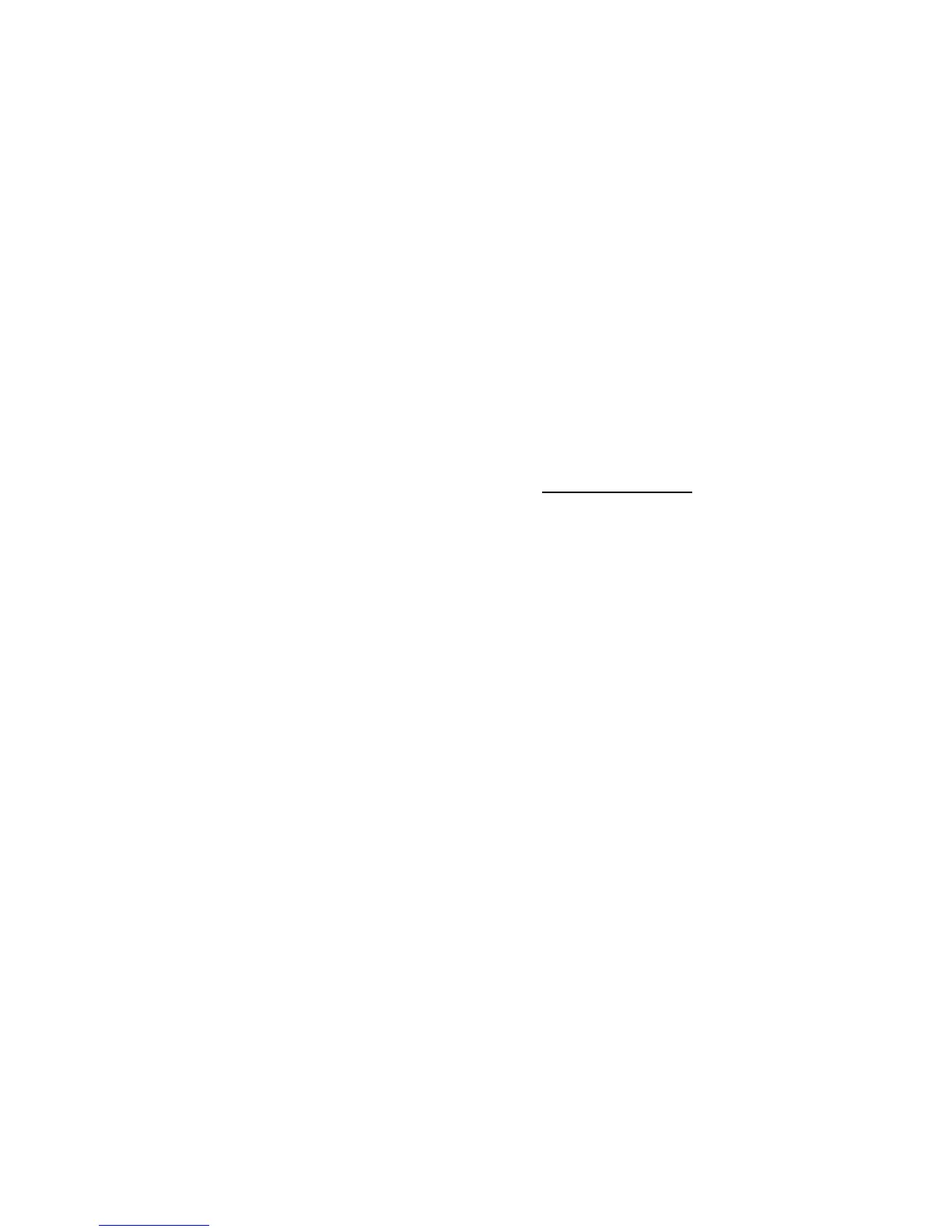Page 13
Devices with dimmers only (D4006)
Setting up units with only dimmers requires a few basic steps
which when followed will ensure success of your lighting control
system:
Step 1: Confirm all connections have been completed and load
circuits are without fault.
Step 2: Confirm network is terminated correctly, reference
installation guide for additional information.
Step 3: Complete all “System Layout Charts” on page 68 to
confirm a clear understanding of all system and
configuration requirements.
Step 4: Set the network ID, see page 33.
Step 5: Set the starting channel number, see page 33.
Step 6: For any load types which are not incandescent, adjust
dimmer load types as appropriate. See “Configuration
of Dimmers at another panel” on page 31
Step 7: Configure ID’s and channel patches at all other
network devices.
Step 8: From the controlling device, activate the lighting levels
in this dimmer. If controlling from a D4200 or D4206,
simply pushing the MAX button will do.
Step 9: Celebrate!!! You’re all done.
• Depending upon the desired specific behavior of this
device, configuration may be complete or additional
modifications may be necessary. Regardless, a full perusal
of this manual is required to understand all device
configuration options.