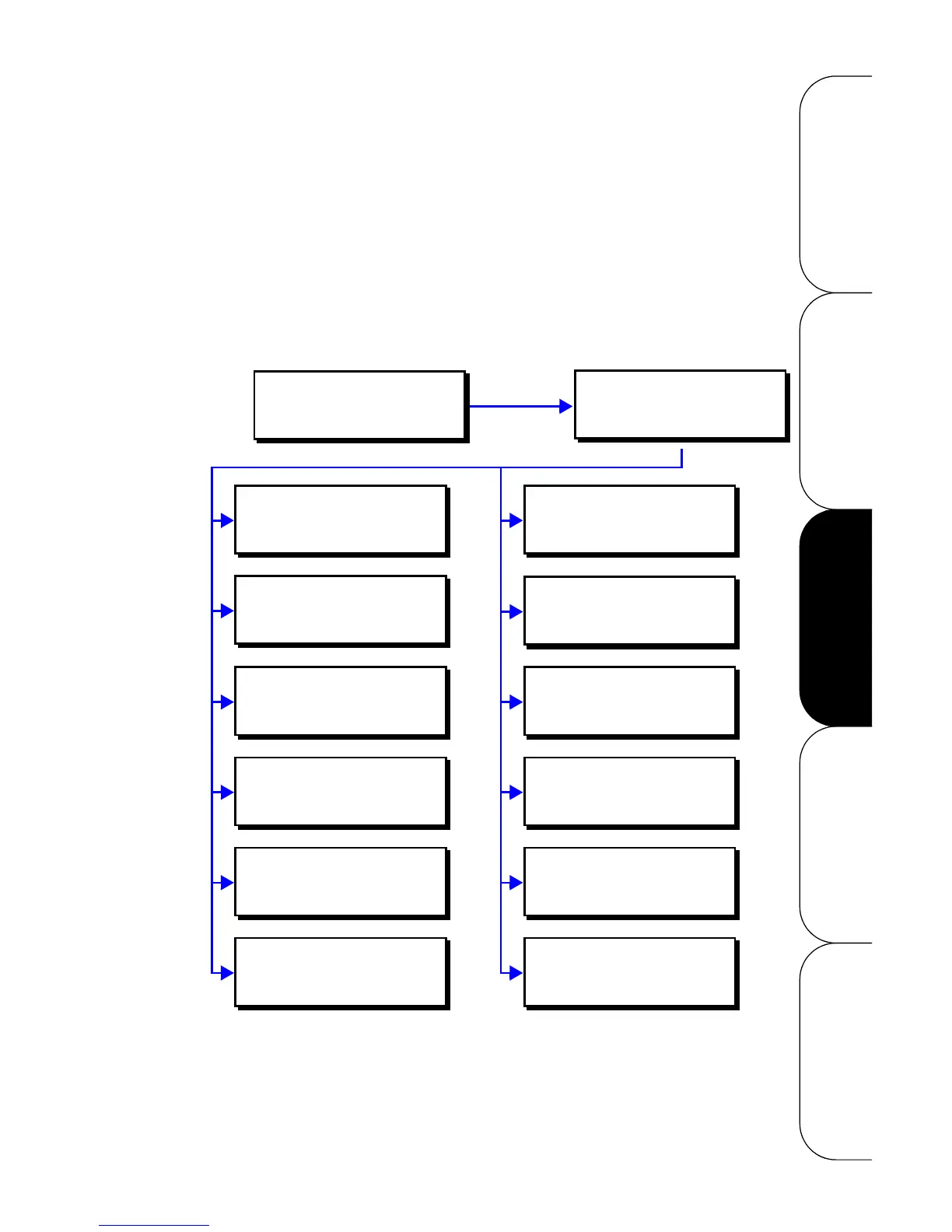Configuration Guide
Leviton Dimensions 4000 Series Architectural Lighting Controller
Page 28
OPERATION SETUP QUICK START OVERVIEWCONFIGURATION
Configuring Dimmers
The dimmer configuration menu is found only in the
configuration menus. To access the configuration menus, please
see “Accessing the Configuration Menus” on page 19. Although
there are many items which may be configured, two are critical:
• Network Channel Number
• Dimmer Type
All other parameters are related to the behavior of the dimmer as
part of the system.
Dimmer Configuration Menu Chart
OFF .
S18 THU 08:48P .
MENU
LOCAL DIMMERS
DIM: 1
CHANNEL:0001
DIM: 1
TYPE: STANDARD
DIM: 1
MAXIMUM: 000
DIM: 1
BW: ENABLED
DIM: 1
GROUP A: NONE
DIM: 1
GROUP B: NONE
DIM: 1
MINIMUM: 000
DIM: 1
CUTOFF: 000
DIM: 1
GROUP C: NONE
DIM: 1
GROUP D: NONE
DIM: 1
ROOM: NONE
DIM: 1
READBACK: YES