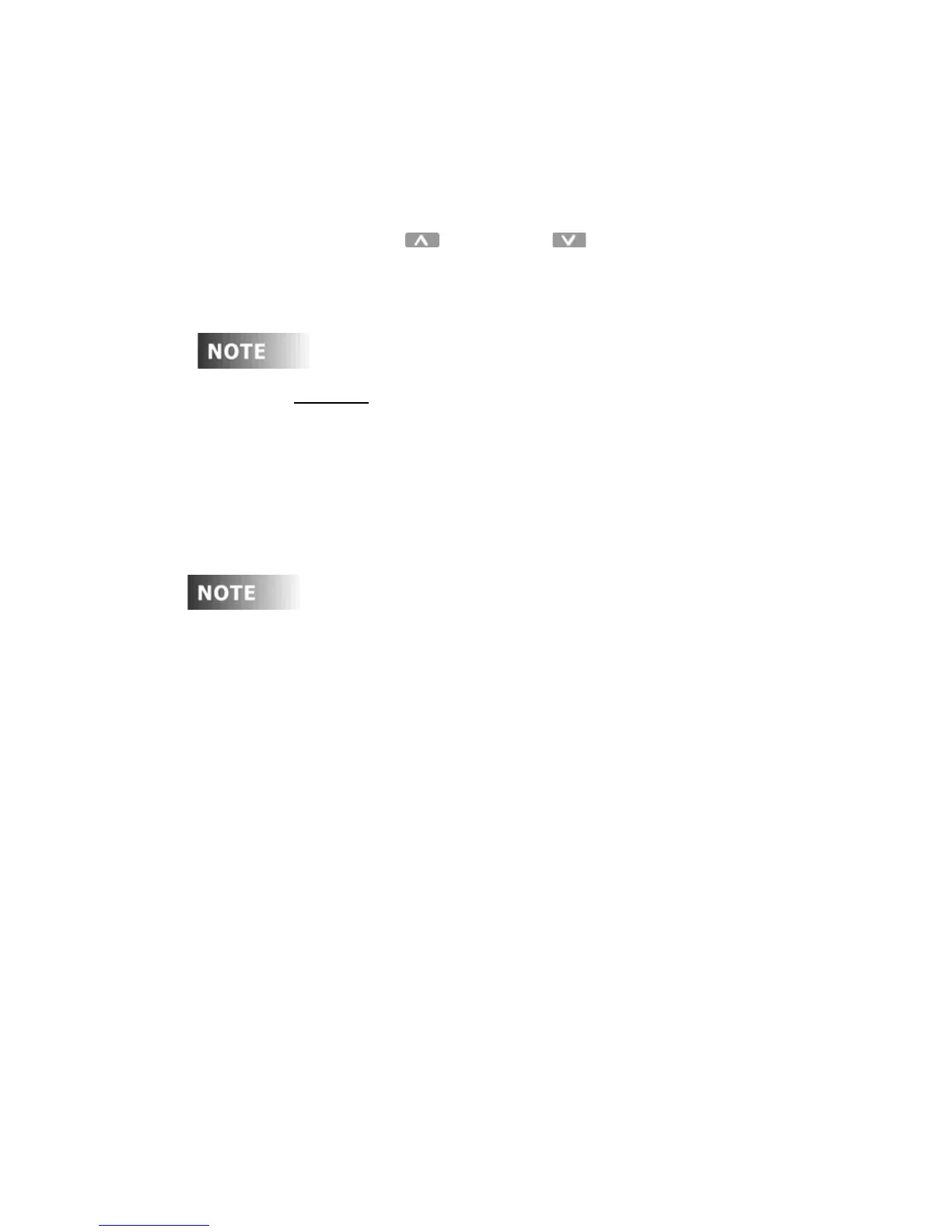Page 61
Overriding a Lock
If the control station is locked by a code number, the LCD displays
ENTER CODE when a locked operation is attempted.
To override a lock:
Step 1: Press the Up and Down buttons to enter
the programmed code number (000-999).
• Press
Clear
to begin entering numbering from zero (0).
Shortcut: Use a code number between 000 and 999,
as the Preset - Scene buttons 1 to 8 and MAX (9) and
OFF (0) can be used to enter the code directly.
Step 2: Press the Select/Save button to enter the value.
• The originally selected operation begins and the unit
remains unlocked for approximately 5 minutes.
The PIN 6 key lock input on the Luma-Net connector
always locks the station overriding the station lock
and there is no “Pass Code” to override this lock.