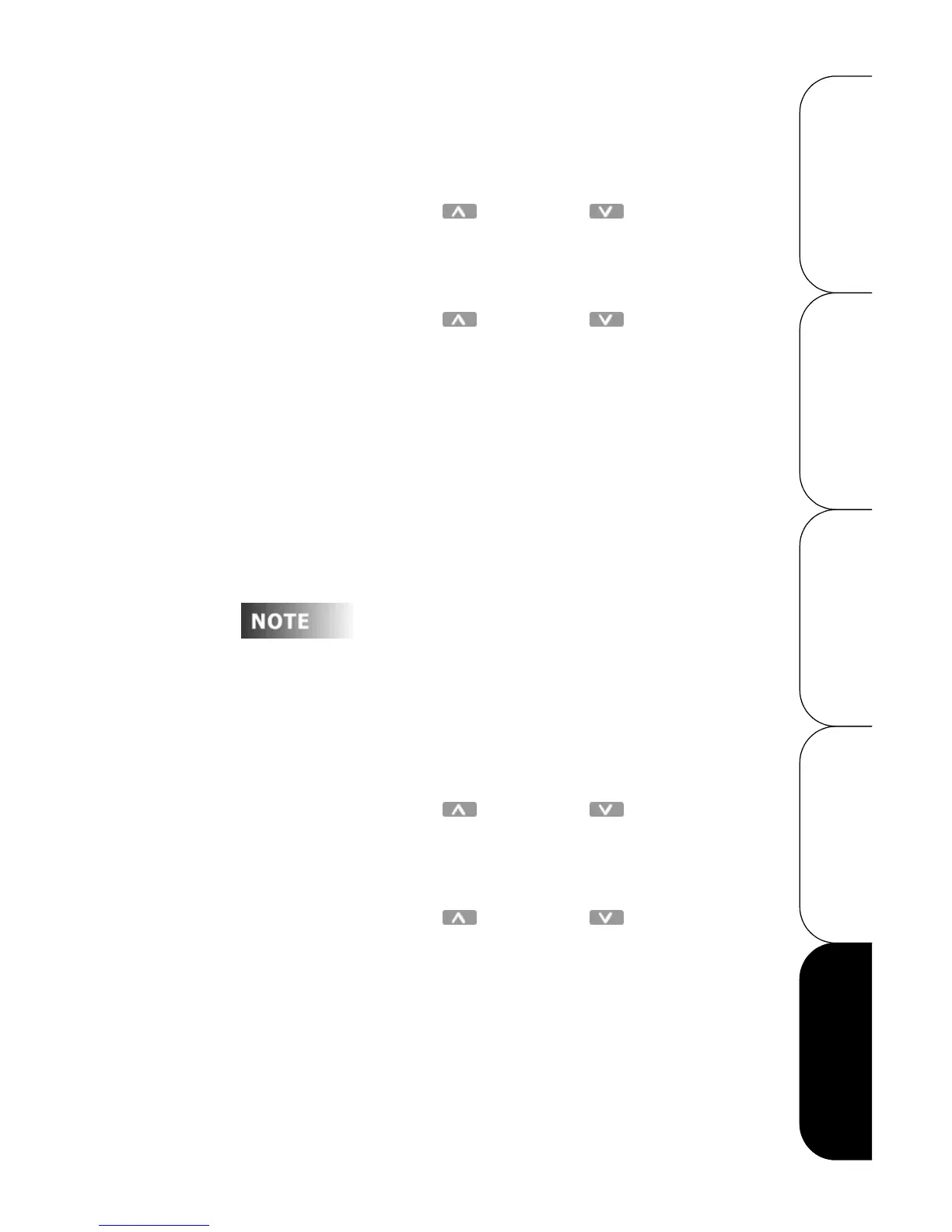Configuration Guide
Leviton Dimensions 4000 Series Architectural Lighting Controller
Page 60
OPERATION SETUP QUICK START OVERVIEWCONFIGURATION
To enable or disable the Record Lock:
Step 1: Press the Menu/Cancel button.
Step 2: Press the Up and Down buttons until
RECORD LOCK= flashes on the LCD display.
Step 3: Press the Select/Save button.
• The current value flashes.
Step 4: Press the Up and Down buttons to change
the value.
• Press
Clear
to change the value to
OFF
.
Step 5: Press the Select/Save button to save the value.
•
RECORD LOCK=
flashes again.
Step 6: Press the Menu/Cancel button to exit this menu.
Enabling the Station Lock
Be sure to set the Station Lock Code before enabling
the Station Lock.
To enable or disable the Station Lock:
Step 1: Press the Menu/Cancel button.
Step 2: Press the Up and Down buttons until
STATION LOCK= flashes on the LCD display.
Step 3: Press the Select/Save button.
• The current value flashes.
Step 4: Press the Up and Down buttons to change
the value.
• Press
Clear
to change the value to
OFF
.
Step 5: Press the Select/Save button to save the value.
•
STATION LOCK=
flashes again.
Step 6: Press the Menu/Cancel button to exit this menu.