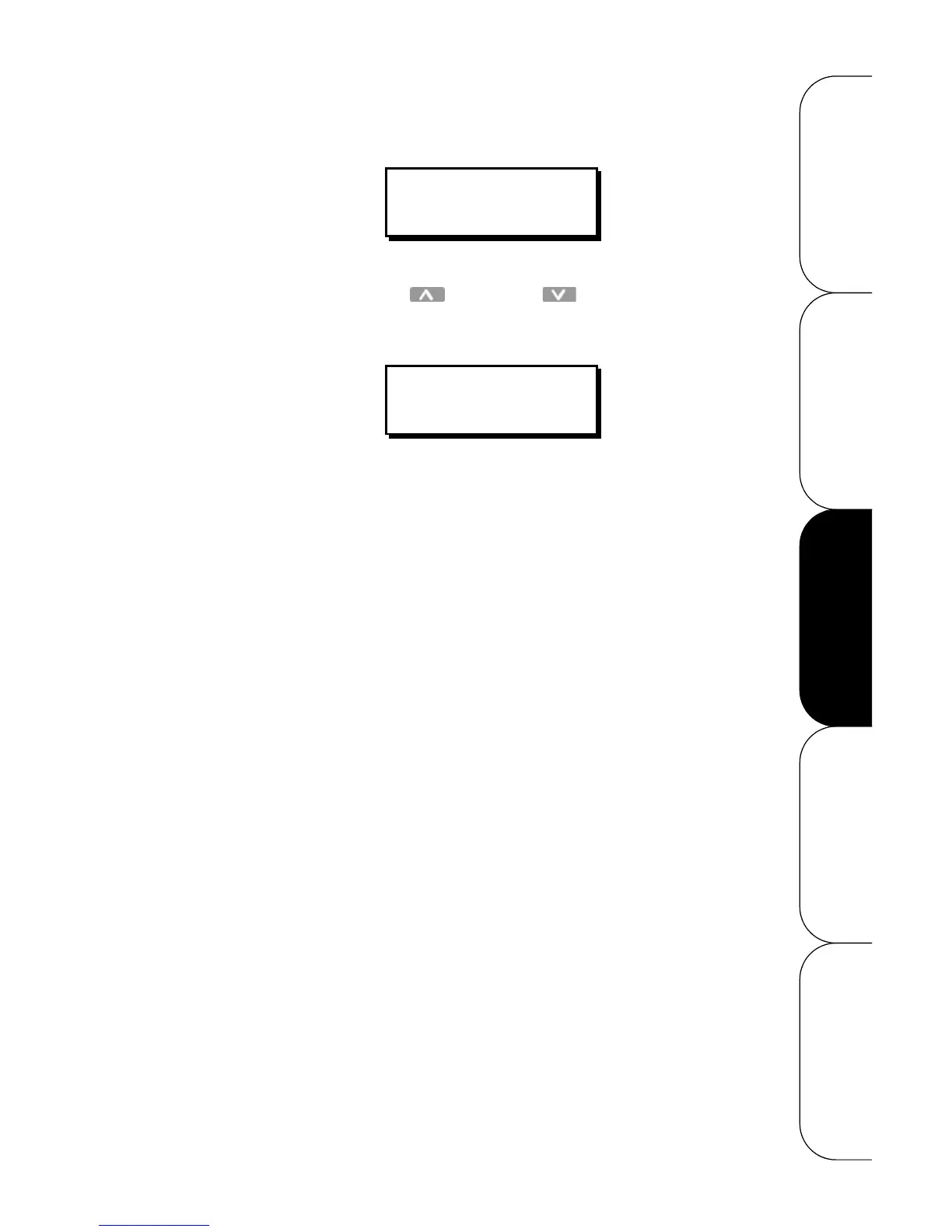Configuration Guide
Leviton Dimensions 4000 Series Architectural Lighting Controller
Page 32
OPERATION SETUP QUICK START OVERVIEWCONFIGURATION
Step 1: From the advanced menus (see page 19), find the
menu which reads:
then press SELECT.
Step 2: Using Up or Down , scroll through the
names of the other panels connected to the network
until the one you want to configure is visible,
then press SELECT.
Step 3: Configure the dimmers as you would a local dimmer,
reference “Configuring Dimmers” on page 28.
MENU
REMOTE DIMMERS
SELECT PANEL
EAST WING