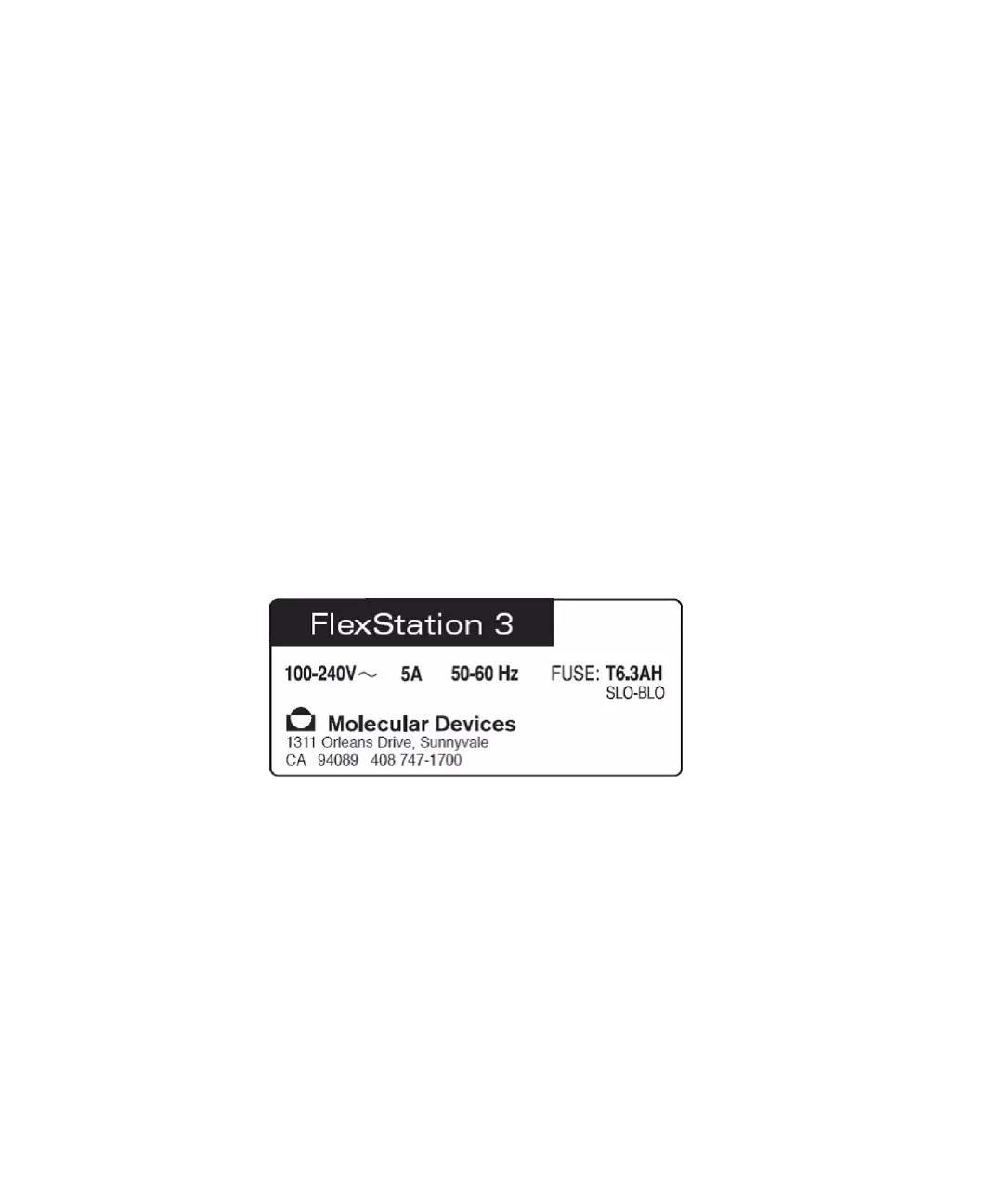FlexStation 3 Benchtop Multi-Mode Microplate Reader User Guide
12 0112-0127 B
Spilled liquids. Avoid spilling liquids on the system. Fluid spilled into
internal components creates a potential shock hazard. Wipe up all spills
immediately. Do not operate the system if internal components have
been exposed to spilled fluid. Unplug instrument if there is a fluid spill in
the instrument and contact Technical Support.
Replacement fuses. Use replacement fuses with the required current
rating and specification. Improper fuses or short-circuiting the fuse
holders can cause fire or damage the instrument.
Power rating. Ensure the system is connected to a power receptacle that
provides voltage and current within the specified rating for the system.
Use of an incompatible power receptacle can create electrical shock and
fire hazards.
Remove watches and jewelry before removing any panels from the
instrument.
Warning labels. There are several labels affixed to the instrument covers
and inside panels. The purpose of these labels is to alert the user to use
caution when servicing a component or the instrument. The user should
be aware that ignoring the instructions on any instrument label can
result in a hazardous condition that can cause injury.
Identification labels: The following label, among others, appears on the
instrument.
\
Figure 1-2: FlexStation 3 Instrument Label
FlexStation_manual.book Page 12 Tuesday, June 25, 2013 10:22 AM
