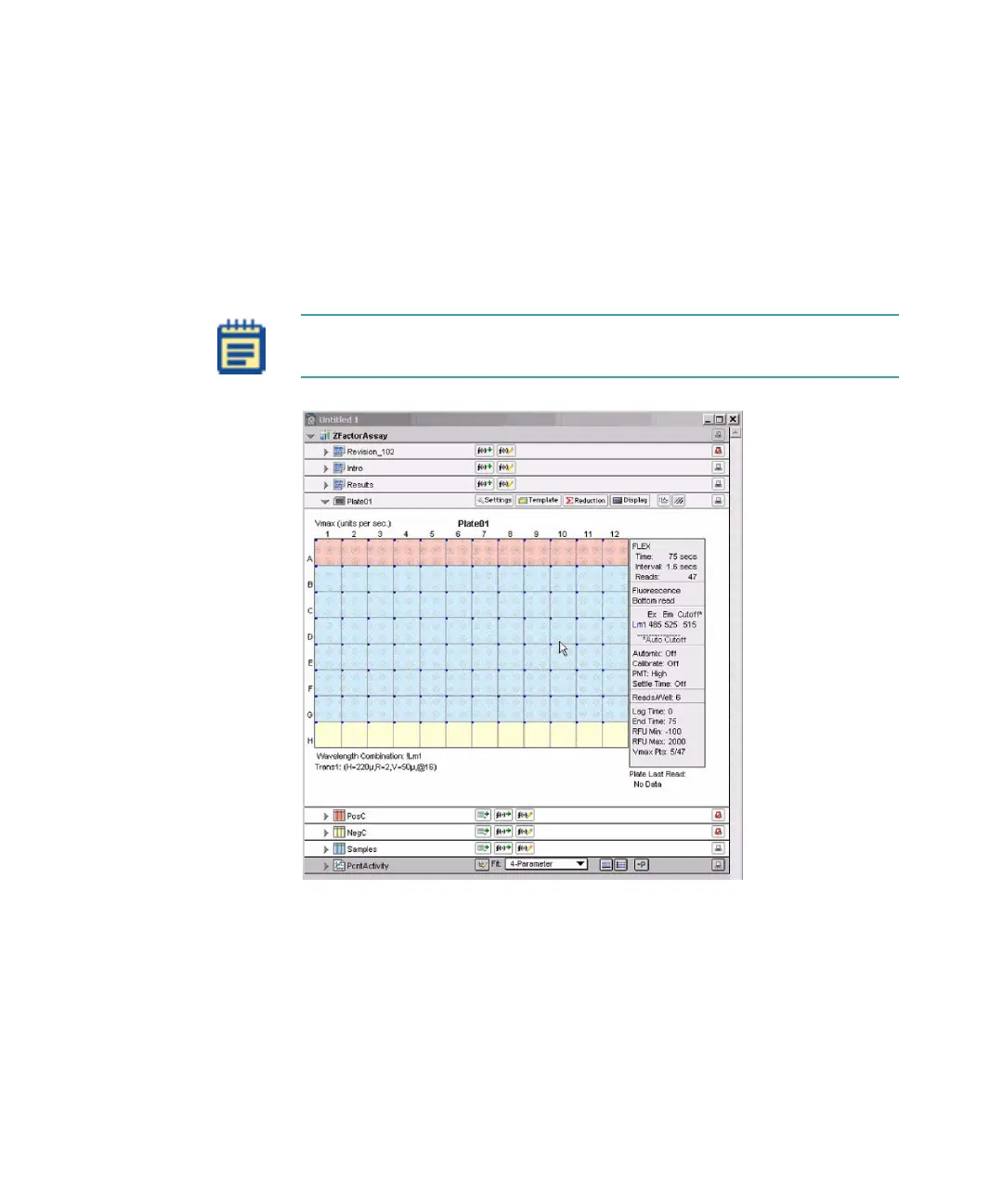Description
0112-0127 B 45
User Interface
This section briefly presents the basic features of the SoftMax Pro
Software user interface. More instructions regarding how to use the
interface appear throughout these instructions during relevant steps.
You can control the instrument by using either buttons and icons in the
windows and along the tool bars, or by using the menus. You can use
either your mouse or keystrokes to make selections.
Figure 1-19: Plate Section, Flex Mode
Note: For complete details about the SoftMax Pro Software and user
interface, refer to your SoftMax Pro User Guide.
FlexStation_manual.book Page 45 Tuesday, June 25, 2013 10:22 AM