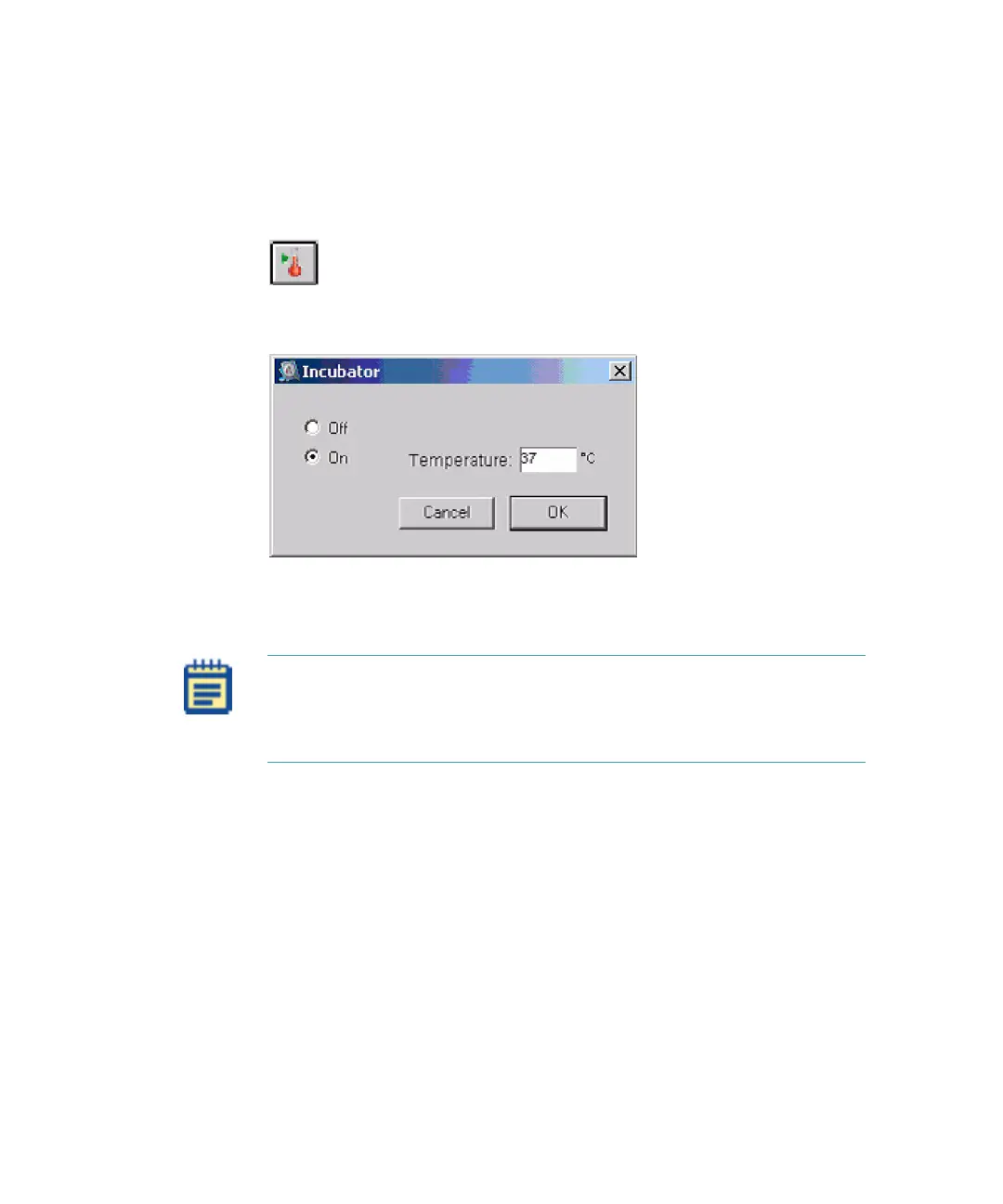FlexStation 3 Benchtop Multi-Mode Microplate Reader User Guide
74 0112-0127 B
Setting the Temperature with SoftMax Pro Software
You can turn on the incubator with software by selecting Incubator from
the Control menu. You can also click the Incubator button on the
instrument Status bar.
Figure 3-7: Incubator Button
The Incubator dialog appears.
Figure 3-8: Incubator Dialog
You can leave the temperature setting at the default value or you can
type a different value into the Temperature field.
Note: The incubator setting is independent of the protocol being run.
Running an experiment does not automatically select the temperature
set point. After a reading, the temperature set point, range, and
average actual temperature are recorded in the saved file.
FlexStation_manual.book Page 74 Tuesday, June 25, 2013 10:22 AM
