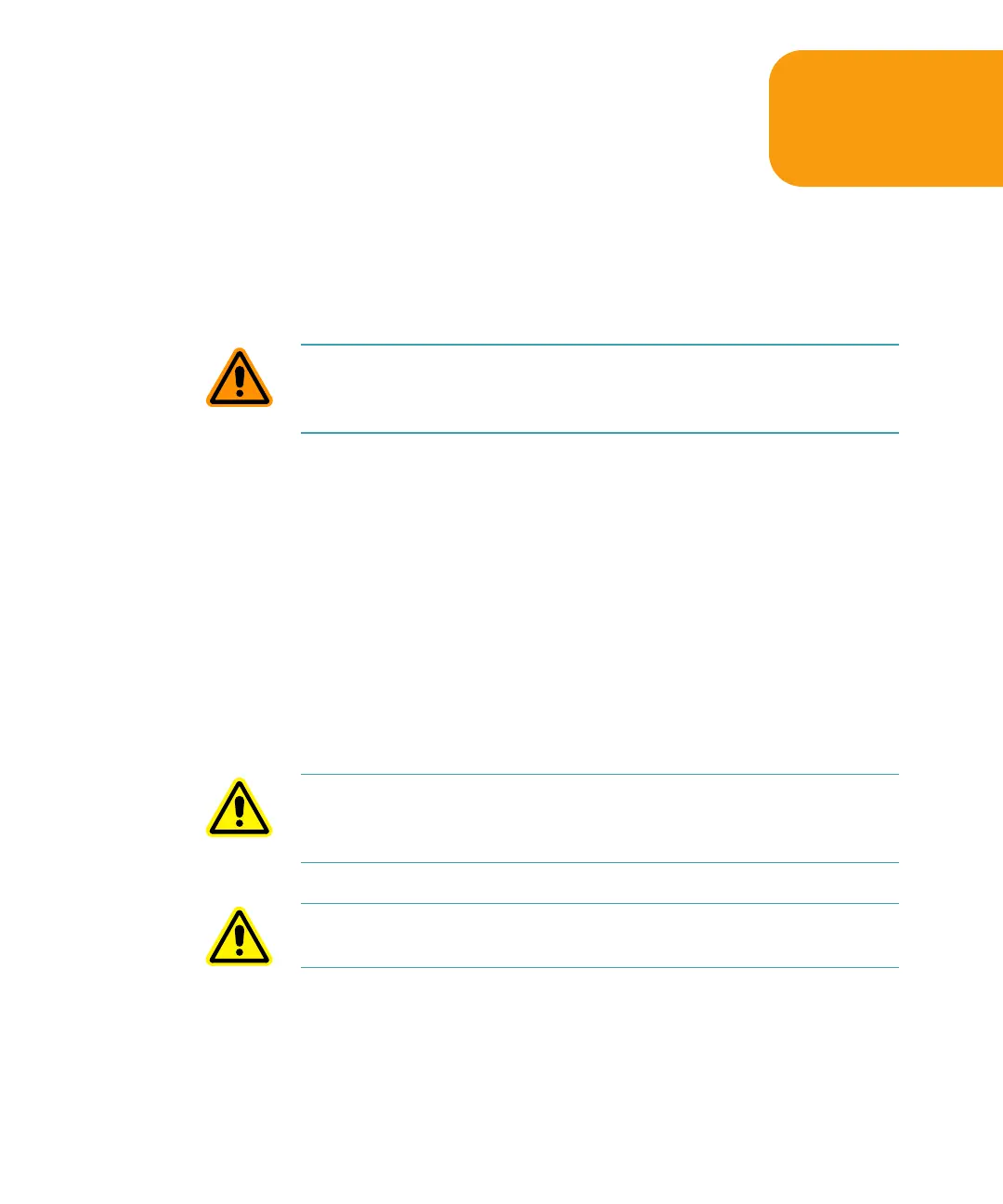0112-0127 B 49
2
Installation
This chapter provides information about how to install the FlexStation 3
instrument in your laboratory. Installation must be done by qualified
Molecular Devices personnel or a service-trained user.
The following sections describe the installation procedure:
• General Precautionary Information, see page 49
• Unpacking the System, see page 50
• Installing the Fluidics Module, see page 53
• Installing the Pipettor Head, see page 56
• Setting Up the Computer, see page 61
• Connecting the Cables, see page 61
• Installing the Drawer Adapters, see page 62
• Installing SoftMax Pro, see page 63
General Precautionary Information
CAUTION! The following procedures must be completed by a service-
trained user. Do not attempt the installation procedures if you have not
been trained properly by appropriate Molecular Devices personnel.
WARNING! Always make sure the power switch on the instrument is
in the OFF position and remove the power cord from the back of the
instrument before any installation or relocation of the system.
WARNING! Do not install or operate the system in an environment
where potentially damaging liquids or gases are present.
FlexStation_manual.book Page 49 Tuesday, June 25, 2013 10:22 AM
