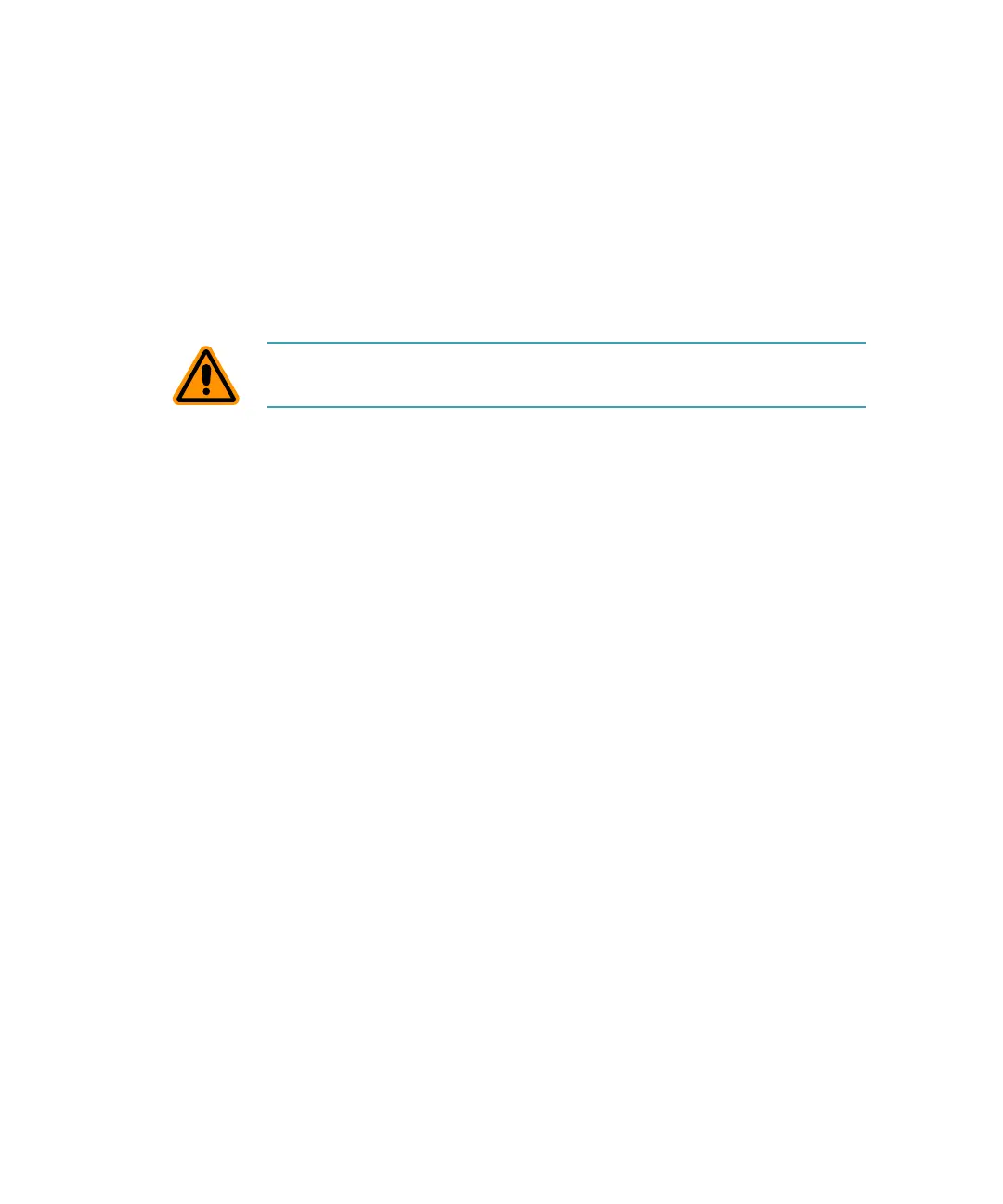FlexStation 3 Benchtop Multi-Mode Microplate Reader User Guide
120 0112-0127 B
Using the Microplate Adapters
Microplate Adapter Installation
If you are reading standard 96-well or 384-well microplates, you need to
install a microplate adapter in the reading chamber drawer. The black
adapter elevates the plate in the drawer for optimum performance with
standard 96-well or 384-well microplates in bottom-read and top-read
mode.
1. Turn power to the instrument on.
2. Press the reading chamber button on the front panel, or click
Control > Open Drawer in the software.
3. Lower the black adapter plate into the reading chamber drawer
with its cutout corner facing the front-left corner of the drawer.
Removing the Microplate Adapter
If you are reading “high profile” 6-well, 12-well, 24-well, or 48-well
microplates and the adapter is in the drawer, you must remove the
adapter.
1. Turn power to the instrument on.
2. Press the reading chamber button on the front panel, or click
Control > Open Drawer in the software.
3. Hold the adapter at the front (long side of the drawer) and push
toward the back (Row A).
4. Lift the front (Row H) of the adapter and remove it from the
drawer.
CAUTION! Incorrect insertion or removal of the adapter can cause
damage to the microplate drawer.
FlexStation_manual.book Page 120 Tuesday, June 25, 2013 10:22 AM
