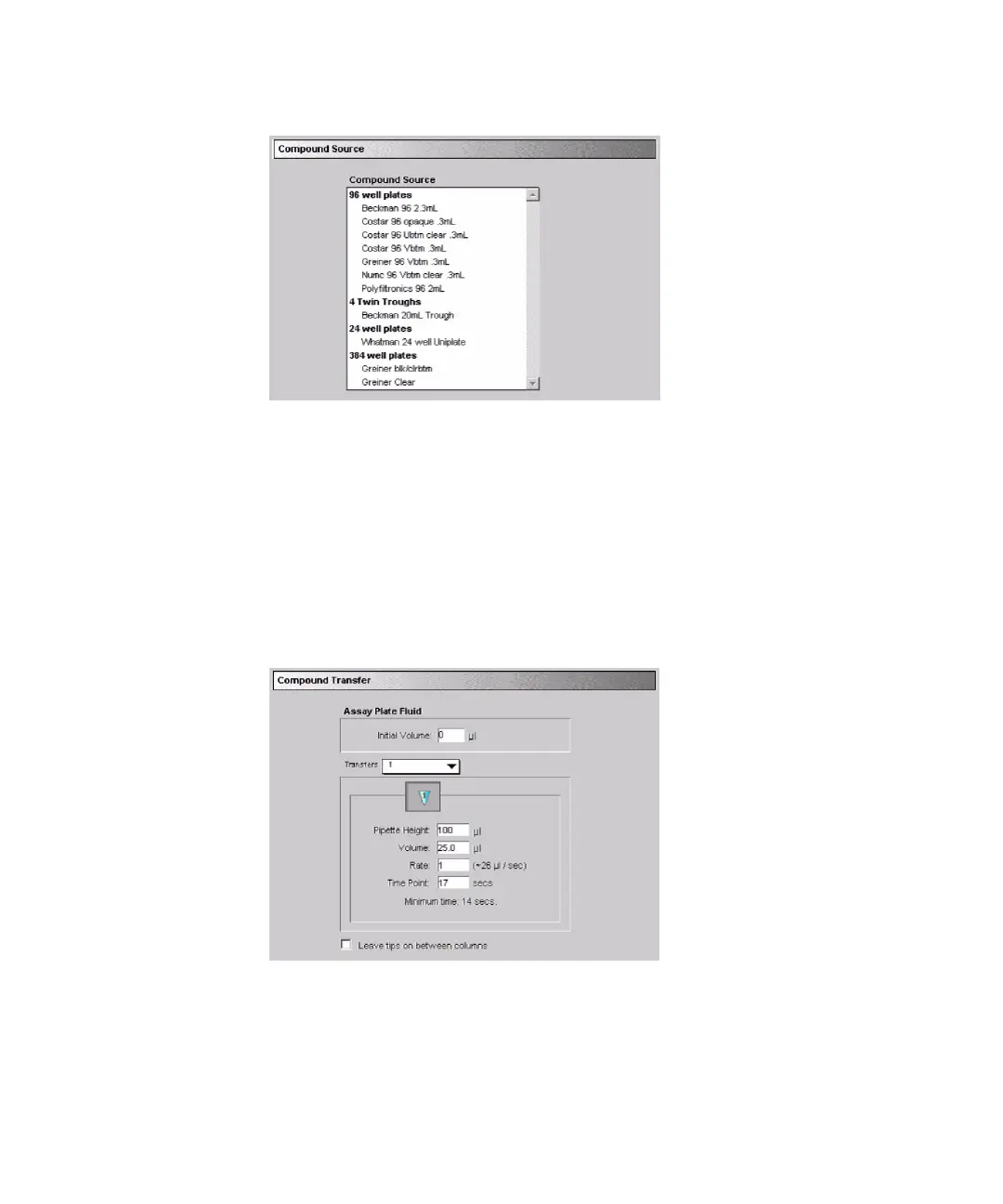FlexStation 3 Benchtop Multi-Mode Microplate Reader User Guide
88 0112-0127 B
Figure 3-23: Compound Source Settings
Compound Transfer
Compound Transfer is an important setting to configure correctly. In
addition to configuring precise fluid transfers for your experiments, this
setting also helps prevent flooding of the assay plate.
The fields in this dialog allow you to set volumes for up to three transfers.
However, you must be careful to keep in mind the actual maximum
volume allowed in the wells you are using as you move through the
settings. The maximum cumulative volume depends on the assay plate
type you select.
Figure 3-24: Compound Transfer Settings
FlexStation_manual.book Page 88 Tuesday, June 25, 2013 10:22 AM
