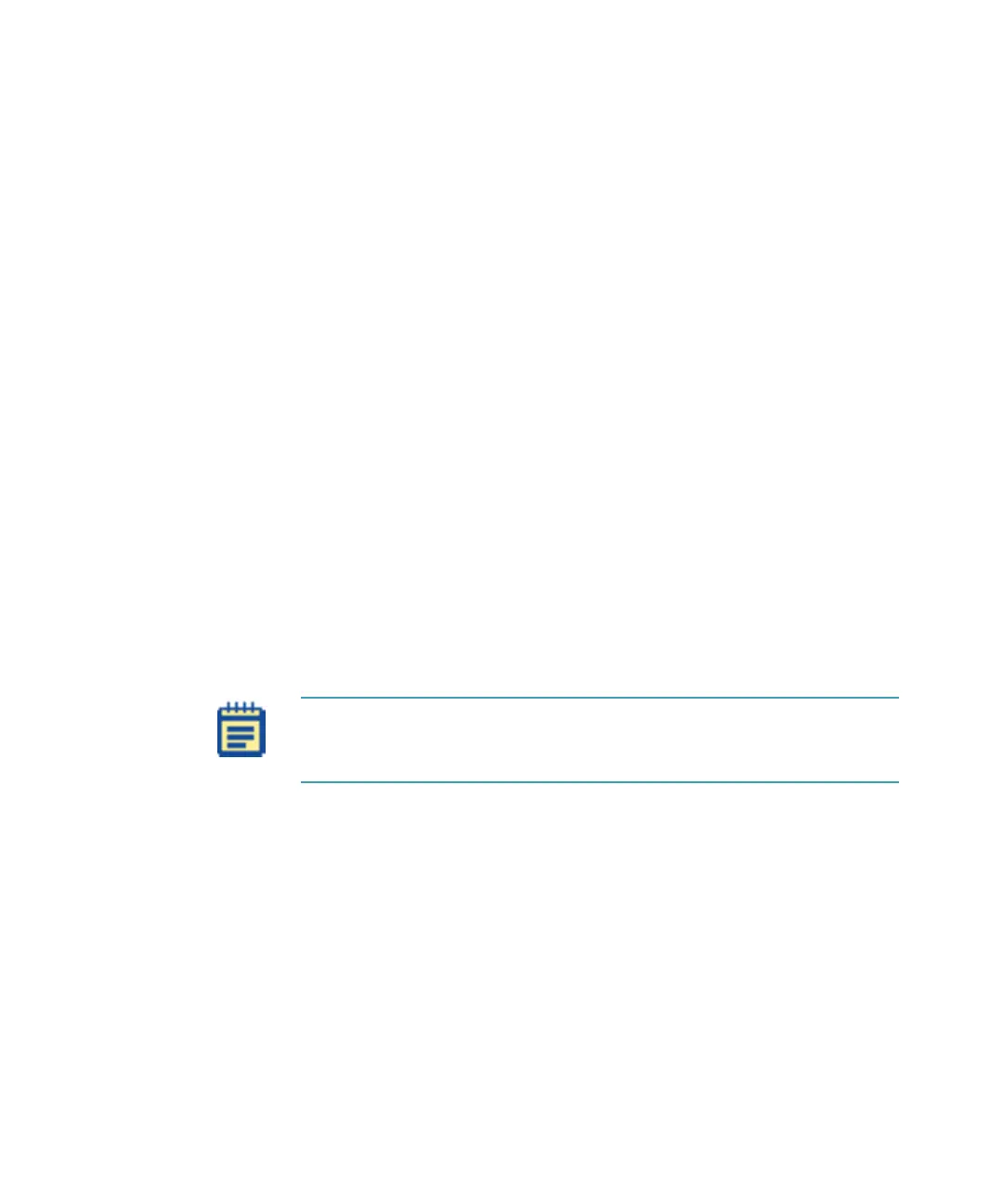Operating Procedures
0112-0127 B 89
Assay Plate Fluid Initial Volume
Type a value in the Initial Fluid field that equals the largest initial volume
before compound transfers for any well in the assay plate. For example,
this value can be set from 0 μL to269 μL, although typical values are
about 10 μL to 200 μL for a 96-well microplate.
The SoftMax Pro Software assumes all wells hold the same initial volume.
The software uses this value to compute the total volume in each well
after all fluids have been dispensed. The software makes this calculation
to warn you in the Compound and Tip Columns setting of the potential
for overflow of fluid from the wells.
If there is no fluid volume in the assay plate before compound transfers,
do not type a value in this field.
Any value entered is saved with the file but the value is not displayed
anywhere except in the Compound Transfer setting.
Values for a 384-well microplate can be set from 0 μL to 120 μL.
Transfers
You can enable up to three compound transfers in a single well during a
run time. The default value for the number of transfers is one (1). As you
enable transfers, color-coded transfer buttons appear next to the
Transfers field.
When you select one of the Transfer buttons, that button appear with a
darker gray background. You can then enter the parameters for that
particular transfer in the Transfer Settings portion of this dialog.
Note: There are no other indications in the Transfer Settings for which
transfer you are configuring. Pay close attention to which transfer
settings you are modifying.
FlexStation_manual.book Page 89 Tuesday, June 25, 2013 10:22 AM
