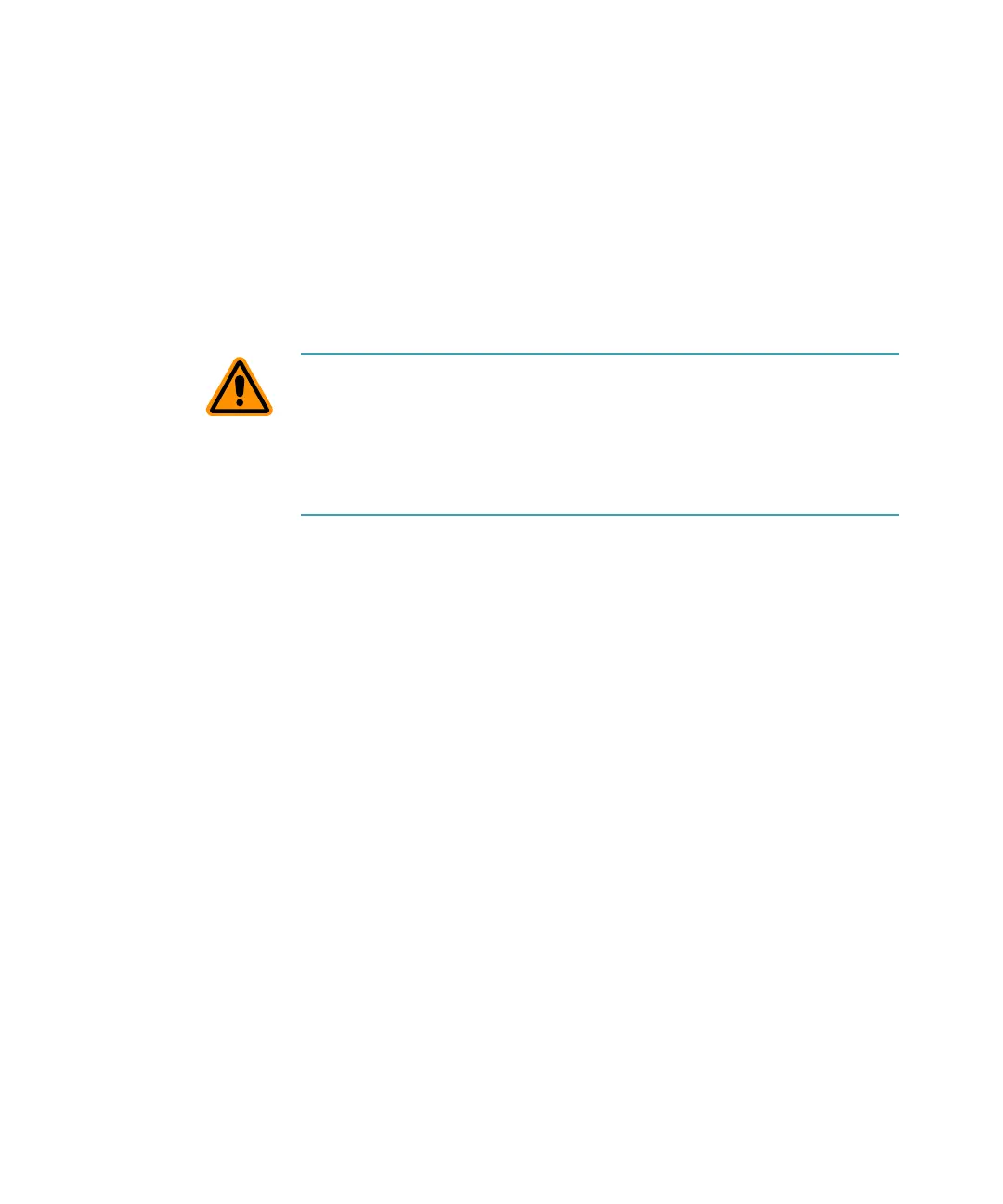Installation
0112-0127 B 63
Compound Baseplate Installation
The metal compound baseplate installs in the bottom of the compound
plate drawer.
1. Turn on the power to the instrument.
2. Press the Reagents button on the front panel. The compound
plate drawer opens.
3. Lower the baseplate into the compound drawer with its cutout
corner facing the front left corner of the drawer.
Installing SoftMax Pro
Install the SoftMax Pro Software on the computer according to the
instructions in the SoftMax Pro Software User Guide.
CAUTION! Always remove any microplates and adapters from the
instrument drawers before moving the instrument or before any service
or maintenance procedures. Microplates and adapters can easily
become jammed inside the instrument, causing damage. For
instructions on removing adapters, see
Using the Microplate Adapters
on page 120.
FlexStation_manual.book Page 63 Tuesday, June 25, 2013 10:22 AM
