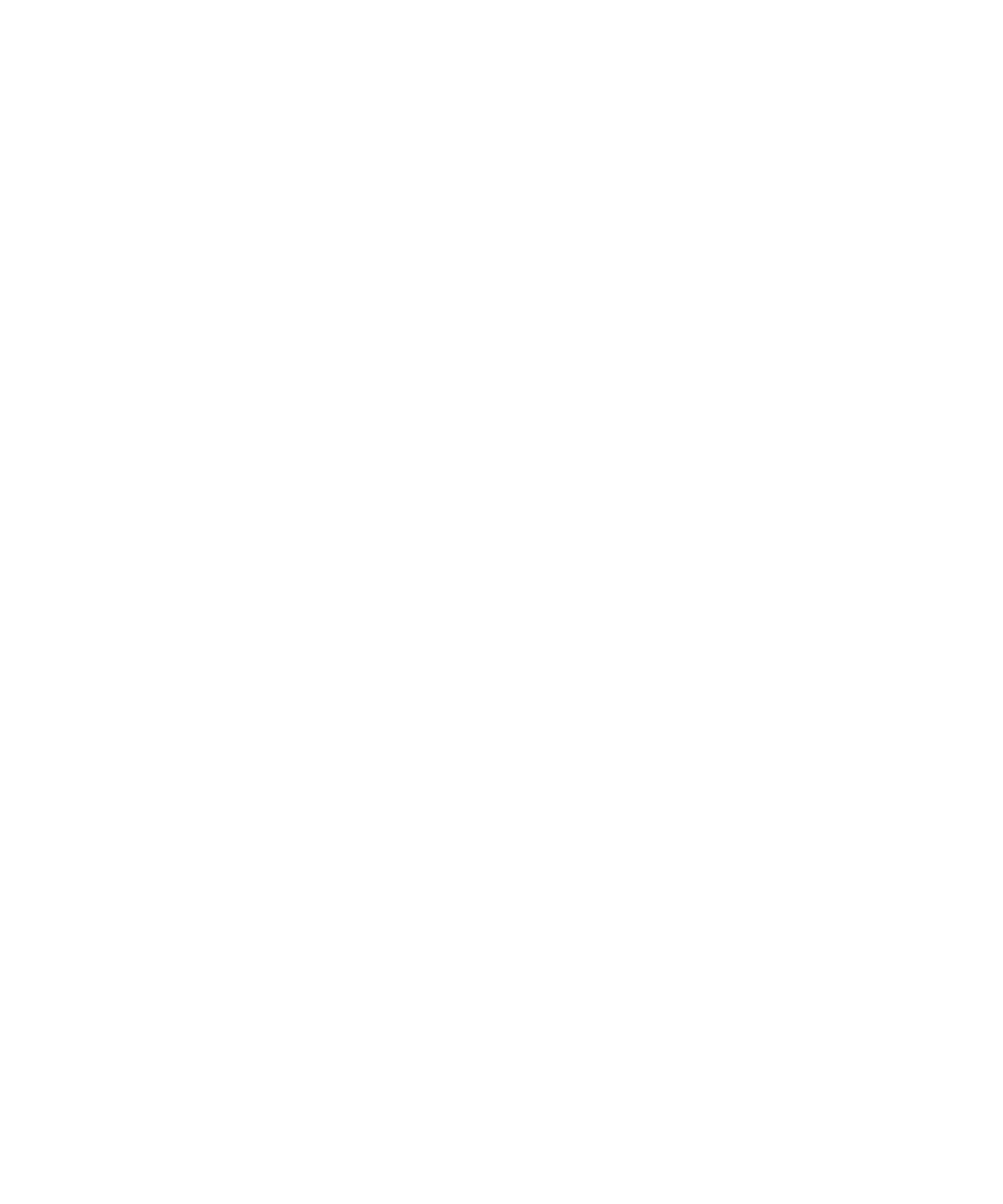FlexStation 3 Benchtop Multi-Mode Microplate Reader User Guide
28 0112-0127 B
Computer
The FlexStation 3 instrument works as a system with the SoftMax Pro
Software. The SoftMax Pro Software must be installed on a dedicated
computer to communicate with and control instrument functions.
The instrument is equipped with an 8-pin DIN RS-232 serial port for
connecting to a computer.
SoftMax Pro Software, version 5.1 or later, is required to control the
FlexStation 3 instrument. TheFlexStation 3 instrument is not currently
supported in SoftMax Pro Software, version 6.x.
The minimum computer configuration includes a Pentium processor with
2.8 GHz, 1 GB hard drive.
See
Installing SoftMax Pro on page 63 and Setting Up the Software on
page 75.
Accessories
The following accessories are included with the system:
• Black microplate adapter (for use in reading chamber drawer)
• Compound baseplate (for use in the compound plate drawer)
• Computer cable
• Power cord, USA/Canada
• Power cord, ECI
• Fuses (2 each)
• User Guide
• Pipettor head, 8-channel and/or 16-channel
• Pipette
• Yellow plate for the respective pipettor head
• Hex key
All necessary accessories are shipped with the system.
Parts and
Accessories on page 153.
Fuses are rated slow-blow (United States/Canada/Metric: 6.3 amp time
delay). See
Replacing Fuses on page 121.
FlexStation_manual.book Page 28 Tuesday, June 25, 2013 10:22 AM
