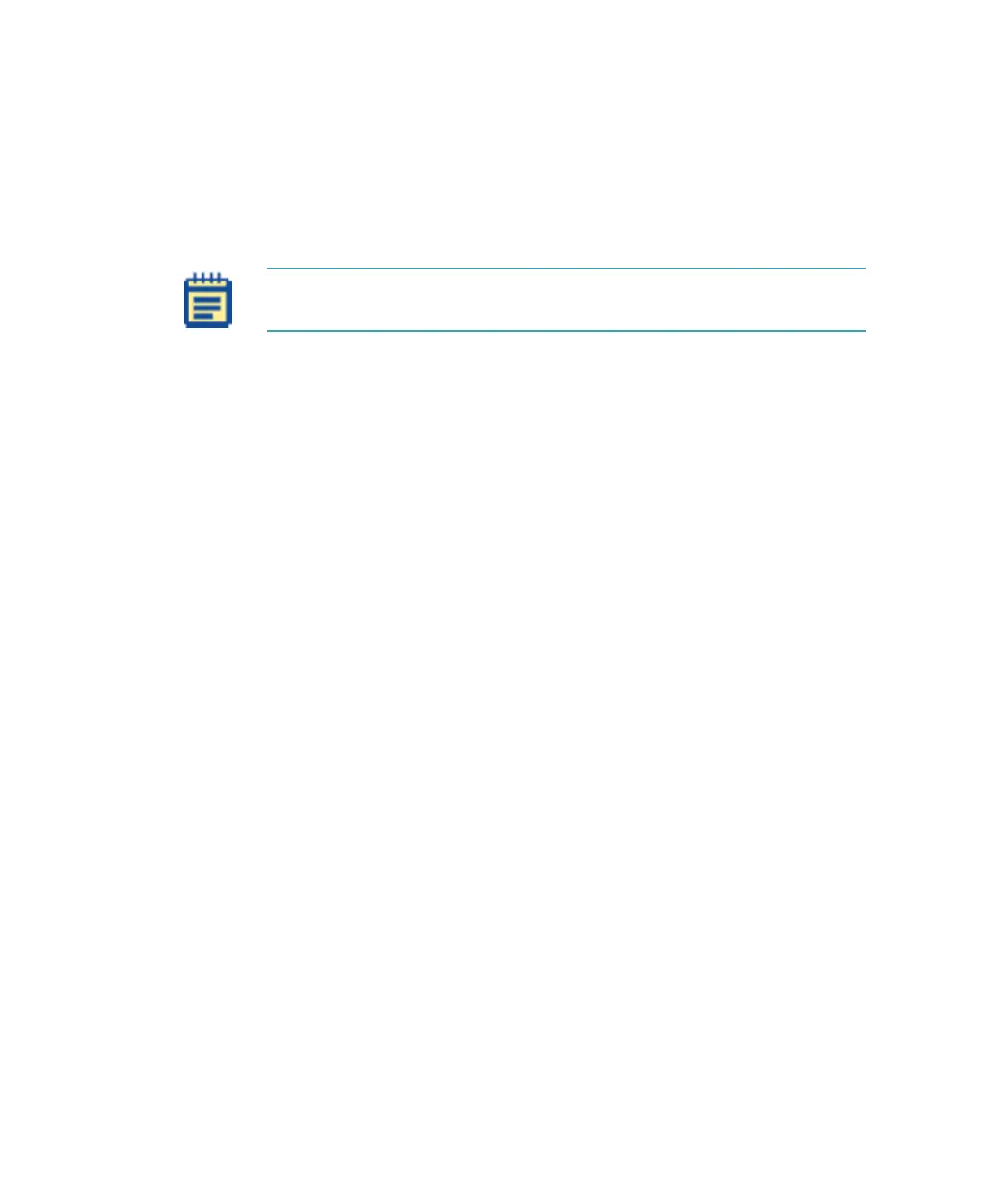FlexStation 3 Benchtop Multi-Mode Microplate Reader User Guide
148 0112-0127 B
Other Error Messages
Follow any instructions in the message. Any time a message persists, or if
you cannot return the instrument and software to normal operation,
contact Technical Support and be sure to note which error message you
observed. See Obtaining Support on page 114.
If you see the following message, make sure that there is an assay plate
correctly placed in the reading chamber drawer and then start the
reading again.
• There is no assay plate.
If you see any one of the following messages, attempt your reading again
before continuing with troubleshooting.
• Unexpected response. Result Code = 105
• Instrument communication problem. Response too late.
• Measurement aborted.
• Result code = Instrument reported error.
If you see the following message, try to determine if there are tips
jamming the read head (follow procedure in section 6.7.1). If this is not
the case, contact Technical Support. See
Obtaining Support on page 114.
• Instrument reported a fatal error
For all other error messages or codes not listed here, contact your local
Molecular Devices representative for assistance.
Note: For error messages specific to fluidics operation failures, see
Assessing a Mechanical Problem on page 136.
FlexStation_manual.book Page 148 Tuesday, June 25, 2013 10:22 AM
