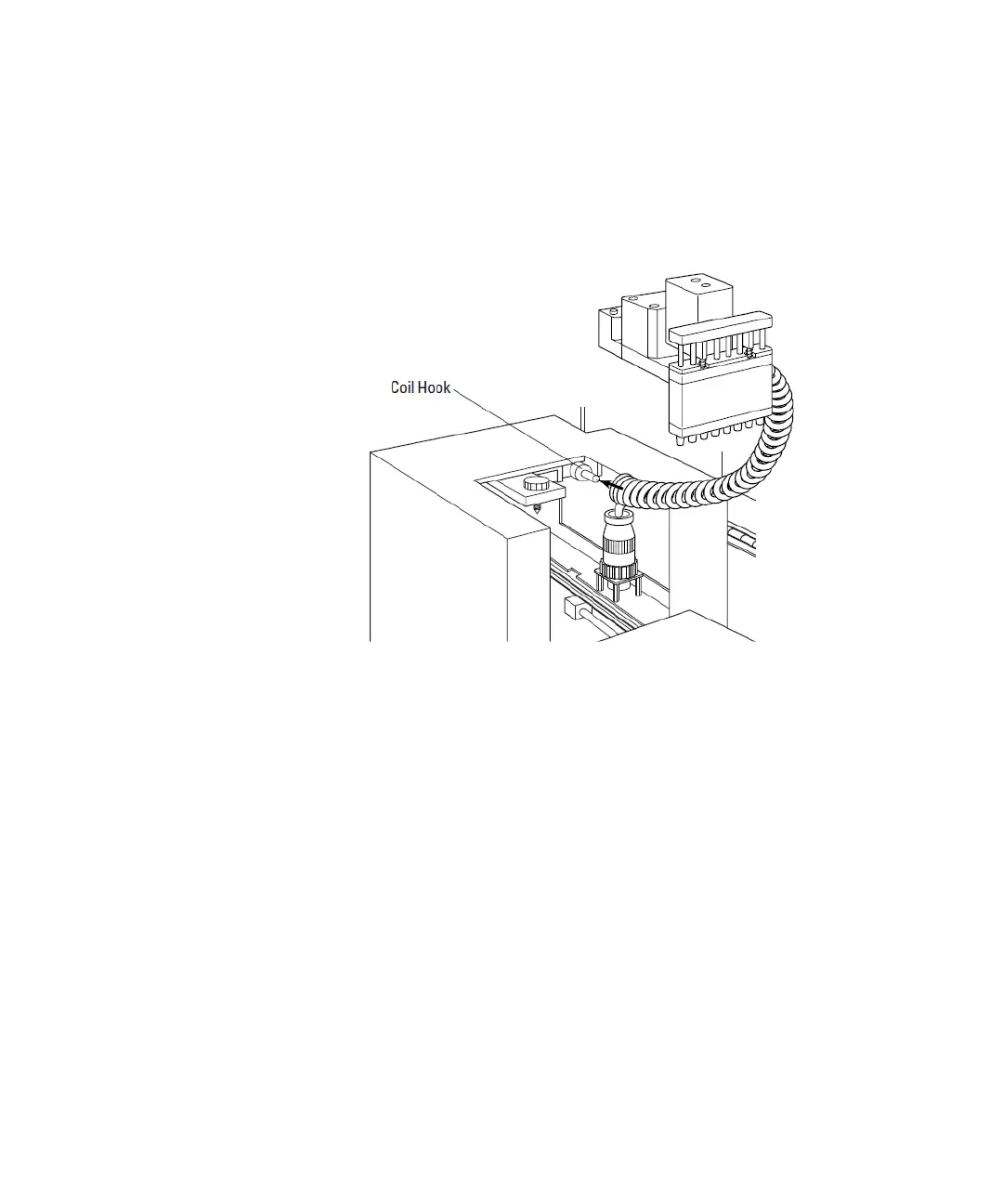Maintenance
0112-0127 B 119
8. Clean the barrels using cotton swabs and OS-2 silicone cleaner or
alcohol. Do not touch the barrels with your hands during
cleaning.
9. Slide the pipettor head back under its mounting plate inside the
fluidics module, making sure that the white spiral cord is secured
on its retaining hook.
Figure 4-4: Pipettor Head Coil Hook
10. Tighten the red retainer nut to secure the pipettor head. Make
sure the knob is as tight as possible.
11. Replace the inside top panel and then lower the cover back onto
the instrument.
12. Reattach the power cord to the instrument and reconnect the
instrument to the computer.
FlexStation_manual.book Page 119 Tuesday, June 25, 2013 10:22 AM
