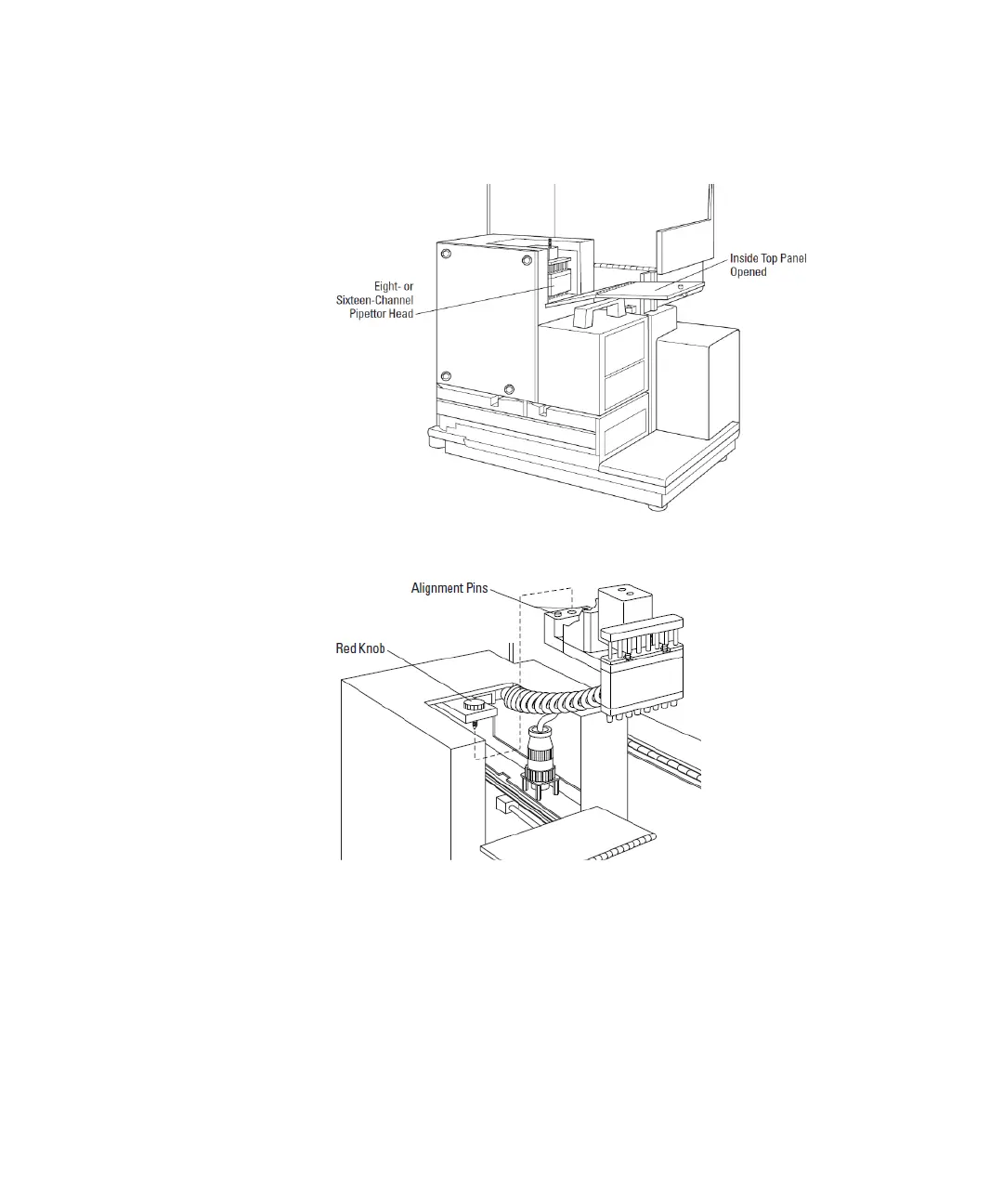FlexStation 3 Benchtop Multi-Mode Microplate Reader User Guide
118 0112-0127 B
3. Turn the quarter-turn fastener on the inside top panel and unfold
the panel off the fluidics module to the right.
Figure 4-2: Opening of the Top Panel
4. Inside the open chamber, loosen the red retainer nut.
Figure 4-3: Removing the Pipettor Head
5. Slide the pipettor head part way out from under the metal
mounting plate, and of the top panel opening, supporting it from
underneath.
6. Lift the pipettor head out of the fluidics module carefully, as it is
still connected inside the instrument.
7. Hold the pipettor head over a tray or something into which you
can catch the liquid used for cleaning the barrels.
FlexStation_manual.book Page 118 Tuesday, June 25, 2013 10:22 AM
