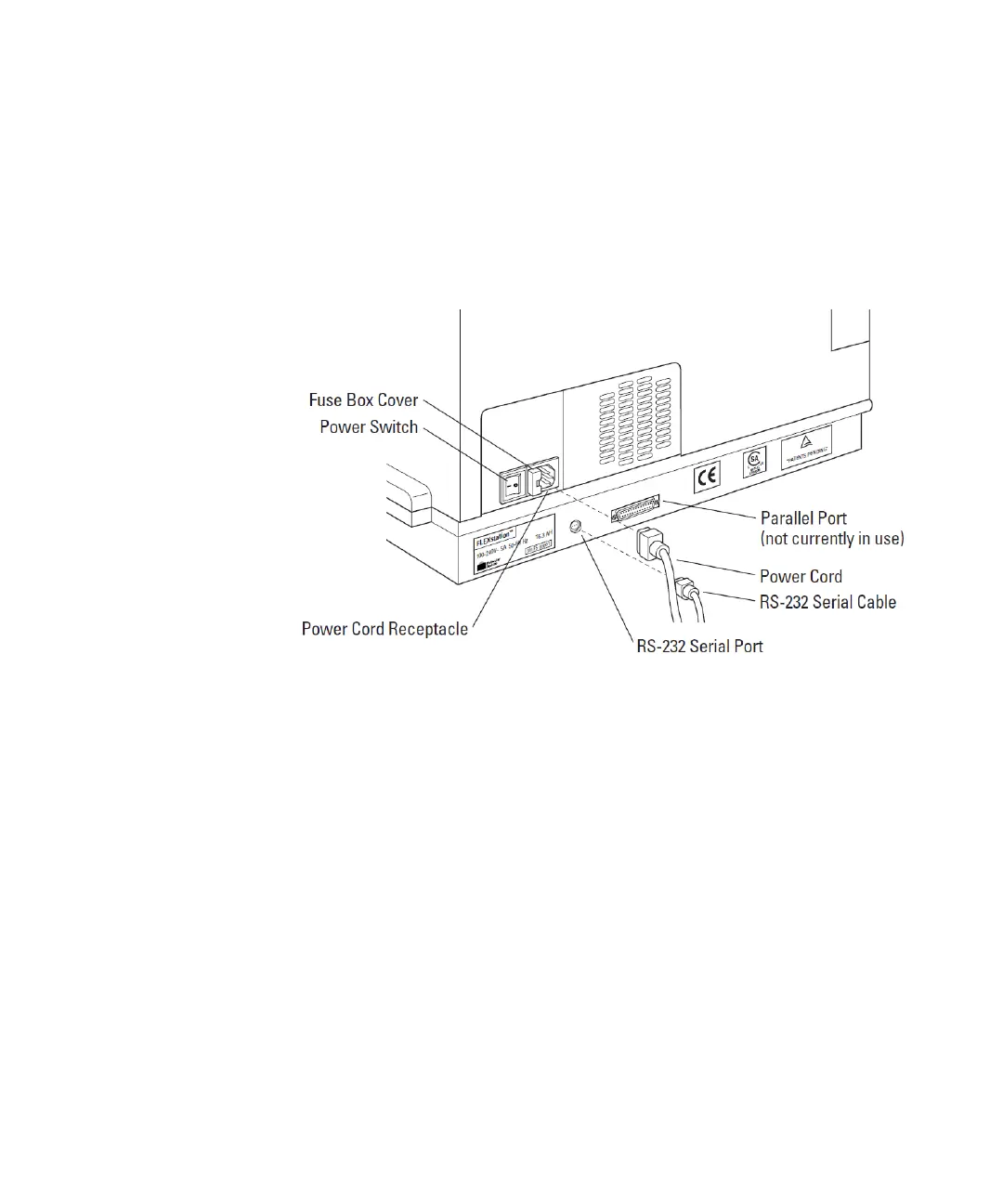Description
0112-0127 B 19
Input/Output Panels
There are two input/output panels on the rear of the instrument.
• The upper input/output panel, on the back cover, consists of a
power switch, fuse box cover, and power cord receptacle.
• The lower panel consists of an RS-232 serial port and parallel
port (not currently active). There are also a number of
identification labels.
Figure 1-7: Input/Output Panels.
For information about attaching the computer cable and power cords to
the instrument, see
Connecting the Cables on page 61.
FlexStation_manual.book Page 19 Tuesday, June 25, 2013 10:22 AM
