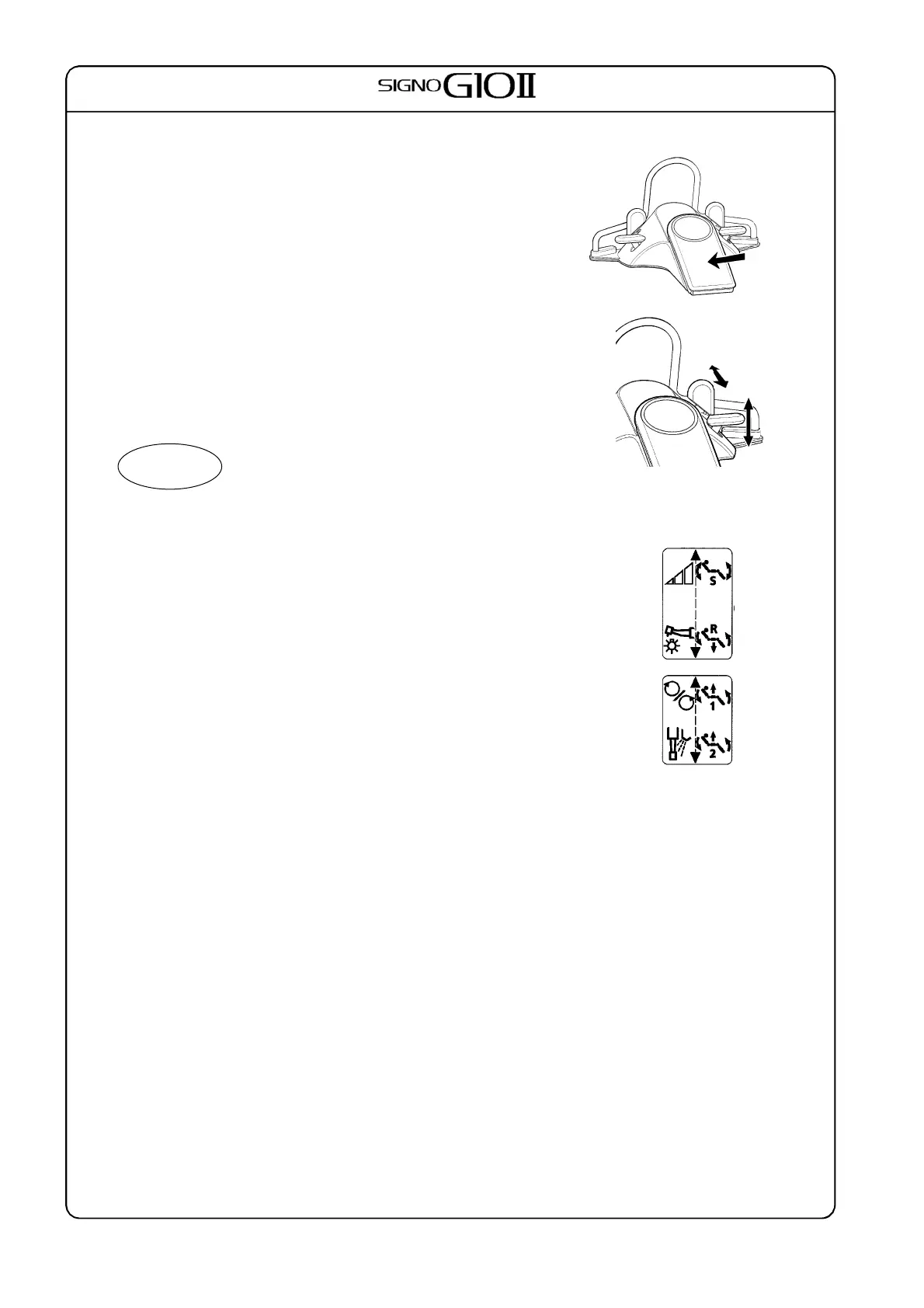13
(2) Foot Pedal
1) Instrument Operation
Use this pedal to operate the operator’s instruments.
Step on the pedal to operate whichever instrument has been
selected. A safety circuit prevents the chair from moving
whenever the foot pedal is being used.
(3) Extended Function Levers *
The functions of these levers depend on whether an instrument has
been picked up or not. Each lever has 4 possible functions.
1) Chair Auto Positioning **
If all instruments are put away, the levers can be used for auto
positioning. (See illustration to the right.)
For details see section [5]3. (1) in this manual.
The lever must be held for at least 1 second
before the chair starts to move. This is to
prevent accidental activation.
2) Instrument Settings **
If on instrument has been picked up, these levers can be used
to make various adjustments.(See illustration to the right.)
For details, see section [5]3.(4) in this manual.
Contents of extended functions lever is changeable. (Partly it
may be restricted due to the situation.)
Please contact your local dealer or J.Morita Corp. for the
change.
**: Some functions may not be possible depending on the
combination of various options.
* : Option
OPERATE
Lever 1
Lever 2
ADVICE
2) Lever 1
↑ Speed
↓ Light
1) Lever 1
↑ Memory
↓ Reset
1) Lever 2
↑ Set 1
↓ Set 2
2) Lever 2
↑Rotation
direction
↓ Spray
