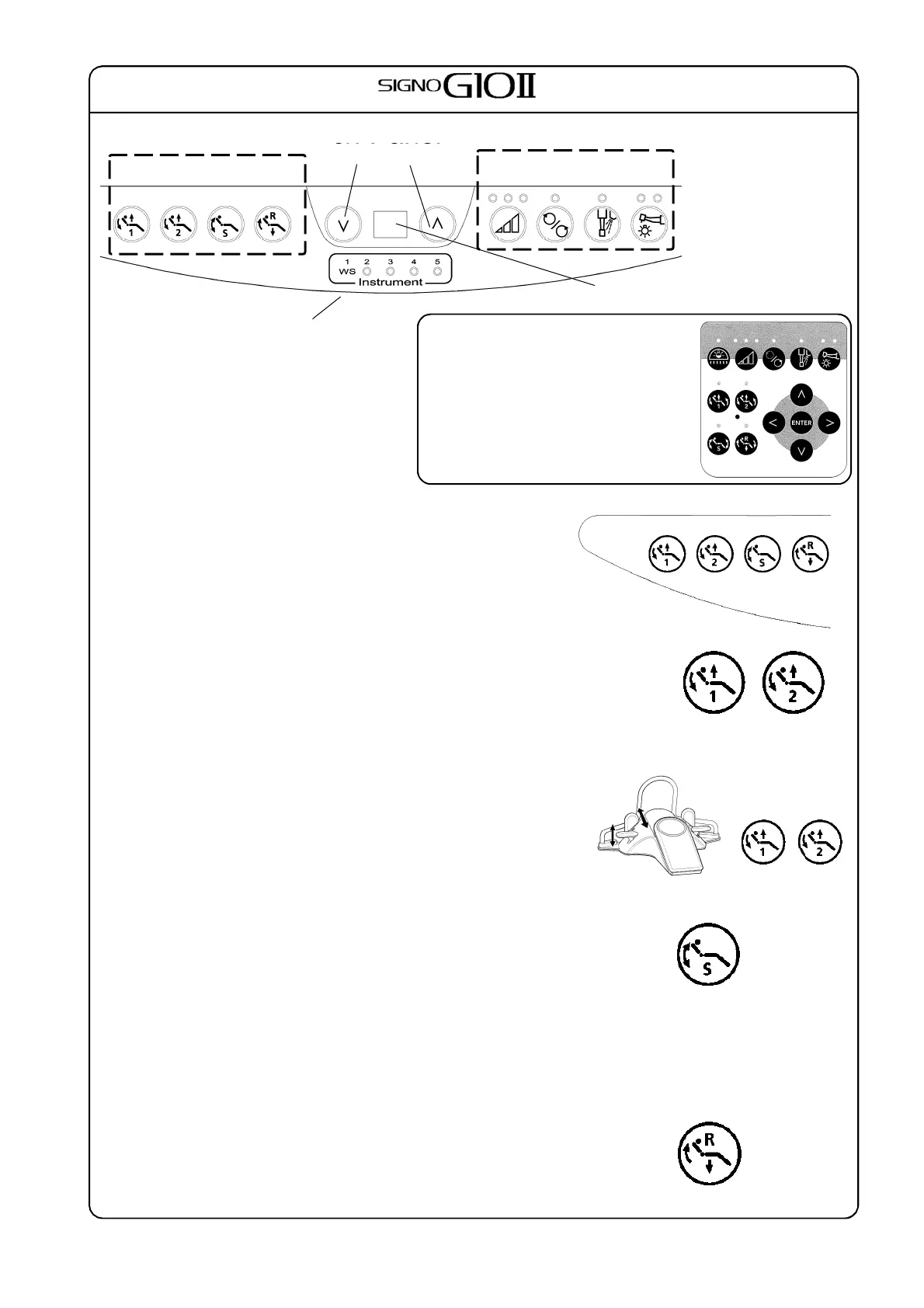14
3. Operator’s Switch Panel
(1) Auto Positioning Switches
These switched are used to raise and lower the seat and
backrest.
The seat and backrest automatically move into one of the
preset positions when one of these switches is pressed once.
1) Treatment Positions 1 and 2
These are usually used for treatment.
The chair moves into the preset position when the switch is
pressed. These positions can be adjusted.
<Setting the Treatment Positions>
a) Use the levers on the foot control to put the chair in the
desired position.
b)Hold down the switch that corresponds to this position (1
or 2) for 5 seconds.
c) Keep holding the switch down until a beep indicates that
the position has been memorized.
2) S (Rinse /Memory)
This is used when the patient needs to rinse with his/her
mouth, and the chair returns back to any treatment
position.
The chair temporarily memorizes its present position and
automatically returns back when the patient has finished
rinse his/her mouth.
3) R(Reset)
This is used before and after treatment.
Seat goes down to its lowest position and backrest moves
forward at a maximum. Only seat height can be adjusted in
the same way as 1) above.
The layout of the switches is different
in the case of the swing type. (The
functions and basic operations of the
switches are the same as for the
switches on the standard panel.)
For details of the functions provided
only for the swing type, refer to (6) in
this section.
a)
b)
or
Set 1
Set 2
< Auto positioning switches >
Set 1
Set 2
S
R
(1) Auto positioning switches
(3) Set Swiches
(4) Instrument Switches
Instrument Pickup Indicators
Indicator
