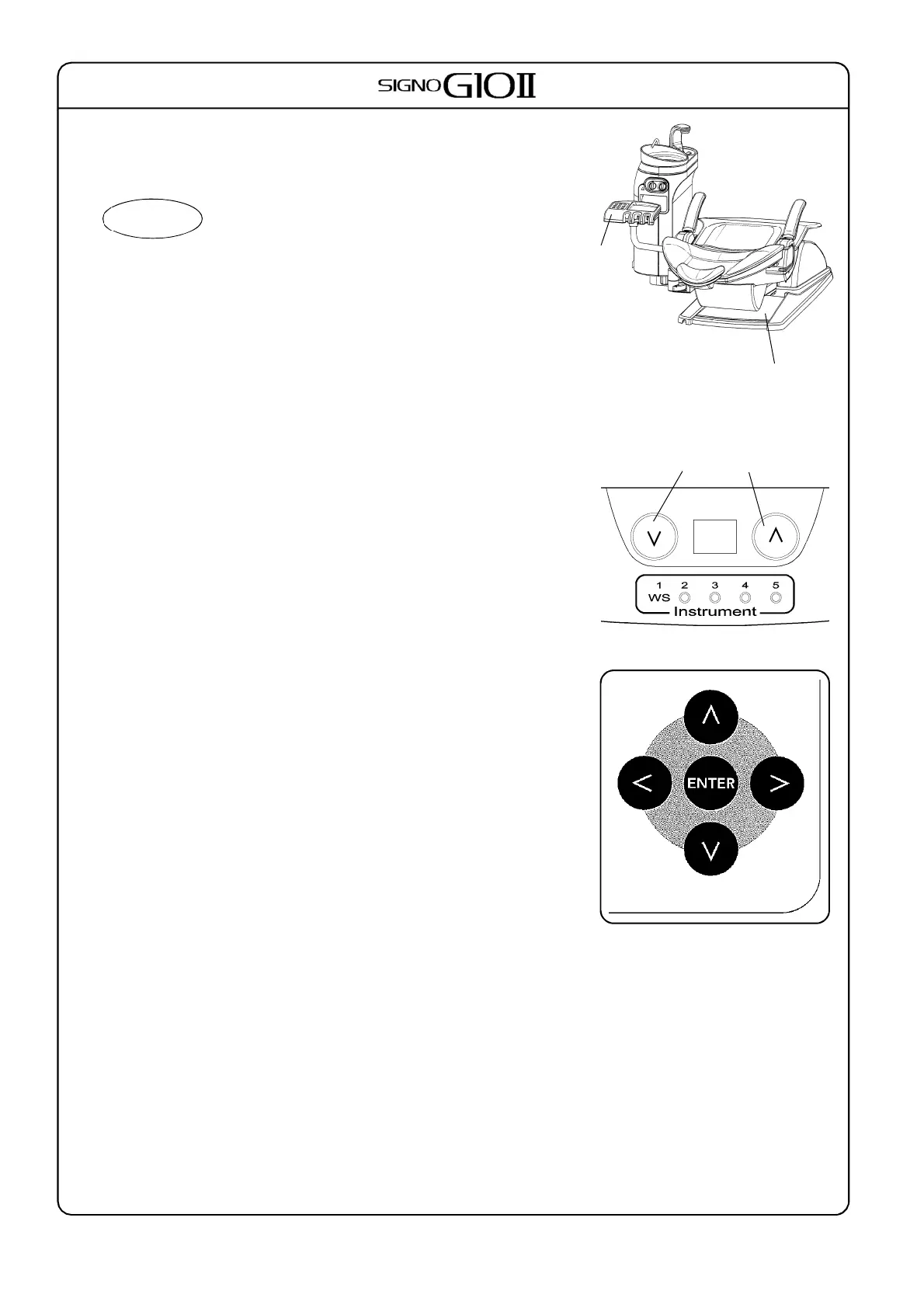16
3) Safety Stop
Auto positioning will stop if something presses up the
assistant’s instrument holder (A), and presses on the base
cover (B).
After checking the appropriate areas and
removing any obstacles, resume normal
operation.
(3) Set Switches
The se switches are used in combination with various changeover
switches (see following (4) section) to change settings and values. Values
or settings are shown in the display.
See the following section for specific applications.
CHECK
< Safety Switches >
(A)
(B)
Set Switches
Set Switches (Swing type)
