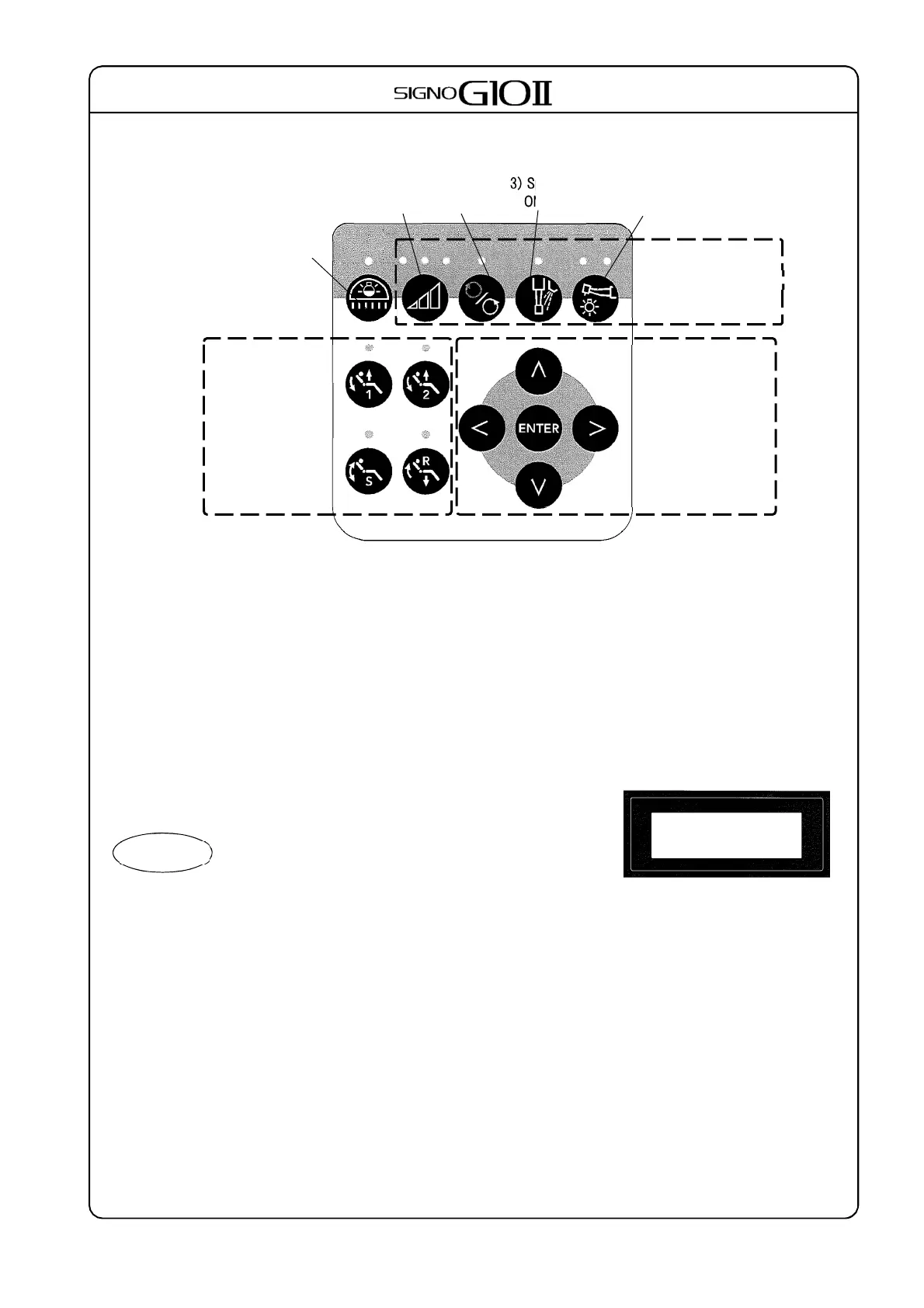22
ADVICE
(6) Instrument Switches and Displays (Swing Type)
The indicator lights for these switches show if they are on or
off or what the setting is.
Settings can all be memorized. Up to 5 users can memorize
their own individual array of settings.
1) Instrument Selection
An instrument is recognized as selected and ready for use
when it is taken out of its holder. And it keeps its priority until
it is put back again.
2) Display
The display shows various settings and information. The
following are its main functions.
If nothing is used for about 3 minutes, the unit
will go into stand-by mode, and the lamps will
turn on in order.
Once a switch is pressed or an instrument is
used, the indicators will return to their normal
appearance.
When instruments are all put away
A: Main Display
When an instrument is selected
B: Shows instrument settings
Whenever Required
C: Guidance or other messages
* : Osption
⑤ Speed
Range
3) Spray
ON/OFF
6) Operating Light ON/OFF
Instrument Switches
3) Handpiece
Light ON/OFF
6) Rotation
Direction
4) Set Switches
Auto positioning
switches
Display (Swing Type)
