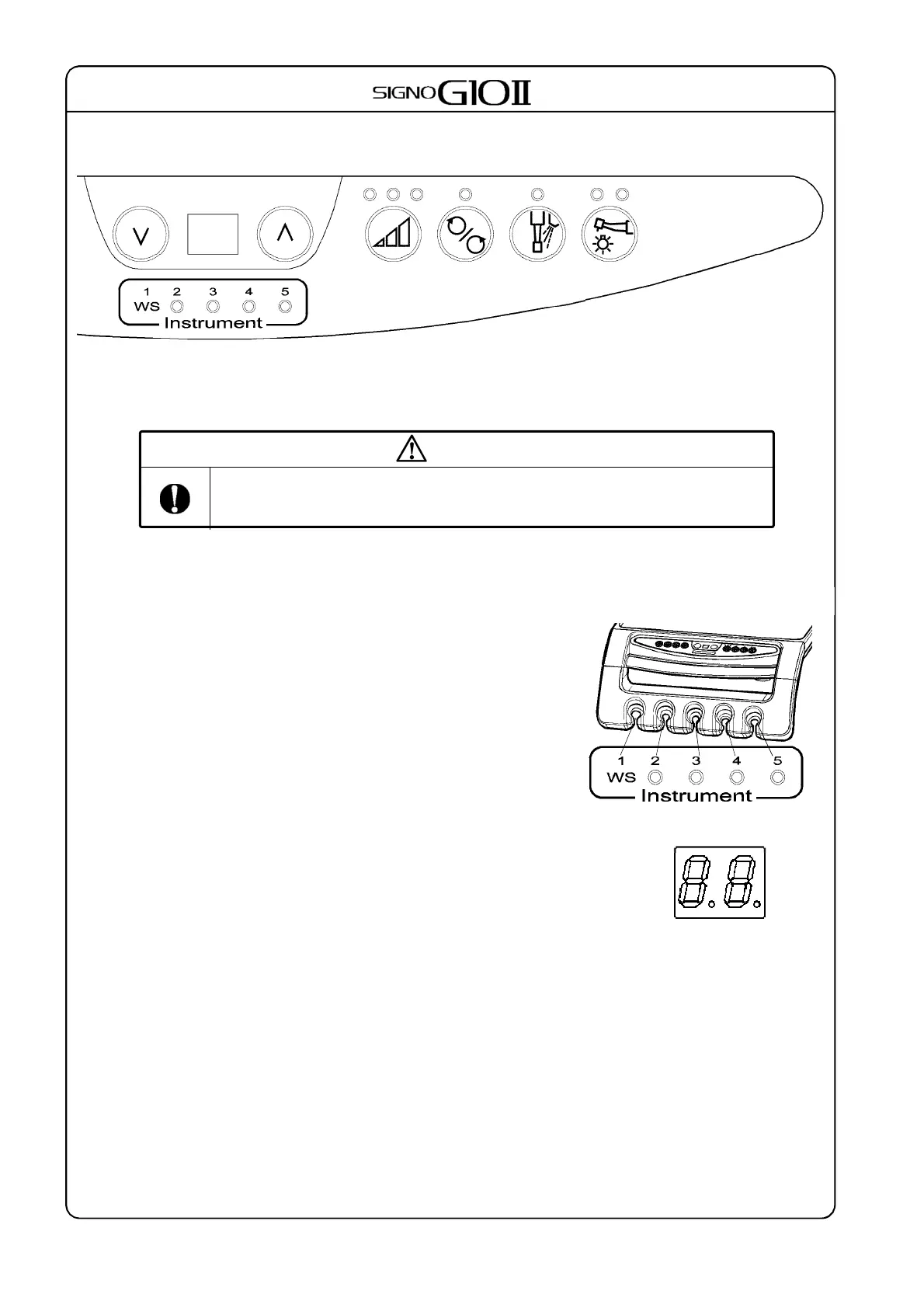17
(4) Instrument Switches and Displays
The indicator lights for these switches show if they are on or off or what the setting is.Settings
can all be memorized.
WARNING
Always stop using an instrument before changing any settings.
>>Changing settings while an instrument is actually in use could result in a
serious accident.
1) Instrument Selection
An instrument is recognized as selected and ready for use
when it is taken out of its holder. (no included threeway syringe)
And it keeps its priority until it is put back again.
Instrument circuits which on using; it’s picked up indicator for
each number of circuits
lamp will light up. (See illustration to the right.)
Yet, selections depend on model for order array of holder.
2) Display
The display shows various settings and information. The
following are is main functions:
>> When instruments are all put away
A: Lock Situation display (When chair lock settled on:see
section 5) )
>> When an instrument is selected
B: Shows instrument settings (HS/LS)
C: Shows ultrasonic scaler* power (when equip:see section4) )
>> When Various setting operated
D: Shows settings (HP/CH/Setting number)
It’s picked up indicator for each
number of circuits lamp will light up.
<Instrument circuits which on using>
Instrument Pick up Indicatiors
Instrument Light
ON/OFF
Speed
Range
Rotation
Direction
Spray
ON/OFF
