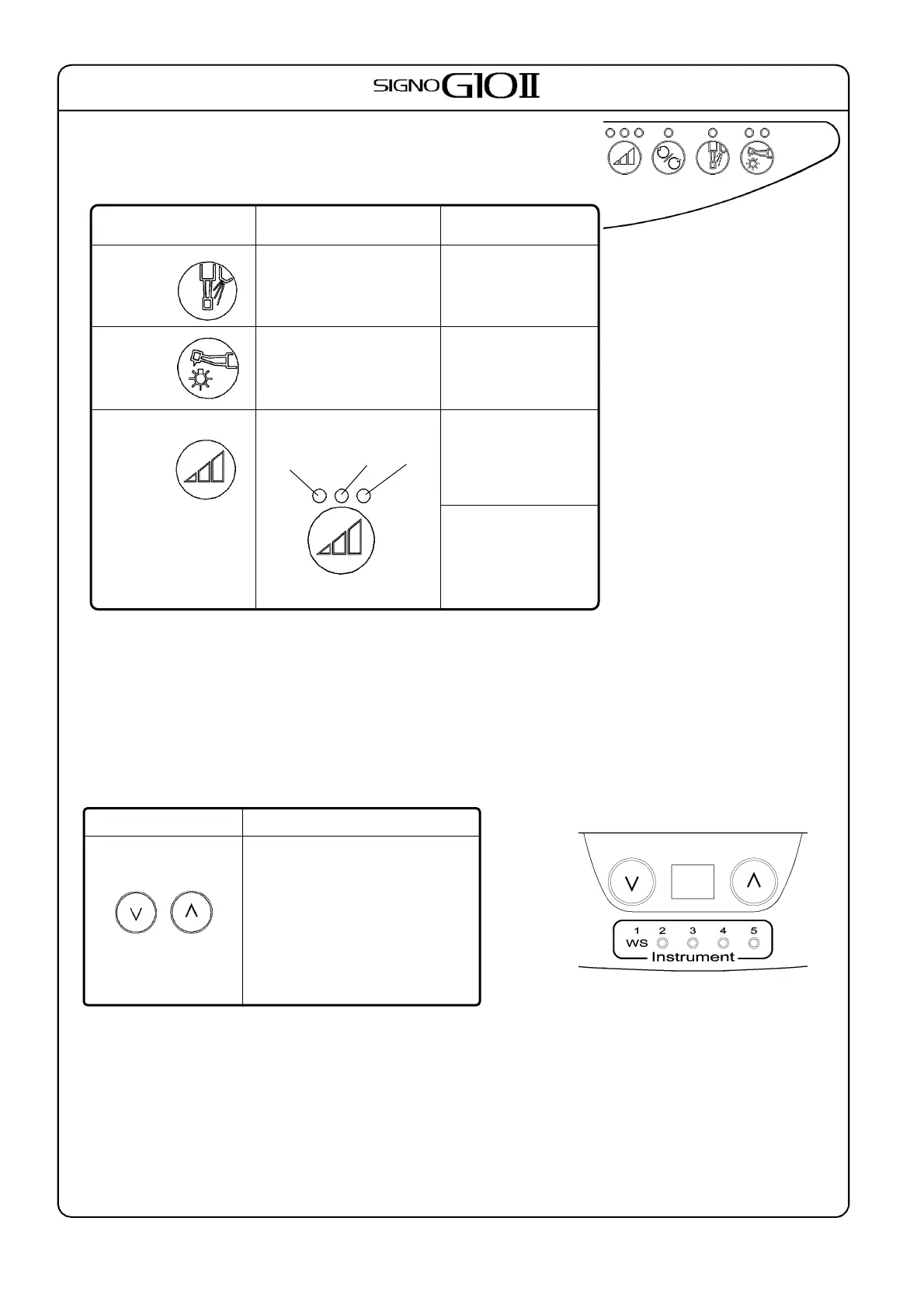18
3) Switches used for all instruments
These switches work for which ever instrument has been picked
up. Each press of the switch changes the setting. The lamp
shows what the setting is. Refer to the chart below:
Switch Lamp Content
Spray Spray On : Green
Spray Off : Amber
Turn spray on and off
Light ** ON(standard): Green&light
off ON(bright): Green&Green
OFF : Amber&light off
Turn light on
(2 grade of bright) and
off
Speed Range
***
Selected range lamp light up
UL / L M H
(Amber)(Green)(Green)(Green)
Air Turbine
(no switch of power)
Micromotor Ultra
Low/Low/ Medium/High
** Does not work if not equipped with light
*** Differs somewhat depending on instrument
4) Using Set Switches
Pick up the instrument and look at the display.
a) Used the upper and lower switch to change the setting. Refer
to the chart below.
b) Settings for each instrument will be stored in memory.
Set Switches Selections
(ー) (+)
< Air Turbine >
(Non changeable item)
< Micromotor >
(Non changeable item)
< Ultrasonic Scaler > *
Maximum Power Level****
****Selections depend on model.
* : Option
Set Switches
