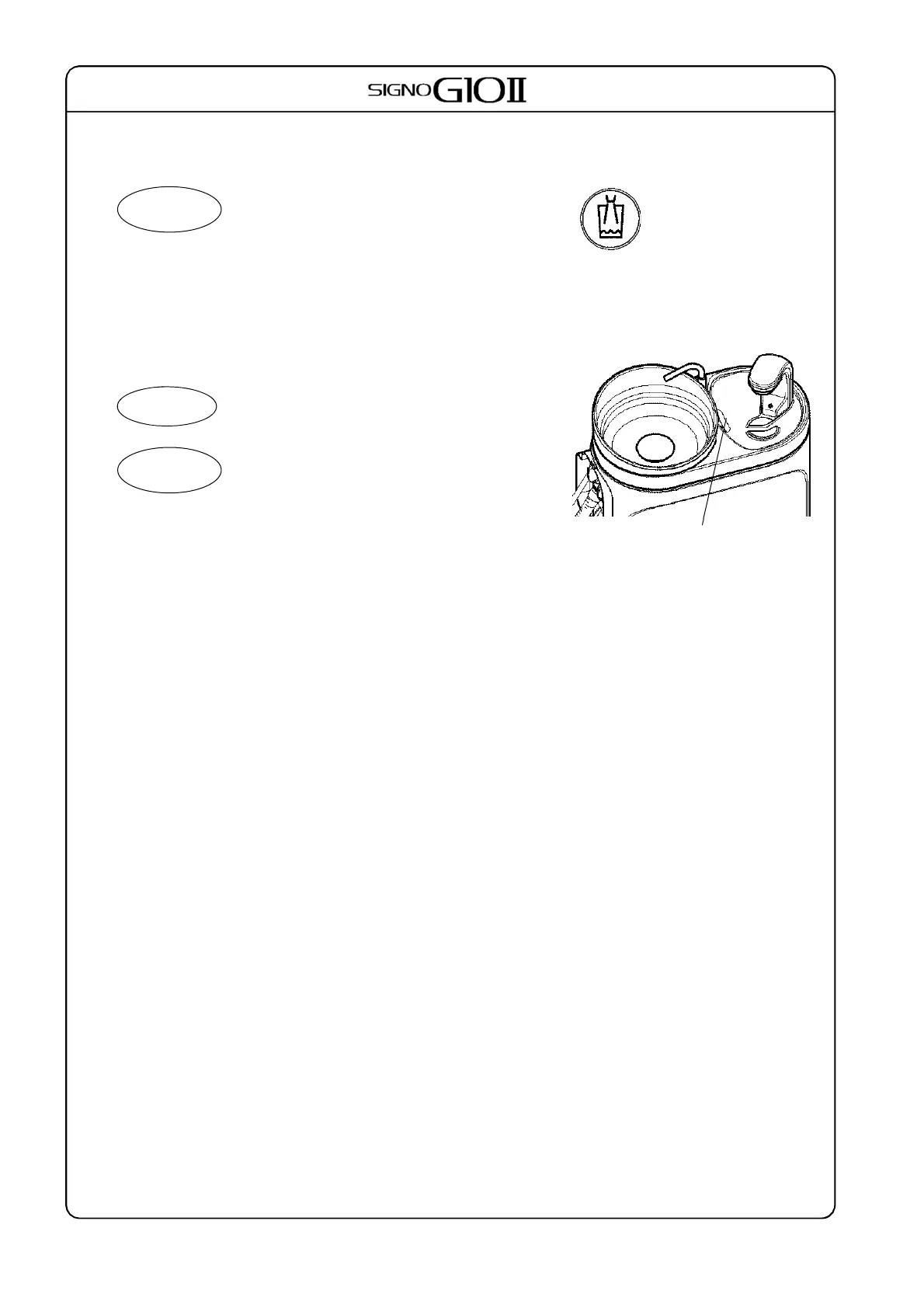52
CHECK
3) Manual Cup Fillinsg
Hold down the manual cup filler switch on the assistant’s side.
Water will fill the cup only while the switch is held down.
Ensure a cup is in place before doing this;
other- wise, water will be splashed around.
4) Cup Stand Drain
There is a drain around the cup stand.Spilled water is
discharged into the drain.
If something like a prosthetic device falls into
this drain, refer to section [6] 8. in this manual for
instruc- tions on how to open the drain trap.
Do not drain debris or contaminated water
intent-ionally. It will cause clog.
ADVICE
Manual cup filler switch
<Assistant’s Side>
Cup Stand Drain
ADVICE
