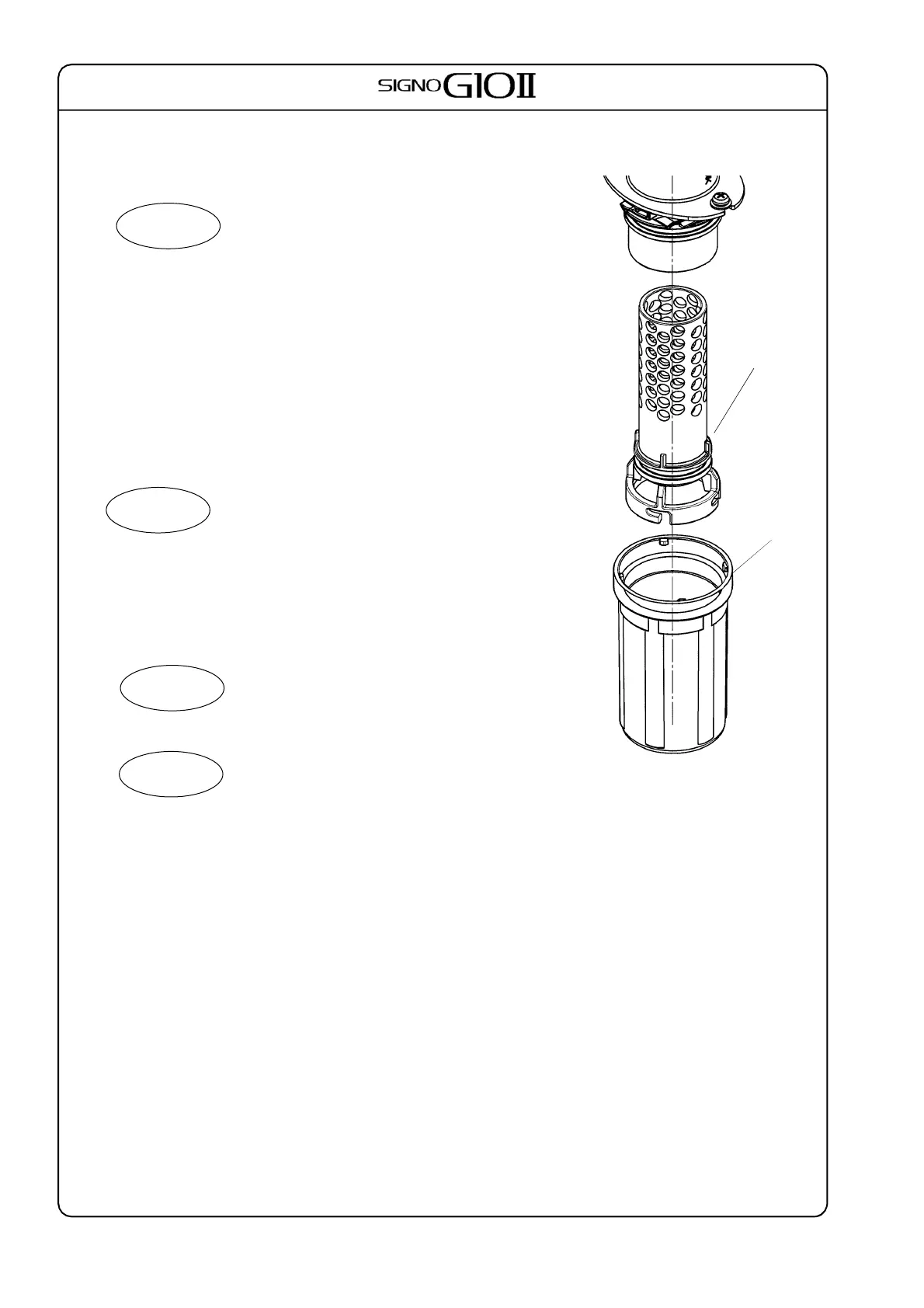80
CHECK
CHECK
CHECK
(3) Replace the drain filter in its original position.
Put the filter in the cap with its handle facing down and
replace both cap and the filter at the same time.
Do not out the filter in with the handle on the
top (upside down) this would make it very
difficult to remove.
(4) Put the sleeve on and then screw the cap back into place.
Hold the cap straight so that the threads do not get jammed
and then screw it all the way to the right.
Screw the combination mark till the right
position.
(5) After cleaning, pour 2 cups of water into the basin to rinse out
the trap.
Pouring water down the drain will fill the trap up
so the nasty odors do not come up through the
drain.
Make sure there is no leakage from the drain trap.
Cap
Drain Filter
ADVICE
