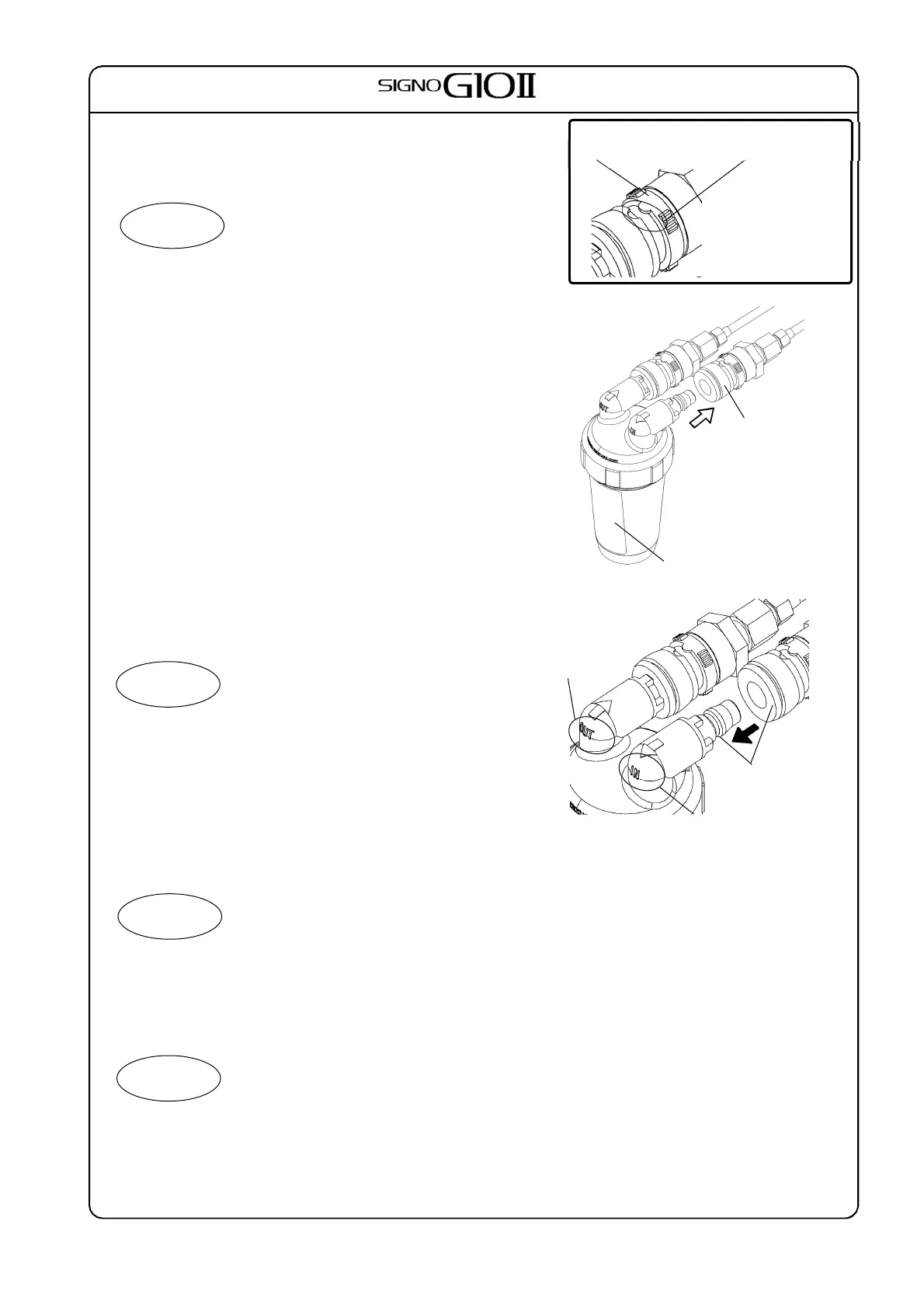85
CHECK
CHECK
Take off the sockets (two places) and remove the old bacteria
cartridge.
Match the ring to a release position (semicircular part), hold the
slider part at the end of the socket and take it off straight.
When taking off the socket at the water supply
side, water filled inside the cartridge might spill
out. Prepare a wiping cloth in advance.
(6) Write the replacement date on the label on the new bacteria
cartridge.
(7) Connect the new bacteria cartridge.
Match a color of connection part of the cartridge and fitted
socket (two places), and insert it straight.
<Color of socket>
IN for water : Light blue
OUT for water : Blue
IN for air : Gray
OUT for air : Black
Confirm so that the connection part of the
cartridge and socket become a right
combination.
After connecting, confirm that they are
securely connected.
Displace a ring of the socket from the release
position in order to prevent it from dropping off
unexpectedly.
(8) Put the bacteria cartridges into a stand of the plumbing pit
and confirm lines whether there is no water or air leakage.
Open the water valve and air valve as before. With the main
power turned on, flow water and air from the three-way syringe.
Confirm whether water and air is properly
flowed, and whether there is no leakage
around the socket.
(9) After confirming, turn off the main switch again and attach the
pit cover as before.
(10) Turn on the main switch and confirm that you can use
properly.
Shortly after replacing the cartridge at the water
supply side, air mixes in the water line.
Operate the auto filler or others and discharge
water until mixed air is discharged.
Match it to a semicircular
part and release
Lock ring
ADVICE
Socket
Slider
Bacteria cartridge (Label)
(Label)
IN side
Match the same color
and connect
OUT side
ADVICE
