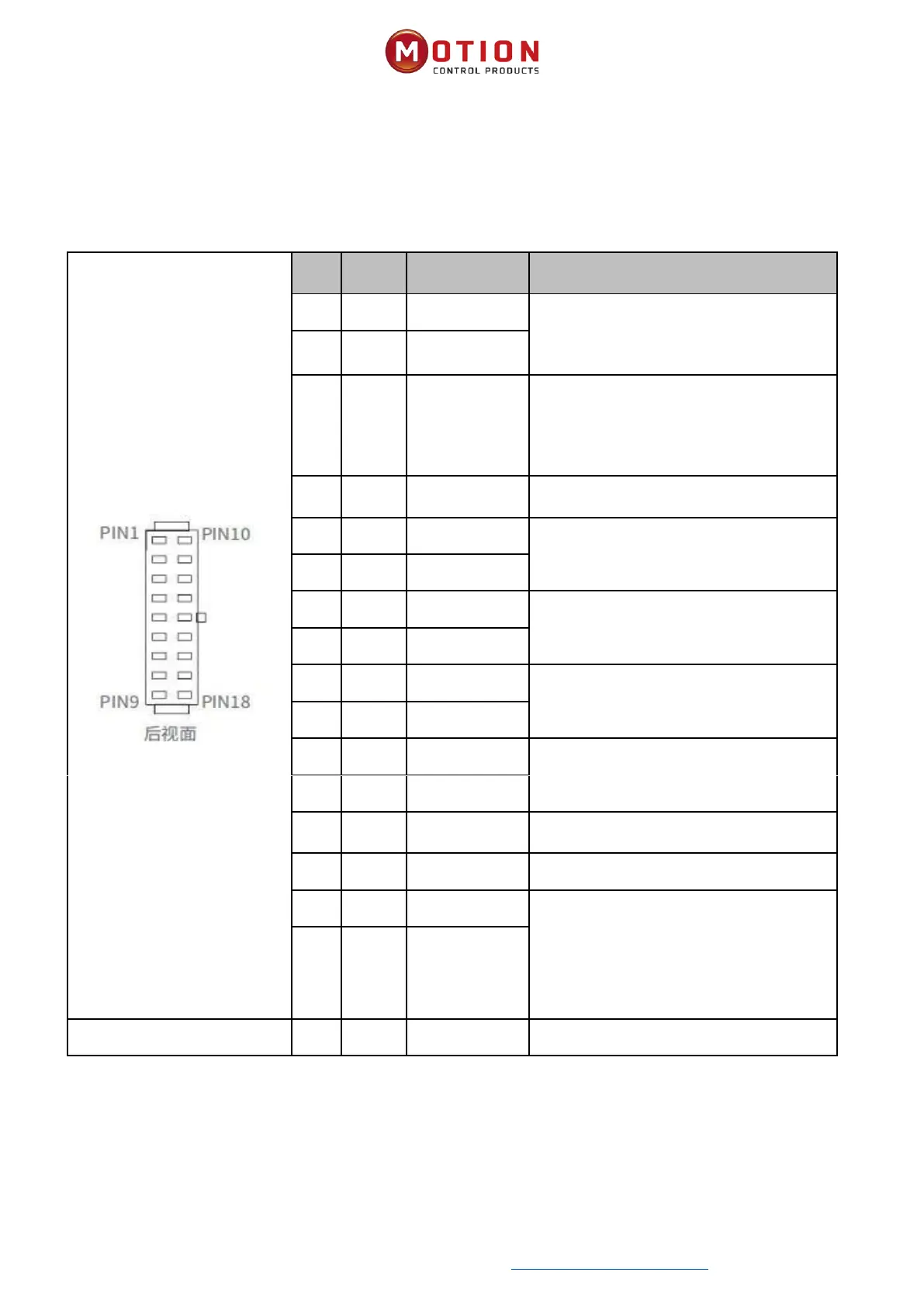Moon Control Products Ltd. Tel.: +44 (0)1202 599922 www.mooncontrolproducts.com Page | 6
2.2 Interface Denion
2.2.1 iWMC Integrated servo wheel with Integrated Terminals
Table 2-3 Denion of servo wheel integrated ports
Positive logic power supply input must be
plugged in. Input voltage: 24V Maximum
input current: 1A Negative logic supply
input
The forced release brake input is only used
in emergency situations such as the AGV
battery is dead. It should be noted that the
servo wheel cannot be connected by 48V
power supply when using.
Input voltage: 24V Maximum input circuit:
0.7A
Digital signal output Maximum output
current: 100mA
Digital signal input
High level:
Input voltage 12.5VDC - 30VDC
Input current 4-20mA
Low level: 0VDC - VDC
Input frequency: <1KHz
