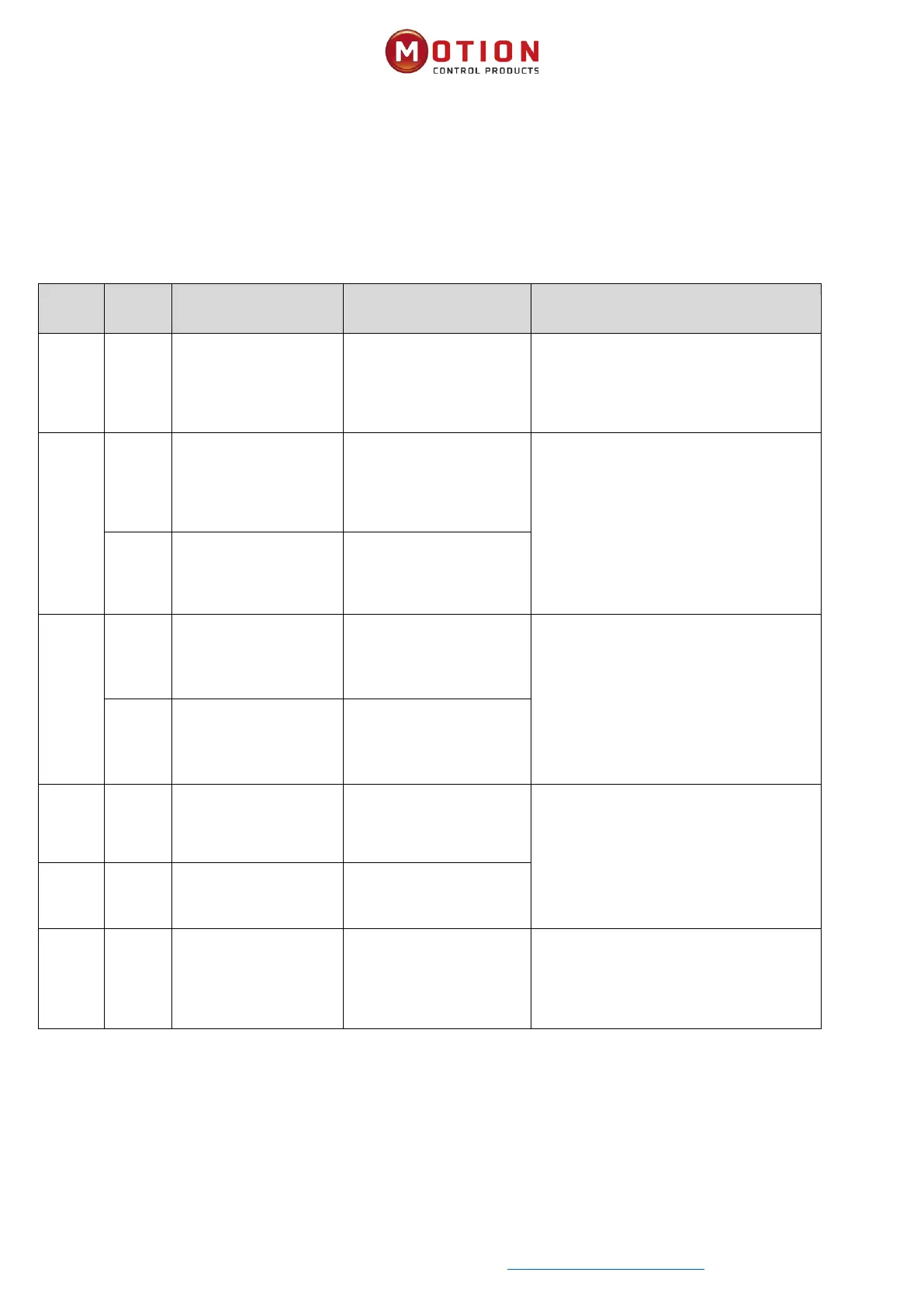Moon Control Products Ltd. Tel.: +44 (0)1202 599922 www.mooncontrolproducts.com Page | 29
Chapter 5 Alarm Exclusion
When drive generates an alarm, red light, ERR will shine.
If you need more detailed informaon about errors and error history, please connect the controller to the PC via RS232.
Table 5–1 Alarm codes of Error_State 1
Errors occurs in Error_State2
Open the menu bar of the computer soware
"Drive" > "Error Display" to view the alarm
informaon of error state2 and refer to Table 7-
2 for alarm content and soluon.
Encoder ABZ signal
incorrect (suitable for
incremental encoder
motor)
Encoder ABZ wiring is wrong
or disconnected
1.Check encoder cable is correctly connected
2.Check if corresponding pins of encoder
cable is on (refer servo product menu)
Encoder communicaon
incorrect (suitable for
magnetoelectric encoder
motor)
The encoder wiring is
incorrect or disconnected.
Encoder UVW signal
incorrect (suitable for
incremental encoder
motor)
Encoder UVW wiring is wrong
or disconnected
1.Check encoder cable is correctly connected
2.Check if corresponding pins of encoder
cable is on (refer servo product menu)
3.Change motor
Encoder internal (suitable
for magnetoelectric
encoder motor)
Encoder internal is incorrect
or encoder is broken
Encoder count wrong
(suitable for incremental
encoder motor)
1.Check encoder cable is correctly connected
(dierent from motor PE cable)
2.Make sure the equipment is well grounded
3.Use isolated power supply to provide power
Encoder CRC (suitable for
magnetoelectric encoder
motor)
The drive temperature is
too high
The temperature of
controller’s power module
has reached the alarm value
1.Add fan, improve the cooling environment
of the controller.
2.Add drive installment distance
3.Vercally install drive