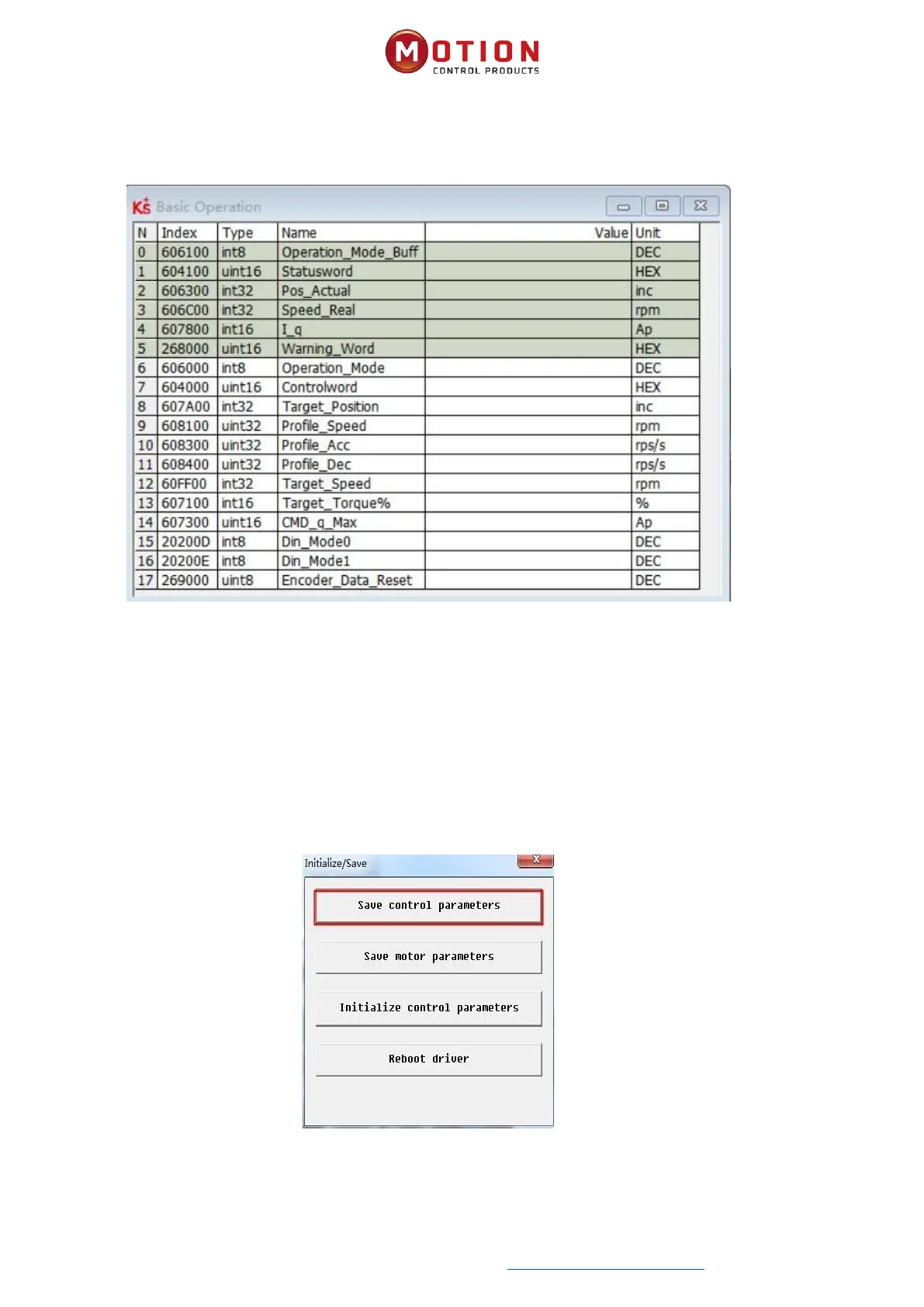Moon Control Products Ltd. Tel.: +44 (0)1202 599922 www.mooncontrolproducts.com Page | 11
3.1.5 Object (Add
,
Delete
,
Help)
Open any window with an object list, move the mouse pointer to the object item and right click. The following selecon
window appears:
Figure 3–3 Basic Operaon Window
Click Add and double click the required object from the Object Diconary. The selected object is then added to the list.
Click Delete. The selected object is removed from the list.
Click Help to read a descripon of the selected object in the Object Diconary.
3.2 Inialise, Save And Reboot
Click Driver->Inialize/Save. The following window appears:
Figure 3–4 Inialise, save, reboot
Click the corresponding item to nish the necessary operaon.
