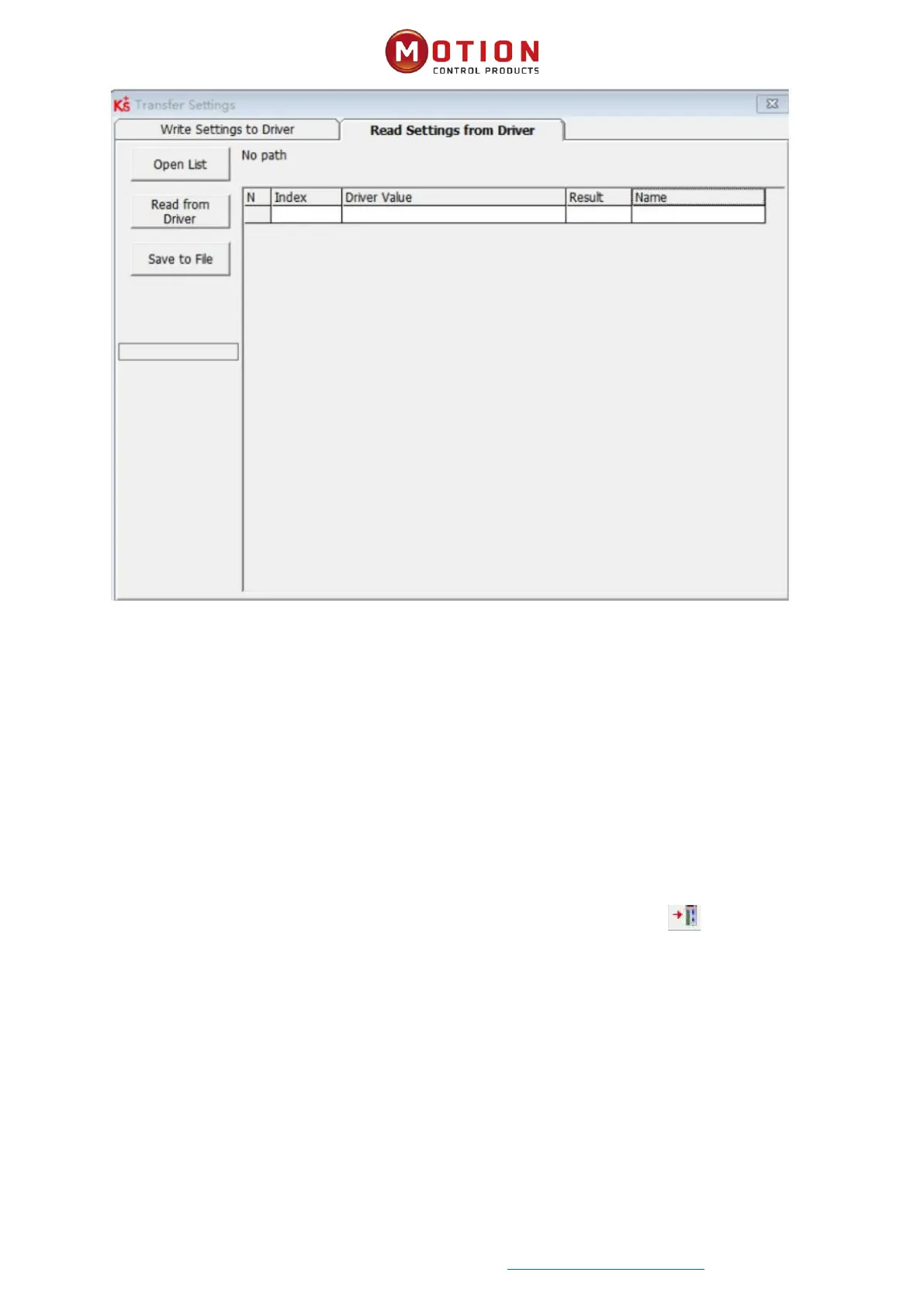Moon Control Products Ltd. Tel.: +44 (0)1202 599922 www.mooncontrolproducts.com Page | 13
Figure 3-6 Read Drive Conguraon
Click Open File to select a parameter list le (Kinco_Sengs_Without Postable.cdo), The list of parameters is displayed in
the window on the right.
Click Read Sengs from Driver to get the Drive Value and Result, and then click Save to File to save the sengs as a .cdi
le.
To export the driver's historical failure records, click to open the list and select the errlist.cdo le. It should be noted that
the errlist le can only read historical fault records, not driver conguraon parameters.
3.4.2 Write Sengs to The Drive
Click the menu bar“Tools”->“R/W Diver Conguraon”->“Write Sengs to Driver”, or click buon, the following
window appears:
