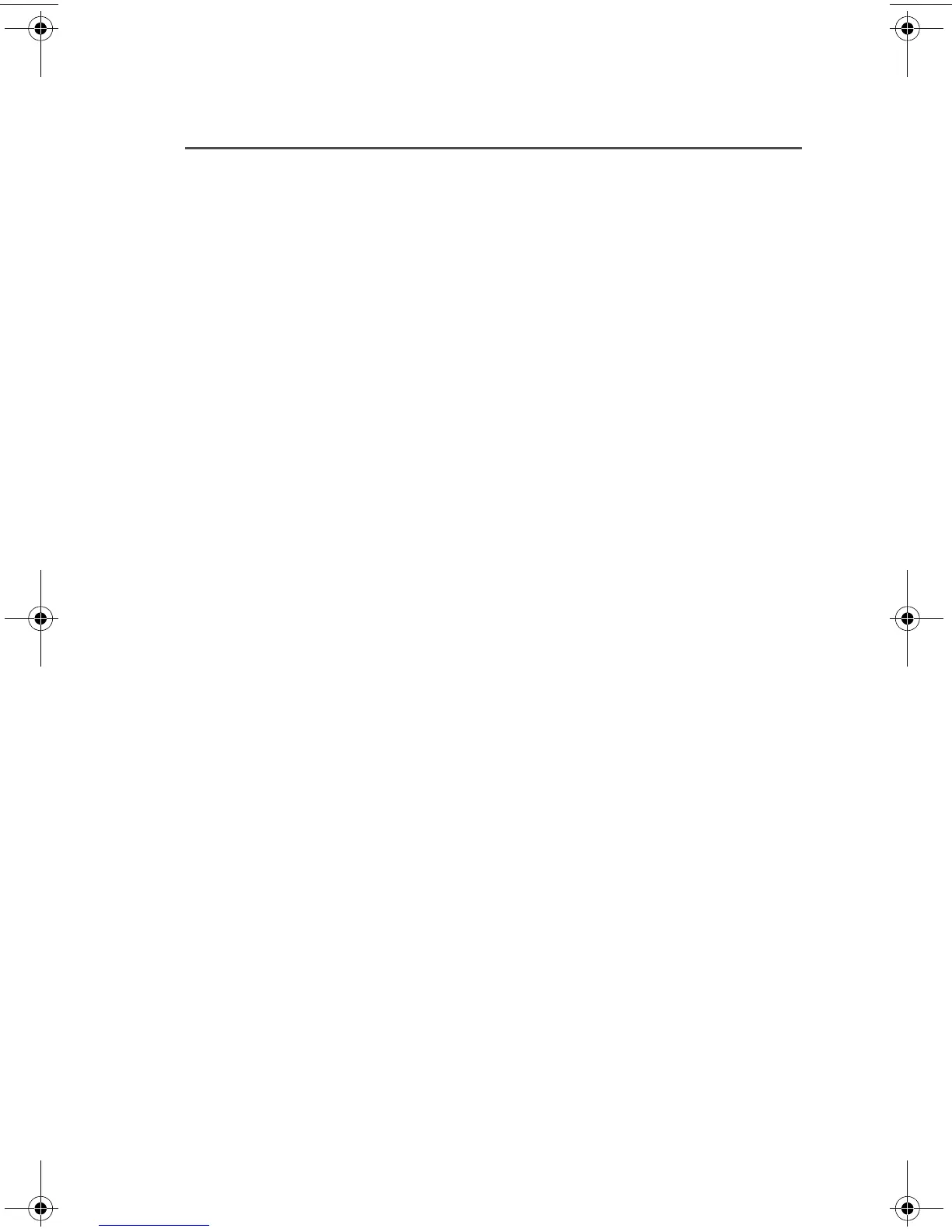ASTRO XTS 5000 Model II 145
Index
Numerics
4-way navigation button ..............11
A
access
inbox ......................................109
sent folder .............................114
TMS feature
use the menu .....................104
use the preprogrammed
TMS button .....................105
use TMS feature button .....104
user login feature ....................99
accessories ...............................123
alert tones ...................................12
antenna .......................................18
radio operating frequencies ...121
antennas ...................................123
App button ..................................11
attach
antenna ...................................18
battery .....................................16
belt clip ....................................19
universal connector cover .......20
B
backlight ........................................6
batteries and battery
accessories .............................123
battery
attaching ..................................16
charge status
conventional fuel gauge
symbol ...........................119
LED and sounds ................119
smart fuel gauge symbol ...119
charger ....................................15
charging ..........................15, 118
life ..........................................118
recycling and disposal ...........119
belt clip, attaching .......................19
C
call alert paging .......................... 62
answer a call alert page .......... 63
initiate a call alert page ........... 64
quick access (one-touch) ........ 62
select an ID number ................ 65
send a call alert page .............. 65
carry accessories
belt clips ................................ 124
belt loops .............................. 125
carry cases ........................... 125
change
ARS mode .............................. 97
charging the battery .................... 15
common radio features ............... 31
conventional
mode operation ....................... 30
squelch operation
analog options ..................... 34
digital options ...................... 34
talkgroup calls
select a talkgroup ................ 66
D
delete a message ..................... 113
digital PTT ID .............................. 81
receive .................................... 81
transmit ................................... 81
display .......................................... 5
dynamic regrouping .................... 83
E
edit
quick text message ............... 112
edit a scan list
change the scan list status
only ........................................ 46
use the menu .......................... 42
use the menu and the
preprogrammed select
button .................................... 43
use the preprogrammed
94C26_XTS5000Mdl2.book Page 145 Friday, June 25, 2010 5:23 PM
