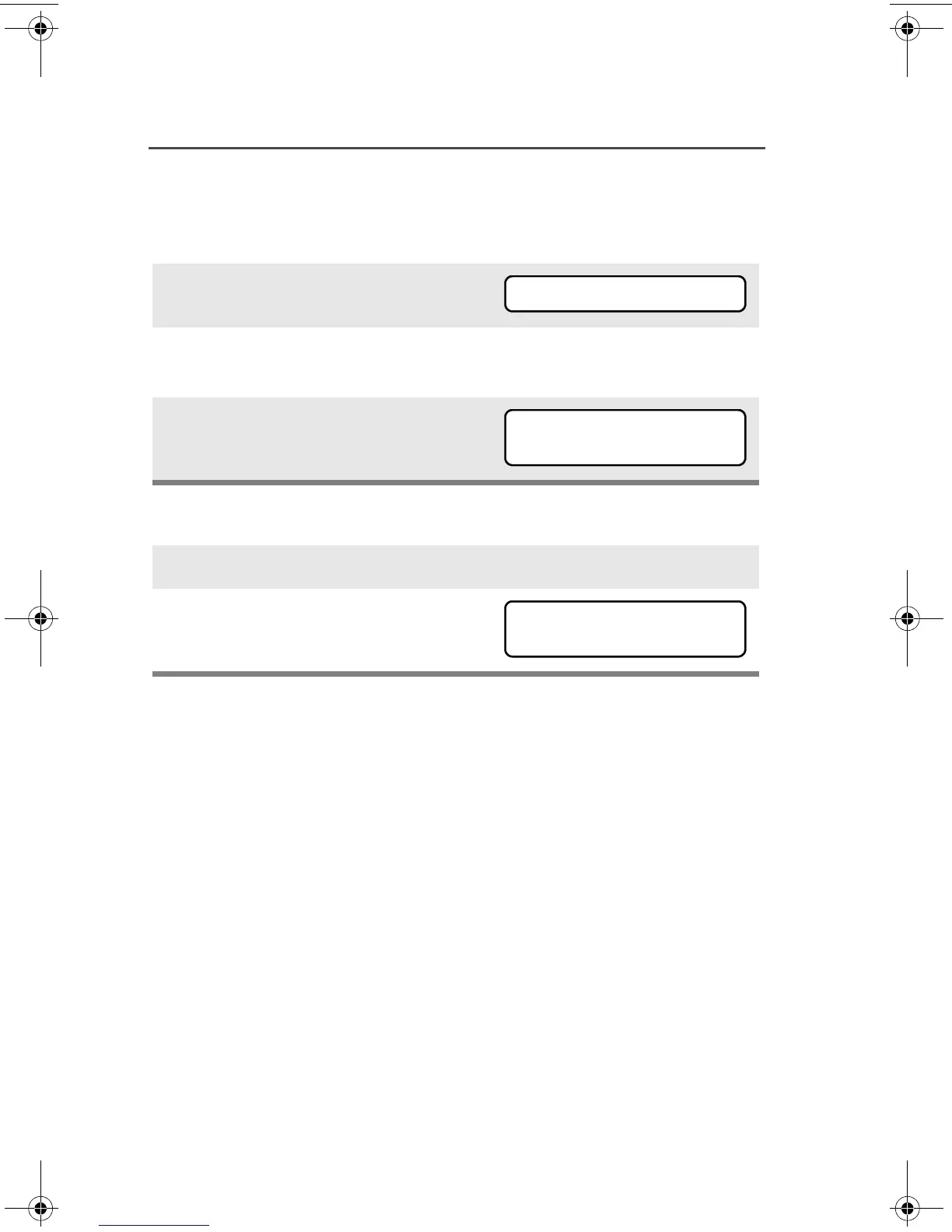82
Special Radio Features
View Your Radio’s ID Number
Use the Menu
Use the Preprogrammed Call or Page Button
1 Press u to find CALL or PAGE.
2 Press D, E, or F
directly below CALL or PAGE.
3 Press v.
1 Press the Call or Page button.
2 Press v.
CALL PAGE
MY ID:
701111
MY ID:
701111
94C26_XTS5000Mdl2.book Page 82 Friday, June 25, 2010 5:23 PM
