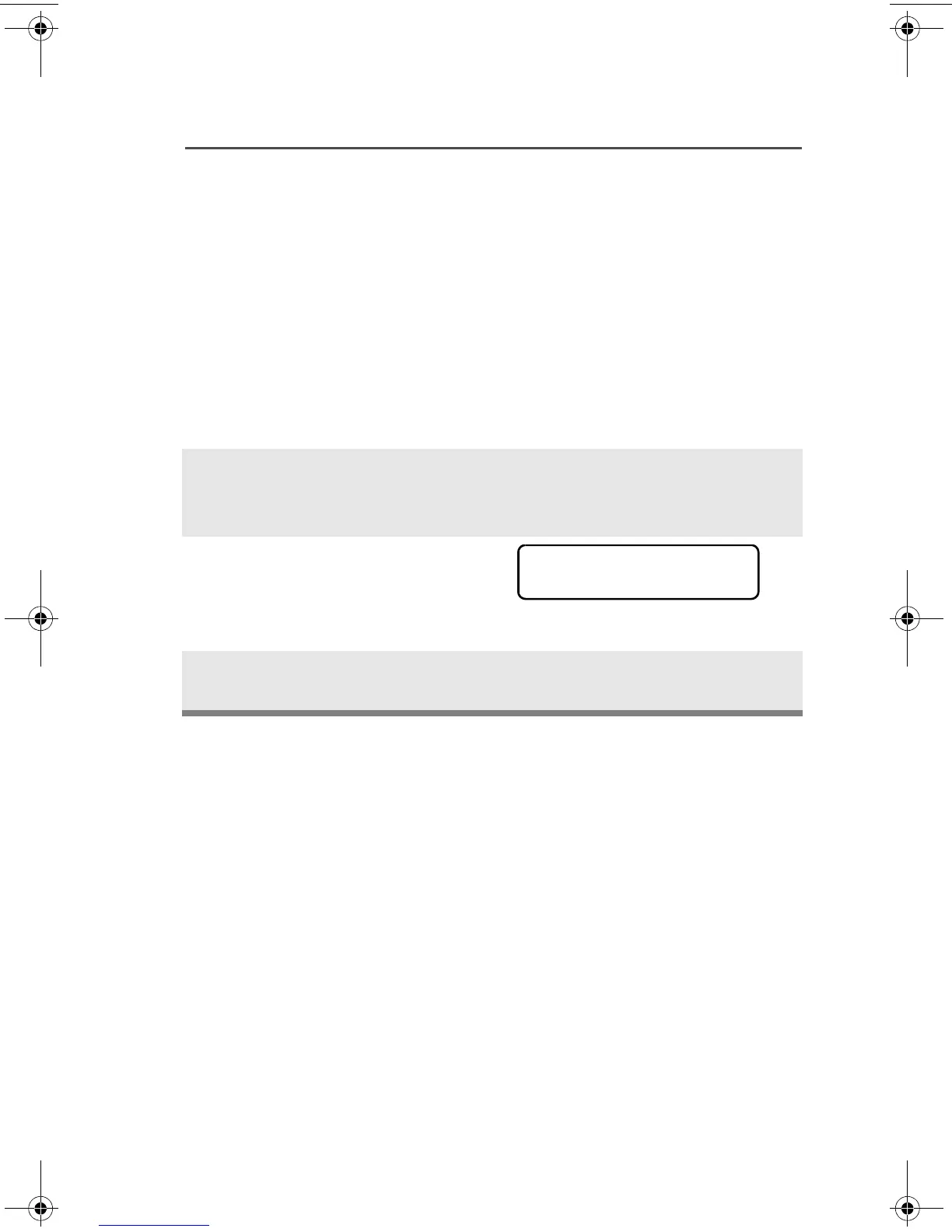ASTRO XTS 5000 Model II 59
Common Radio Features
Selective Calls (ASTRO Conventional Only)
A Selective Call is used to call a select individual. It is intended to
provide privacy and to eliminate the annoyance of having to listen to
conversations that are of no interest to you.
Quick Access (One-Touch)
If your radio is preprogrammed for Quick Access (One-Touch)
Selective Call, you can make a call to one preprogrammed ID number
without having to select the feature or an ID number.
1 Press the Quick Access
Selective Call button to start
the Selective Call.
2 When you are connected, you
see the called ID. Press and
hold the PTT button to talk;
release the PTT to listen.
3 Press h to hang up and return
to the home display.
FIRE CHIEF
ID: 701234
94C26_XTS5000Mdl2.book Page 59 Friday, June 25, 2010 5:23 PM
