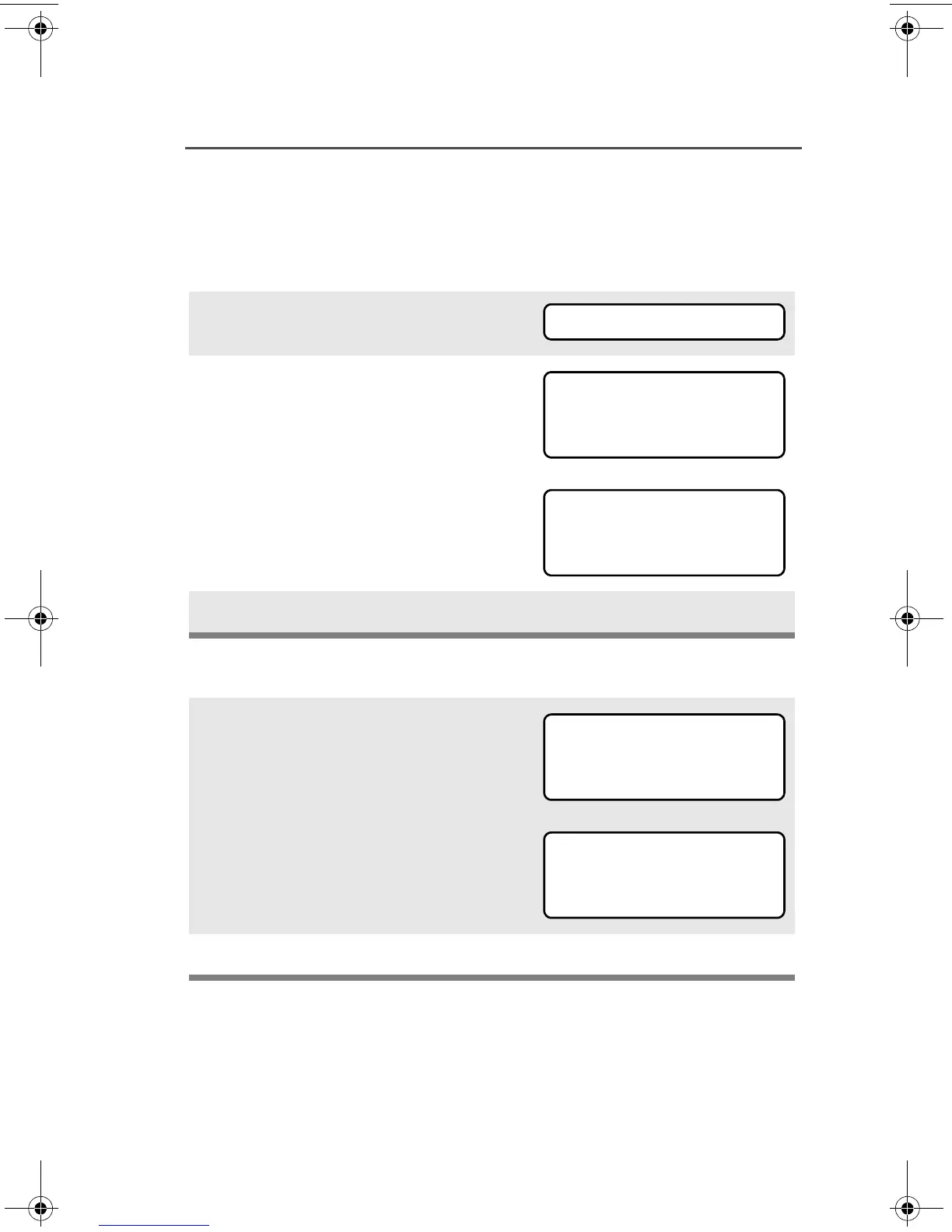ASTRO XTS 5000 Model II 17
General Radio Operation
Smart Battery Status
This feature lets you view the status of your Smart Battery.
Use the Menu
Use the Preprogrammed Smart Battery Button
1 Press u to find BATT.
2 Press D, E, or F
directly below BATT.
Note: If a Smart Battery is not
powering your radio:
3 Press h to exit.
1 Press the Smart Battery
button.
Note: If a Smart Battery is not
powering your radio:
2 Press h to exit.
BATT
CAPACITY 70%
INIT 10/01
EST CHGS 11
SMART BATT
DATA NOT
AVAILABLE.
CAPACITY 70%
INIT 10/01
EST CHGS 11
SMART BATT
DATA NOT
AVAILABLE.
94C26_XTS5000Mdl2.book Page 17 Friday, June 25, 2010 5:23 PM
