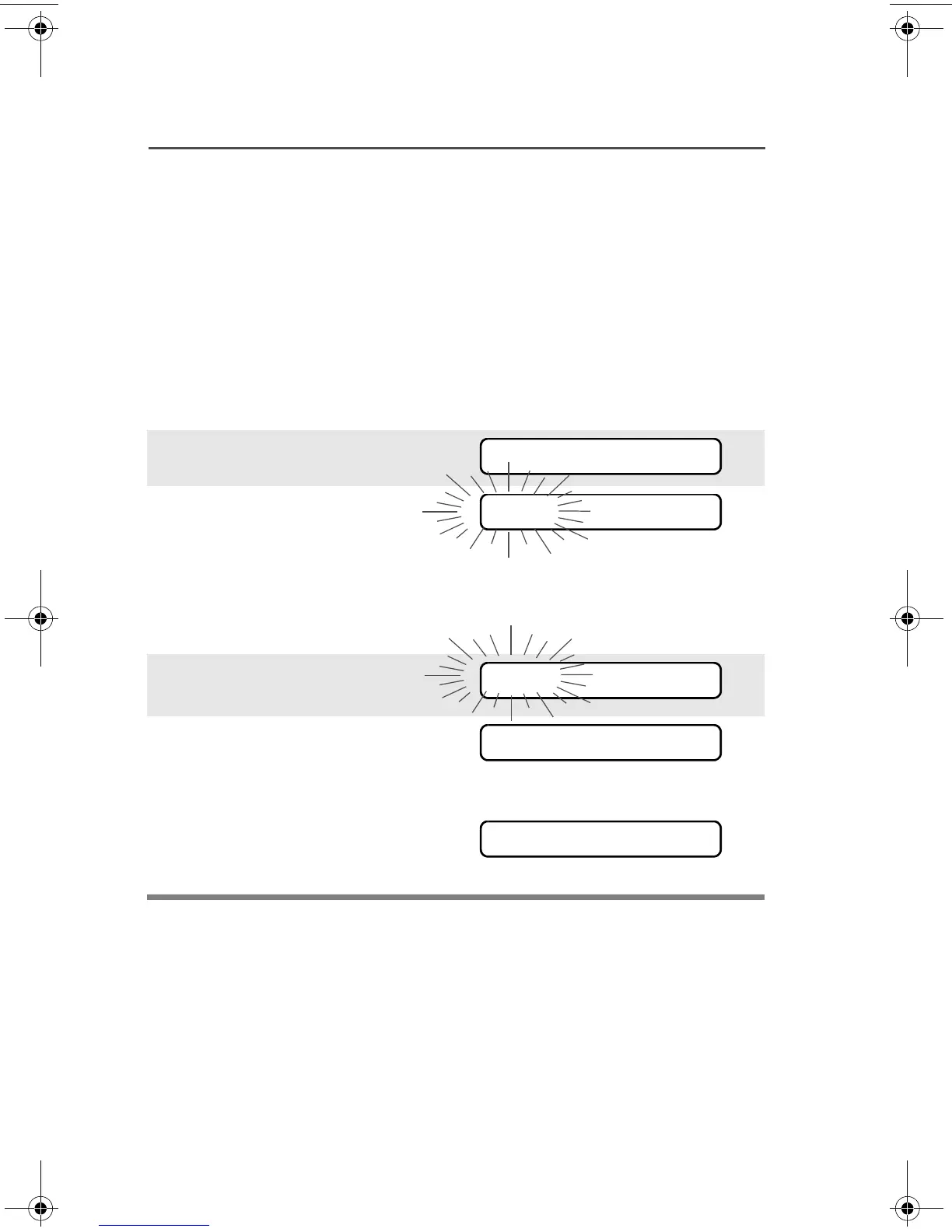22
General Radio Operation
Zones and Channels
A zone is a grouping of channels. A channel is a group of radio
characteristics, such as transmit/receive frequency pairs.
Before you use your radio to receive or send messages, you should
select the zone and channel.
Select a Zone
Use the Menu Entry ZONE
1 Press u to find ZONE.
2 Press D, E, or F
directly below ZONE.
The current zone (in this
case, POL) blinks and the
channel name (DISP NW),
does not flash.
3 Press u to find the zone you
want. For example, FIRE.
4 Press h to confirm the
displayed zone and channel.
OR
Press the PTT button to
transmit on the displayed
zone/channel.
ZONE
POL DISP NW
FIRE DISP NW
FIRE DISP NW
FIRE DISP NW
94C26_XTS5000Mdl2.book Page 22 Friday, June 25, 2010 5:23 PM
