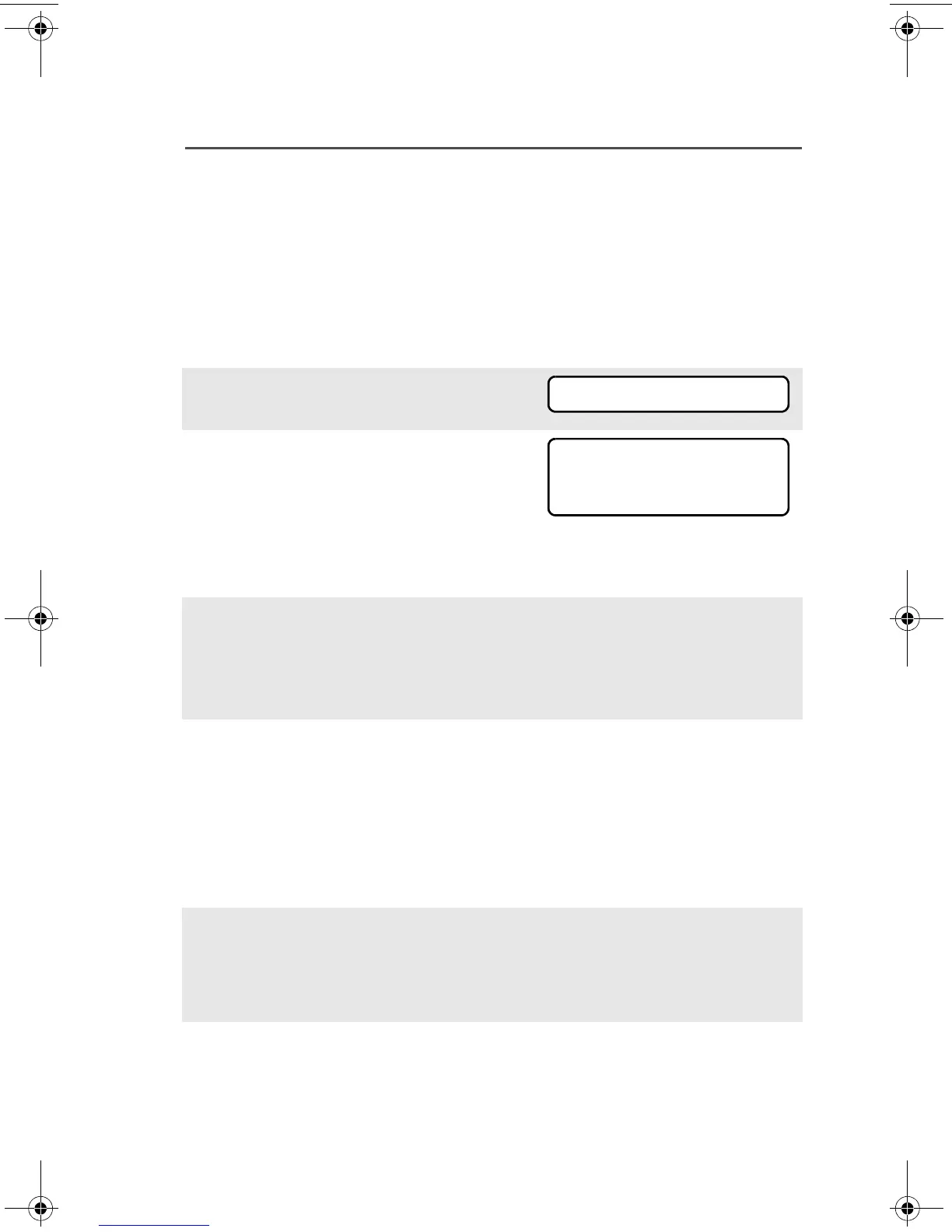ASTRO XTS 5000 Model II 75
Special Radio Features
• Trunked Multikey – If you use your radio for both conventional
and trunked applications, you will have to strap your encryption
keys for trunking on a per-talkgroup or announcement-group
basis. In addition, you may strap a different key to other features,
such as dynamic regrouping, failsoft, or emergency talkgroup. You
can have operator-selectable key erasure.
Key Selection
1 Press U until KEY appears
on the display.
2 Press D, E, or F
directly below KEY. The
display changes to show the
last user-selected and stored
encryption key and the
available menu selections.
3 Press V or U to scroll
through the encryption keys.
Note: If an erased key is selected, the key name will be alternated
with ERASED KEY.
4 Press D, E, or F
directly below the desired
menu selection:
PSET or PRESET = selects the preset or default encryption key.
SEL = saves the newly selected key and returns to the home
display.
5 Press h, the PTT button, the
ABRT menu selection, or turn
the 16-Position Select knob
to exit this menu.
KEY
HW KEY 1
PSET
SEL ABRT
94C26_XTS5000Mdl2.book Page 75 Friday, June 25, 2010 5:23 PM
