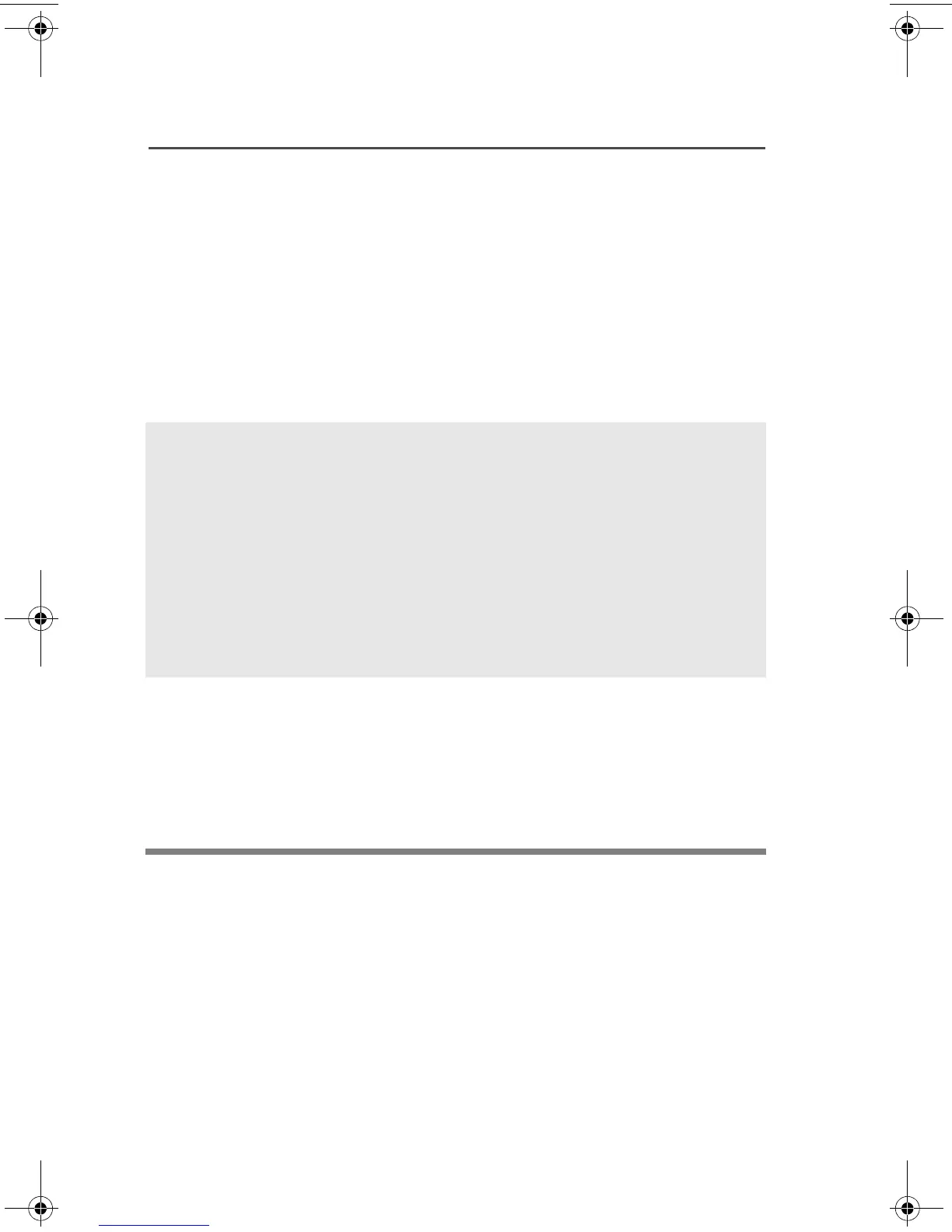50
Common Radio Features
Conventional Scan Only
Make a Dynamic Priority Change
While the radio is scanning, the dynamic priority change feature lets
you temporarily change any channel in a scan list (except the priority-
one channel) to the priority-two channel. The replaced priority-two
channel becomes a non-priority channel. This change remains in
effect until scan is turned off, then scanning reverts back to the
preprogrammed state.
1 When the radio is locked onto
the channel to be designated
as priority-two, press the
preprogrammed Dynamic
Priority button.
Note: The priority-one
channel cannot be
changed to priority-
two.
2 The radio continues scanning
the remaining channels in the
list. To resume scanning the
preprogrammed priority-two
channel, you must leave and
re-enter scan operation.
94C26_XTS5000Mdl2.book Page 50 Friday, June 25, 2010 5:23 PM
