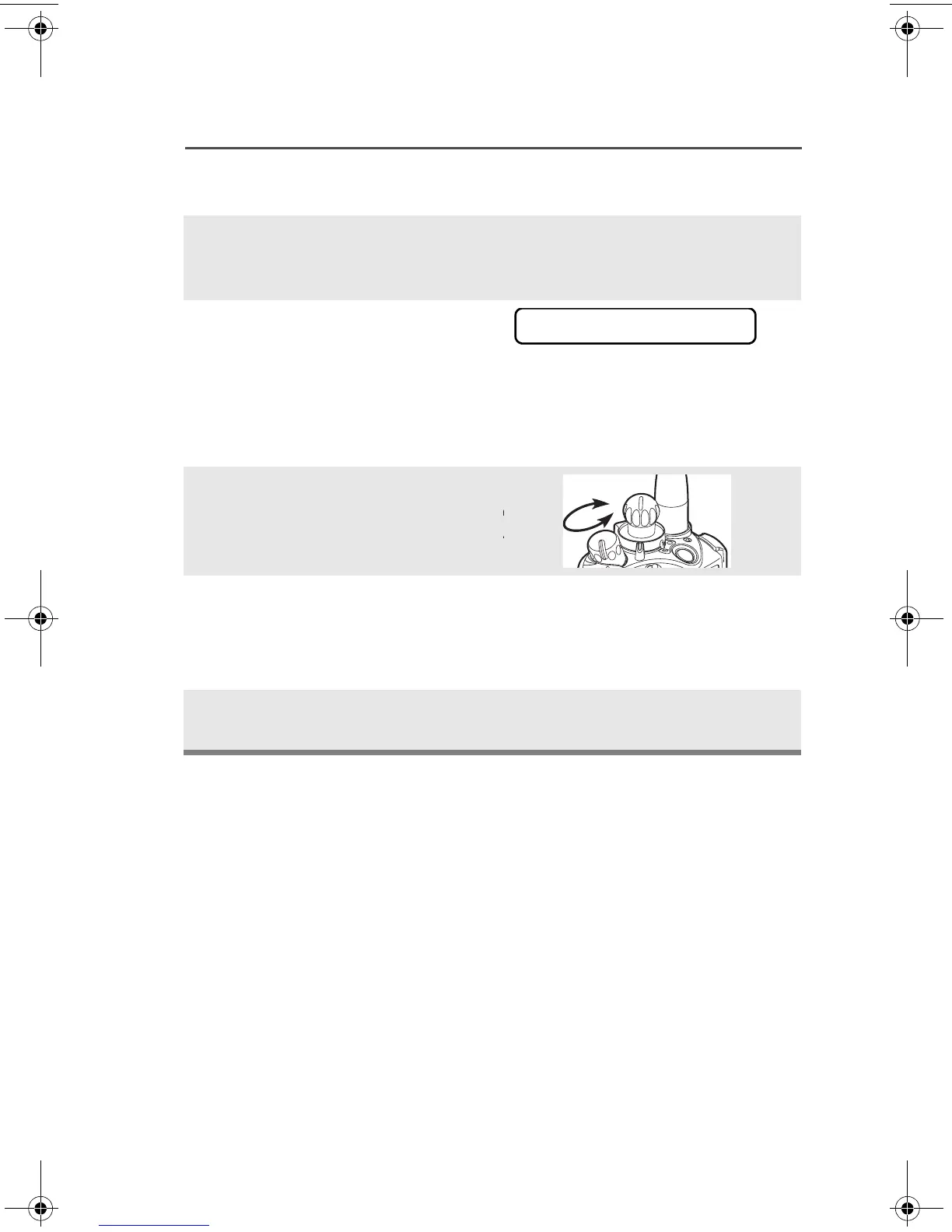ASTRO XTS 5000 Model II 29
General Radio Operation
Use the Preprogrammed Monitor Button
1 Turn the radio on and select
the desired zone and
channel.
2 Press the Monitor button
and listen for activity. The
Carrier Squelch indicator is
displayed. (See the following
Conventional Mode
Operation.)
3 Adjust the Volume Control
knob if necessary.
4 Press and hold the PTT
button to transmit. The LED
lights RED while
transmitting.
5 Release the PTT button to
receive (listen).
C
djust
evel
94C26_XTS5000Mdl2.book Page 29 Friday, June 25, 2010 5:23 PM
