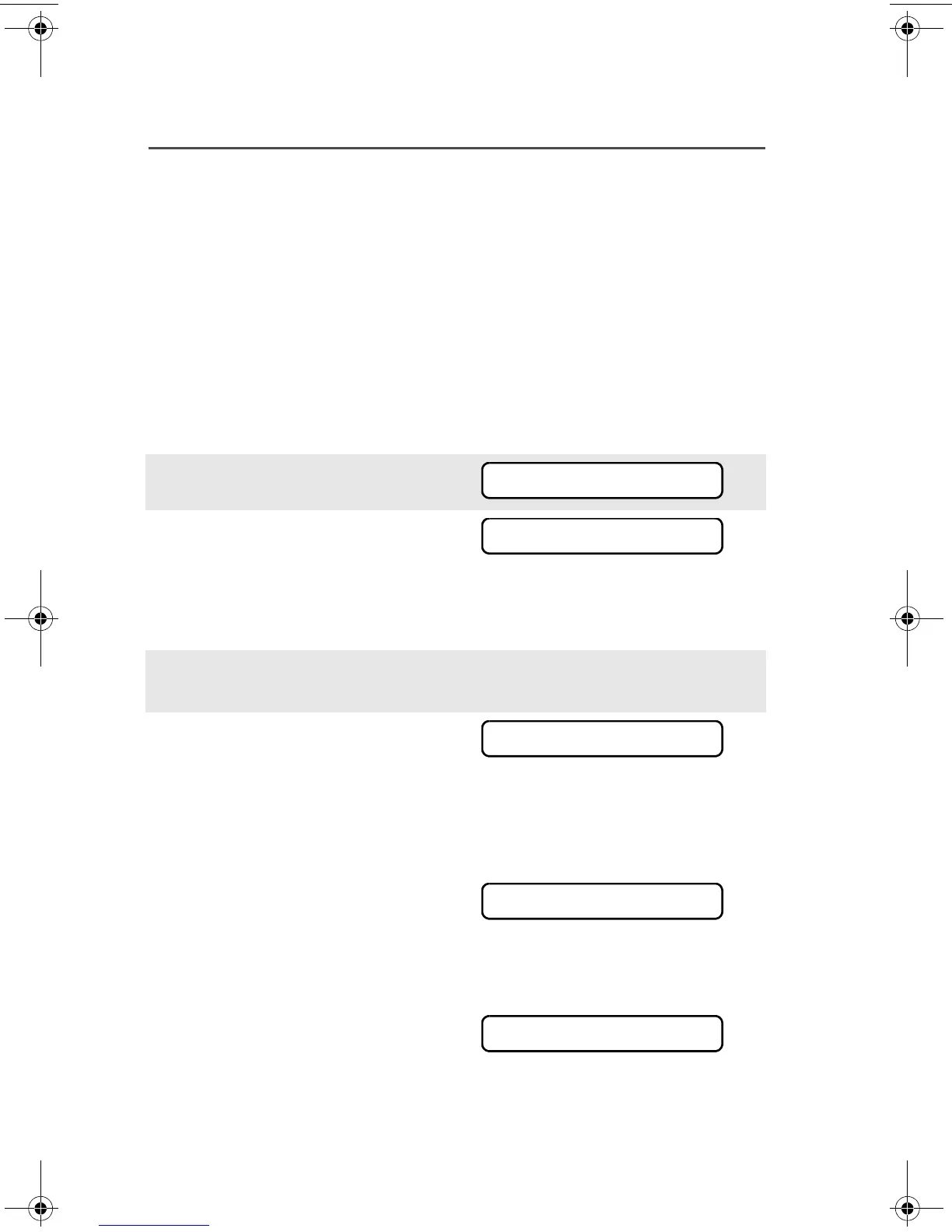66
Common Radio Features
Conventional Talkgroup Calls (Conventional
Operation Only)
Talkgroup Call lets you define a group of conventional system users
so that they can share the use of a conventional channel.
Encryption keys are slaved to talkgroups. When talkgroups are
enabled, encryption keys are changed by changing the active
talkgroup. See “Secure Operations” on page 73.
Select a Talkgroup
1 Press u to find TGRP.
2 Press D, E, or F
directly below TGRP. You see
the last talkgroup that was
selected and stored, and SEL
and PSET.
3 Press v or u to find the
talkgroup you want.
4 Press D, E, or F
directly below SEL or PSET.
SEL (SELECT) – Saves the currently displayed talkgroup and
returns to the home display.
PSET (PRESET) – Selects the preset preprogrammed talkgroup.
If the encryption key slaved
to the new talkgroup is
erased, you see KEY FAIL
and hear a momentary key
fail tone.
• Momentary key fail tone
If the encryption key that is
slaved to the new talkgroup
is not allowed, you see
ILLEGAL KEY and hear a
momentary key fail tone.
• Momentary key fail tone
TGRP
SEL PSET
SEL PSET
KEY FAIL
ILLEGAL KEY
94C26_XTS5000Mdl2.book Page 66 Friday, June 25, 2010 5:23 PM
