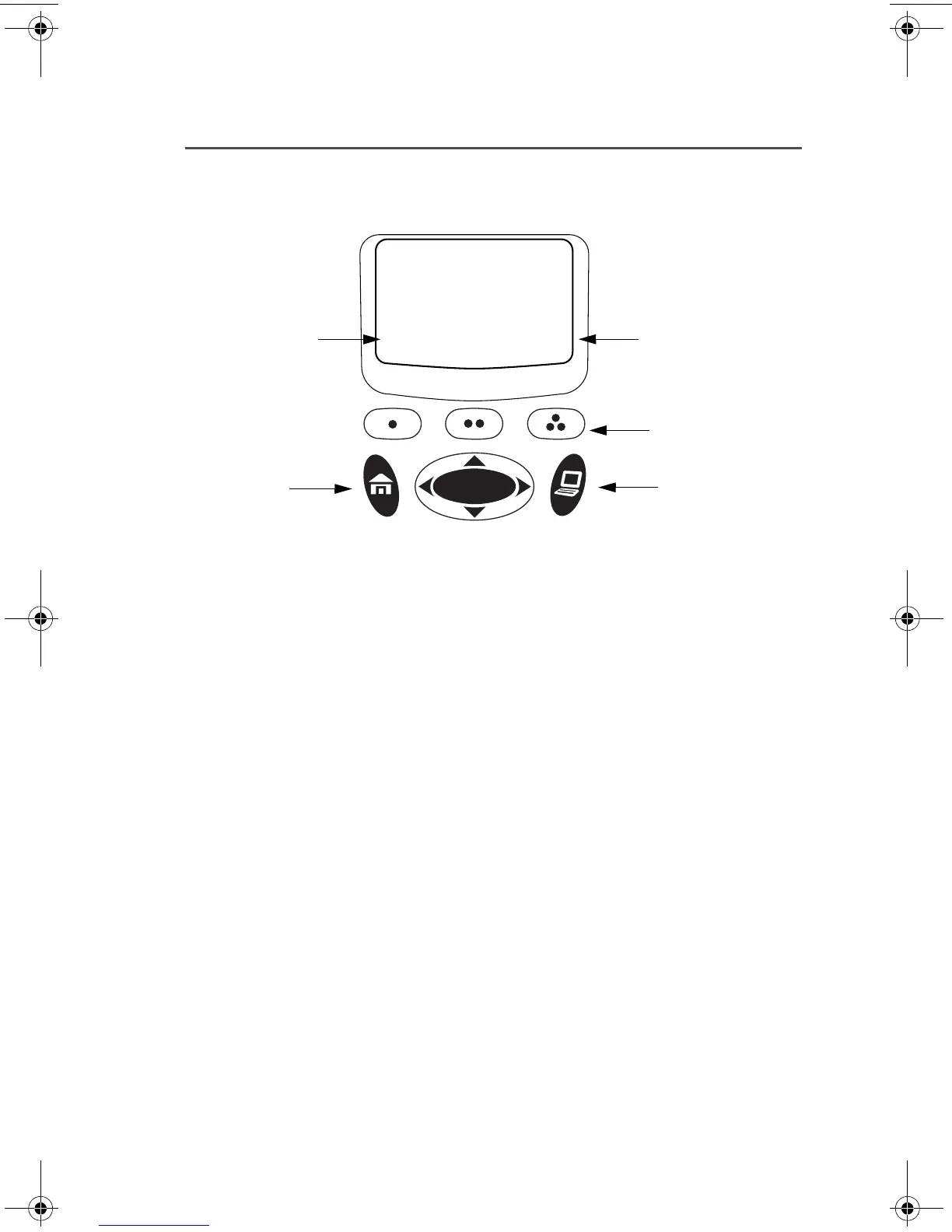ASTRO XTS 5000 Model II 9
General Radio Operation
for turning Scan on or off might look like the example below. For
instance, to turn Scan on, press D directly below ON.
ON
OFF
SCAN
T
menu entry
3 Menu Select
Buttons
(softkey)
menu entry
(softkey)
4-Way Navigation
Button
Home
Button
App Button
(TMS Button)
94C26_XTS5000Mdl2.book Page 9 Friday, June 25, 2010 5:23 PM
