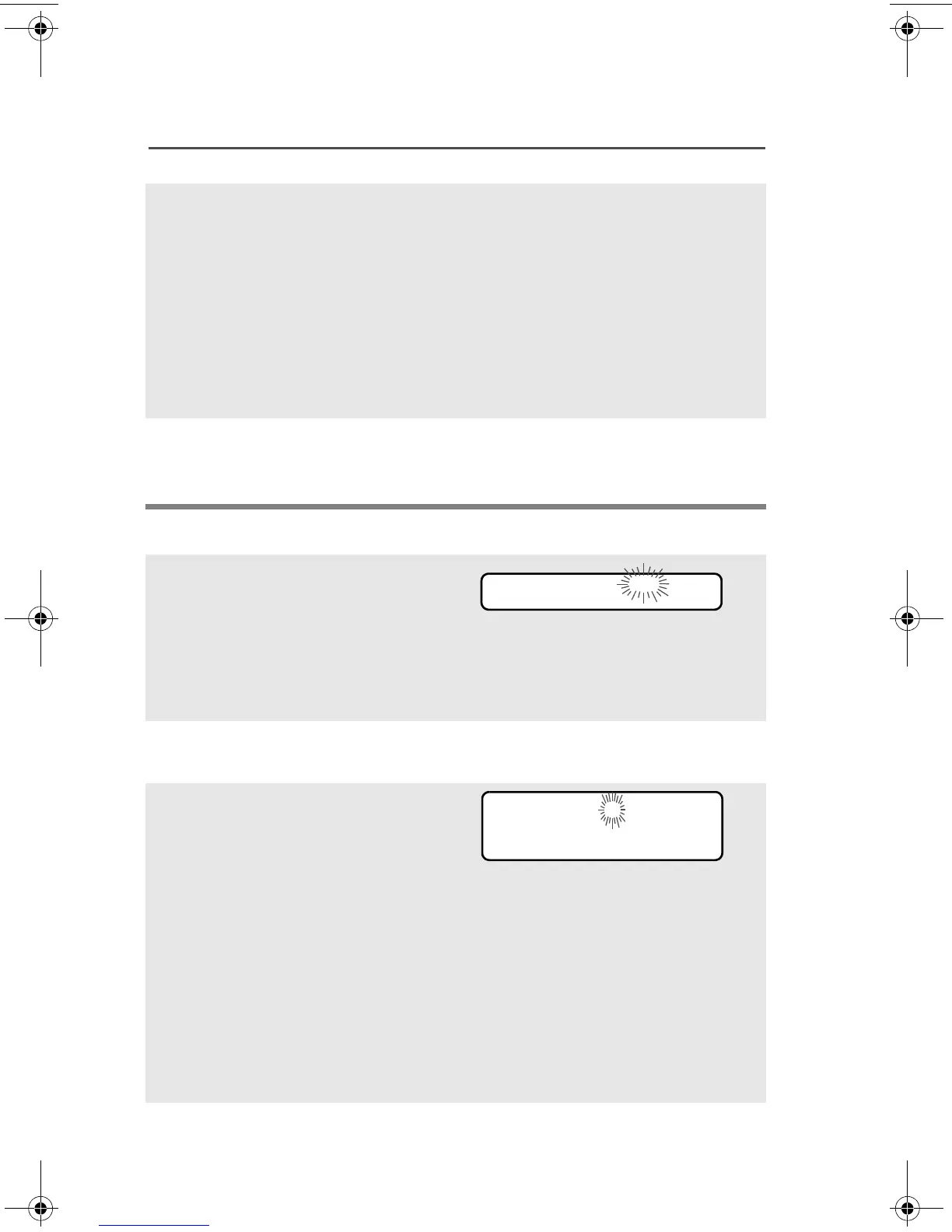46
Common Radio Features
Change the Scan List Status Only
5 Press v or u to select more
channels to be added or
deleted.
OR
Use the 16-Position Select
knob to select additional
channels to be added or
deleted.
6 Move the Scan List
Programming switch out of
the Programming position.
1 Move the Scan List
Programming switch to the
Programming position. You
see the first list member.
p (blinking) indicates the
programming mode.
2 Press v or u to find the
member you want to change.
3 Press the Select button once
to add the currently displayed
channel to the scan list.
AND/OR
Press the Select button one
or more times to change the
scan list status symbol of the
currently displayed channel.
Note: The maximum number of members for a trunking priority
monitor scan list is 15; for a conventional scan list, 15; and
for a talkgroup scan list, 10.
FIRE DISP NW p
T or S or S or no icon
94C26_XTS5000Mdl2.book Page 46 Friday, June 25, 2010 5:23 PM
