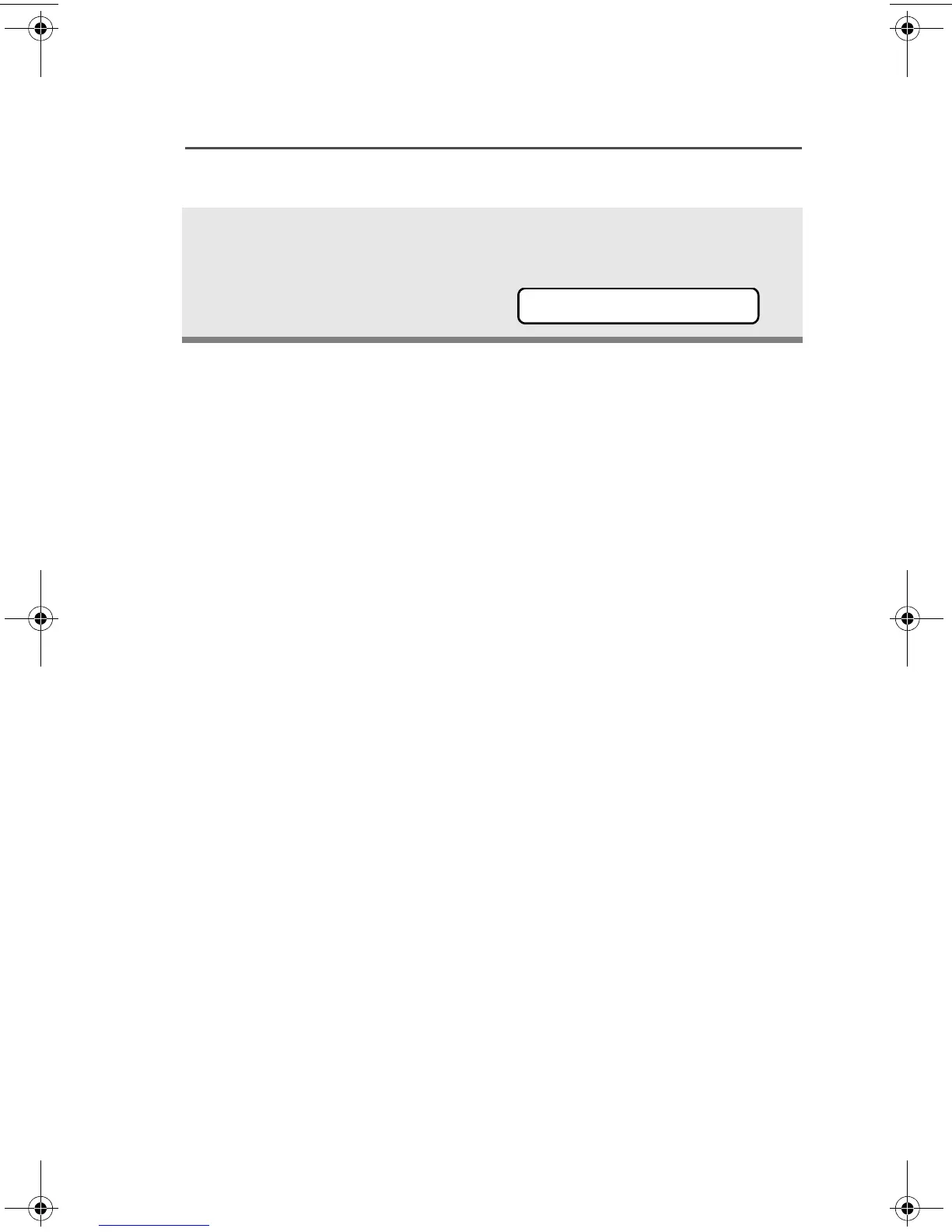ASTRO XTS 5000 Model II 71
Common Radio Features
Use the Preprogrammed Repeater/Direct Switch
Place the Repeater/Direct
switch in either the Repeater or
the Direct position. If DIR is
selected, the display shows
r.
r
94C26_XTS5000Mdl2.book Page 71 Friday, June 25, 2010 5:23 PM
