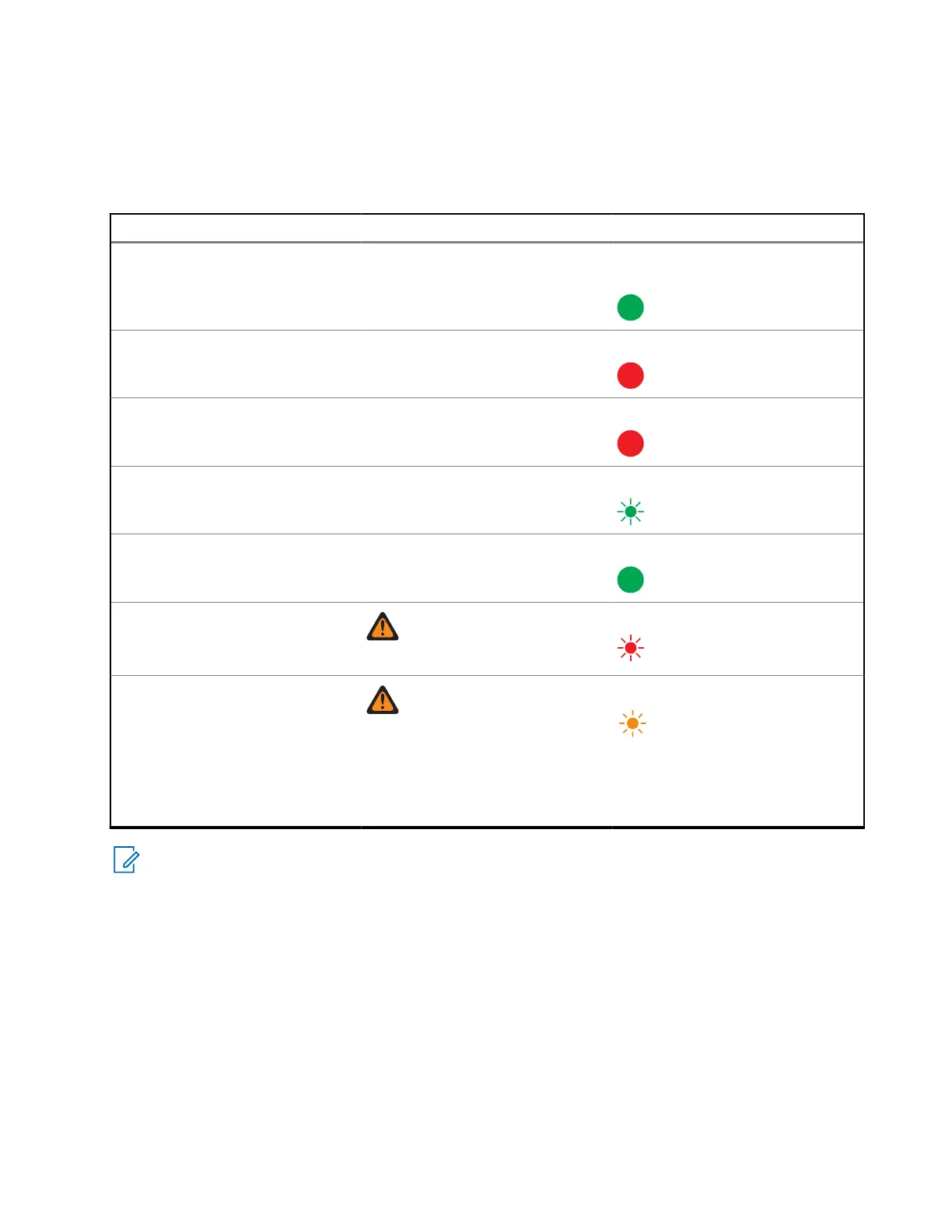5.1.1
IMPRES 2 Battery
Table 6: Charging IMPRES 2 Batteries
Status Pocket Display LED Indicator
Charger Powers On
IMPRES 2 CHARGER
Green for approximately one
second
Battery Detected
IMPRES 2 BATTERY
Steady Red
Rapid Charging
RAPID CHARGE XXXX0mAh
yyy%
Steady Red
Charged to 90 % or more
TRICKLE CHARGE xxxx0mAh
yyy%
Blinking Green
Charged to 95 % or more
CHARGE COMPLETE xxxx0mAh
yyy%
Steady Green
Fault
WARNING: NOT
CHARGEABLE REMOVE&
REINSERT
Blinking Red
Standby (Battery is waiting to
rapid charge)
WARNING: HOT BAT-
TERY WAITING TO
CHRGE or COLD BAT-
TERY WAITING TO
CHRGE or VERY LOW
BATTERY WAITING TO
CHRGE
Blinking Amber
NOTE:
●
The "Hot Charger" message was introduced in V1.05 software.
● State of Charger percentage indications, with respect to Potential Capacity versus Rated Capacity,
was introduced in V1.11.01 software.
5.1.2
Unknown Battery
Some unknown batteries may not be detectable by the charger
. Unknown batteries do not declare charging
parameters in a manner recognizable by the charger. If an unknown battery is detected, then the charger
indicates charging as summarized in the following table.
MN009418A01-AD
Chapter
5: Charging Procedure
17
