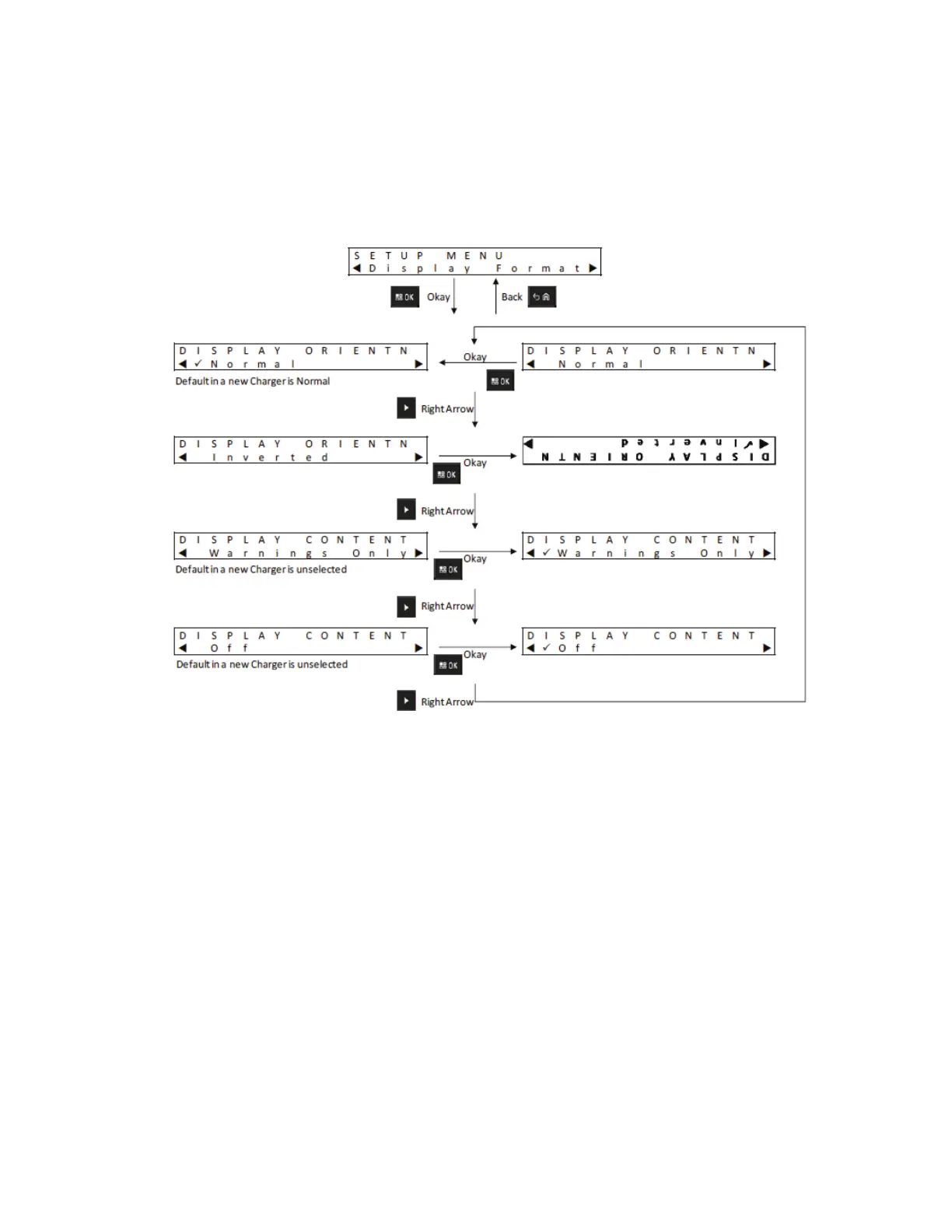6.5
Display Format Menu
Figure 9: Display Format Menu
The following are four display format options:
●
Normal orientation (charger sitting on a desktop).
● Inverted orientation (charger hanging on a wall).
● Warning messages only. Other messages are not displayed. This applies to Normal and Inverted
orientations. Warning messages are identified in IMPRES 2 Battery on page 17 through Unknown Battery
on page 17.
● Display off during Normal operation. The display is enabled in Setup Mode and Analyzer Mode.
MN009418A01-AD
Chapter 6: Charger Setup
29
