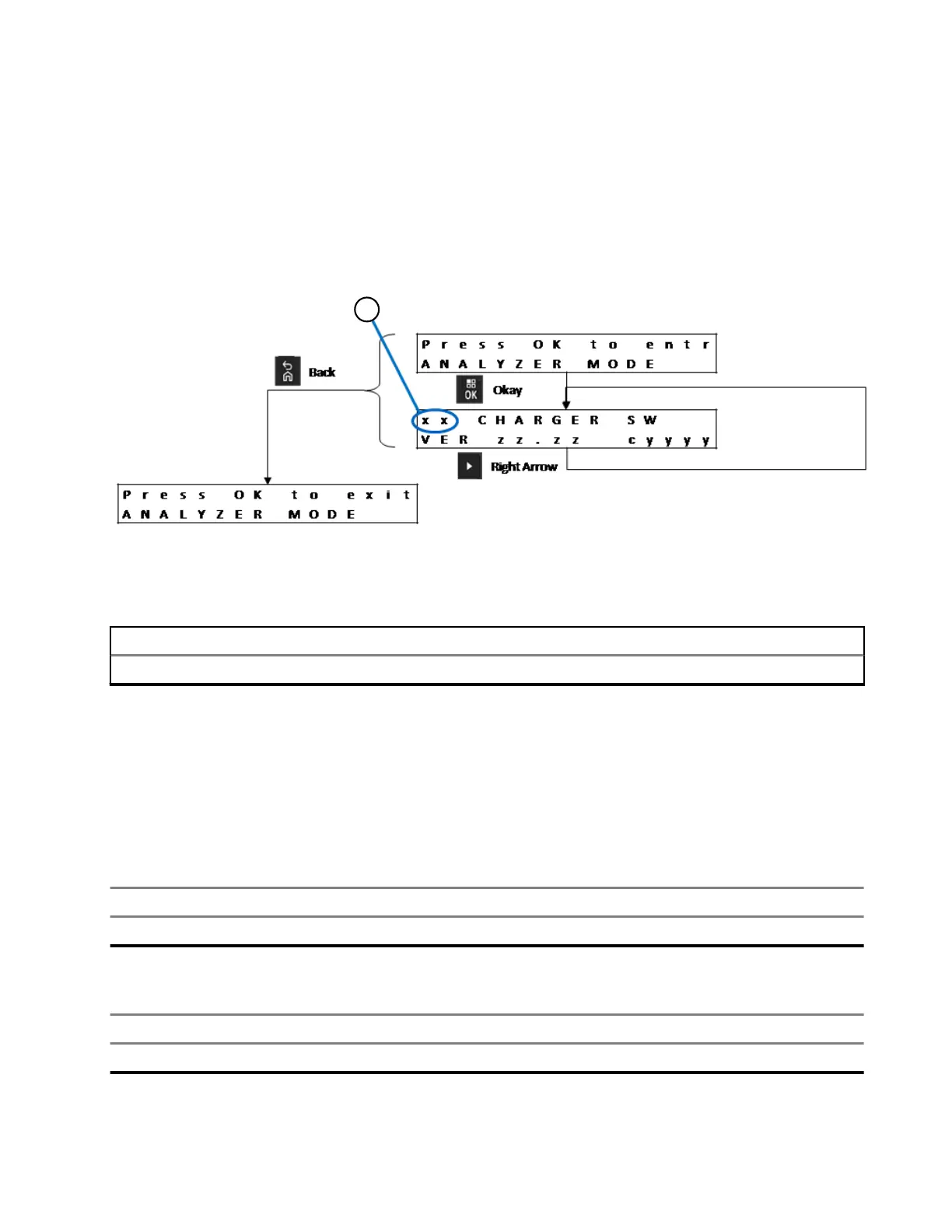7.8
Empty Pocket
Display Adjacent to Pocket
Figure 20: Empty Pocket Analyzer Mode Menu for Displaying the Status of Each Pocket
Item Description
1 Pocket #xx is displayed in the upper left corner of the Display.
7.9
Charger State Message
Some IMPRES 2 batteries are equipped with Sleep mode. At the end of Ship Lithium, xx % Long-T
erm
Storage, or 75 % Long-Term Storage, a Sleep-mode-equipped battery is put to sleep.
The Charge State Message in Analyzer mode allows you to check the State of Charge of sleeping batteries.
Table 13: Ship Lithium Enabled and the Battery Completed Ship Lithium Charge
Display Adjacent to Pocket Pocket 1 Displaying Another Pocket
SHIP LI SLEEP xxx% Rated Cap xx SHIP LI SLEEP xxx% Rated Cap
Table 14: xx % Long-Term Storage Enabled and the Battery Completed xx % Long-Term Storage
Charge
Display Adjacent to Pocket Pocket 1 Displaying Another Pocket
STORAGE SLEEP xxx% Rated Cap xx STORAGE SLEEP xxx% Rated Cap
MN009418A01-AD
Chapter 7: Analyzer Mode
39
