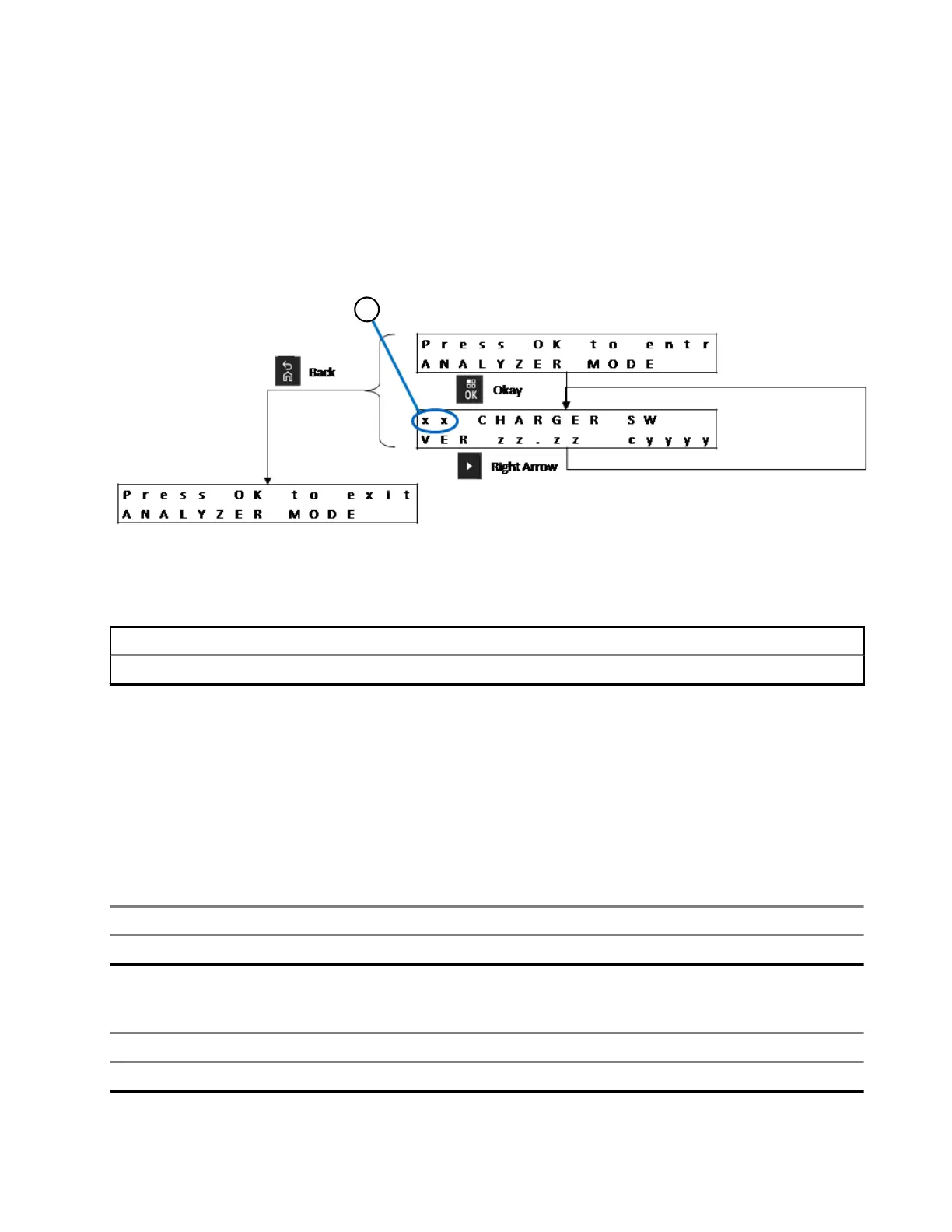7.8
Empty Pocket
Afişajul de lângă slot
Figură 20: Meniul Empty Pocket Analyzer Mode pentru afişarea stării fiecărui slot
Element Descriere
1 În colţul din stânga sus al ecranului se afişează Pocket #xx.
7.9
Mesajul de stare pentru încărcător
Unele baterii IMPRES 2 dispun de modul Sleep. La sfârşitul încărcării pentru Ship Lithium, xx % Long-T
erm
Storage sau 75 % Long-Term Storage, o baterie cu modul Sleep este trecută în repaus.
Mesajul de stare al încărcătorului în Analyzer Mode vă permite să verificaţi starea de încărcare a bateriilor în
repaus.
Tabel 13: Funcţia Ship Lithium este activată şi bateria a finalizat încărcarea pentru Ship Lithium
Afişajul de lângă slot În slotul 1 se afişează date despre alt slot
SHIP LI SLEEP xxx% Rated Cap xx SHIP LI SLEEP xxx% Rated Cap
Tabel 14: Funcţia xx % Long-Term Storage este activată şi bateria a finalizat încărcarea pentru %
Long-T
erm Storage
Afişajul de lângă slot În slotul 1 se afişează date despre alt slot
STORAGE SLEEP xxx% Rated Cap xx STORAGE SLEEP xxx% Rated Cap
MN009418A01-AD
Capitol 7: Analyzer Mode
39
