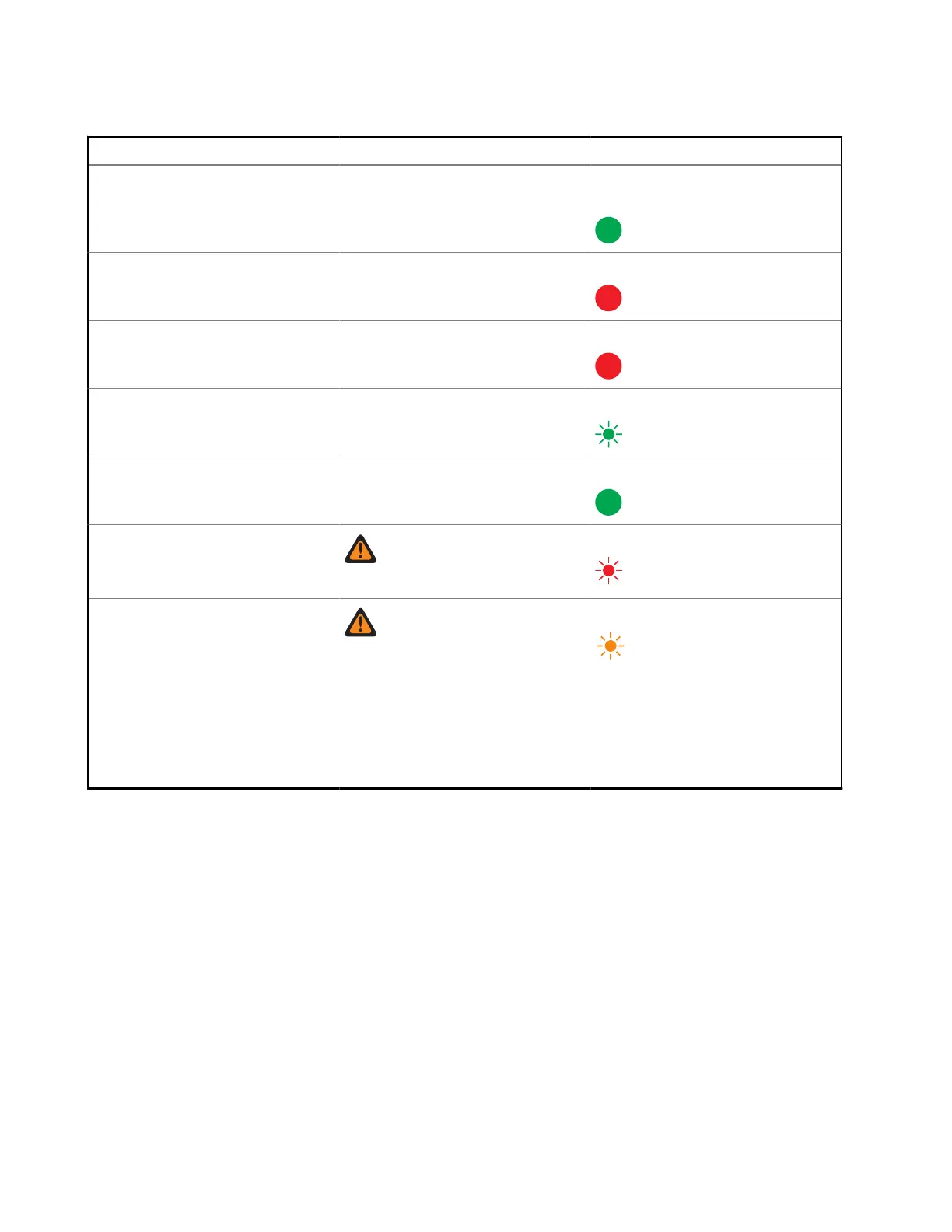Table 7: Charging Unknown Batteries
Status Charger Display LED Indicator
Charger Powers On
IMPRES 2 CHARGER
Green for approximately one
second
Battery Detected
UNKNOWN BATTERY
Steady Red
Rapid Charging
RAPID CHARGE
Steady Red
Nearly Charged (Battery Capaci-
ty Unknown)
TRICKLE CHARGE
Blinking Green
Charged (Battery Capacity Un-
known)
CHARGE COMPLETE
Steady Green
Fault
WARNING: NOT
CHARGEABLE REMOVE
& REINSERT
Blinking Red
Standby
● The battery is waiting to rap-
id charge.
● The battery may be too hot,
too cold, or low voltage.
● The charger is too hot.
WARNING: HOT BAT-
TERY WAITING TO
CHRGE or COLD BAT-
TERY WAITING TO
CHRGE or VERY LOW
BATTERY WAITING TO
CHRGE or HOT CHARG-
ER WAITING TO
CHRGE
Blinking Amber
5.2
Battery Preparation for Long-T
erm Storage
You can prepare Motorola Solutions IMPRES 2 Lithium-Ion, or Nickel batteries for Long-Term Storage in a
suitable location using an IMPRES 2 Multi-Unit Charger. Other battery types will be faulted.
If the IMPRES 2 battery is equipped with a Sleep mode, the charger puts the battery to sleep upon
completion of Long-Term Storage charge.
Prepare only stand-alone IMPRES 2 batteries for Long-Term Storage. Remove the battery from the radio or
device before placing it into the charger.
Do not store a stand- alone battery in the charger. When preparation for Long-Term Storage is complete,
immediately remove the stand- alone battery from the charger.
Selection of Long-Term Storage supersedes calibration or reconditioning. Lithium batteries prepared for
Long-Term Storage may not meet regulations for shipment by air cargo.
Motorola Solutions Lithium-ion or Nickel batteries may be prepared for Long-Term Storage.
MN009418A01-AD
Chapter 5: Charging Procedure
18
